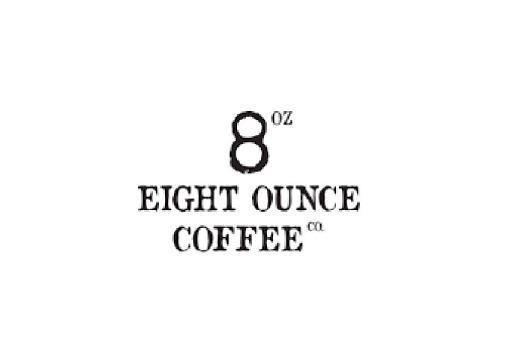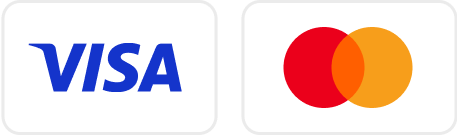Pay with Setel at your favourite stores
Simply scan or present code to pay and earn Mesra Rewards points right after.
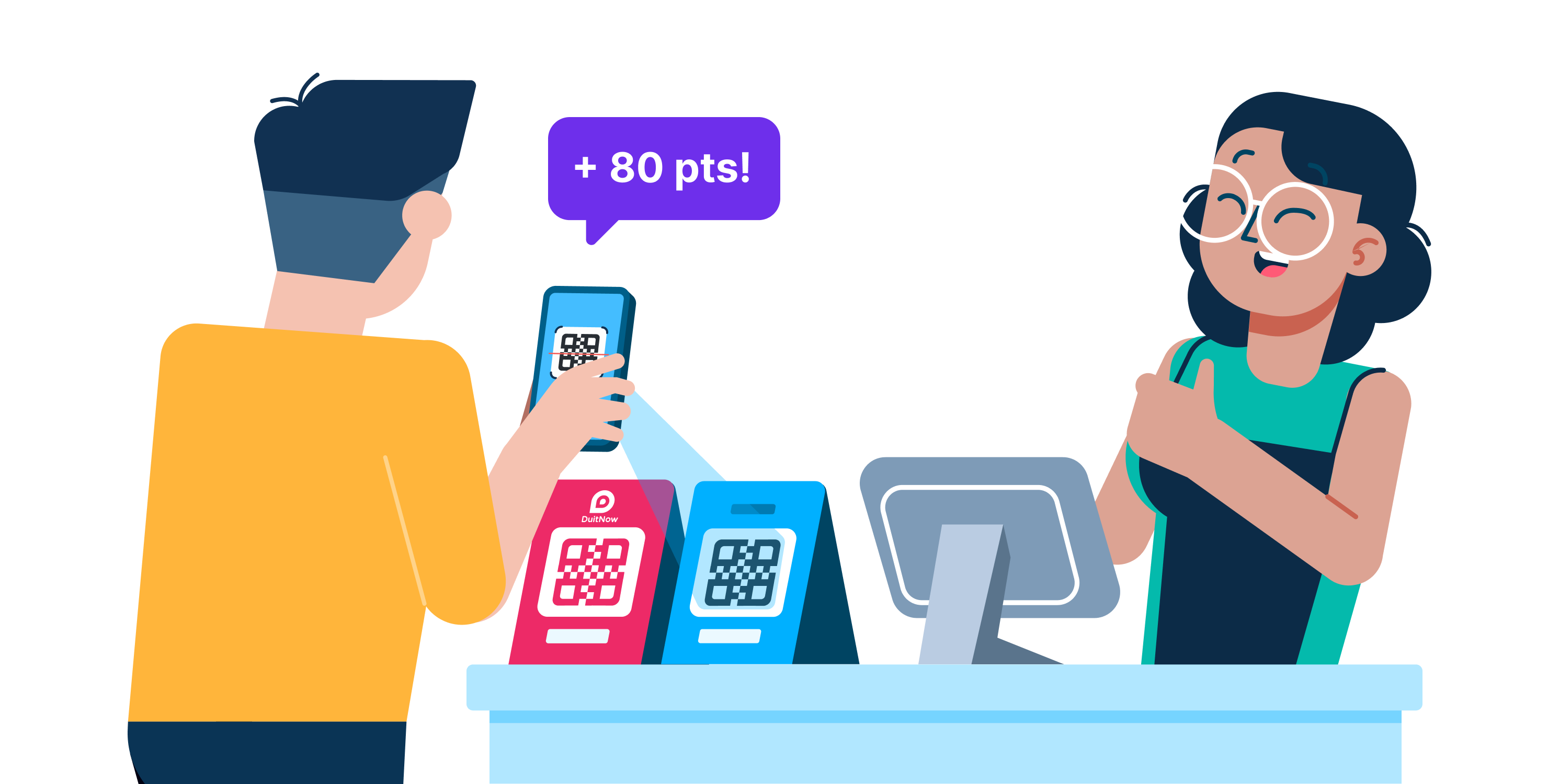

Quick scan & pay
Look for the Setel QR code at your favourite store. Scan it with the Setel app to pay and earn Mesra Rewards points.

Unique Setel code

Accepts DuitNow QR
Shop at over 2.5 million stores nationwide by scanning the DuitNow QR code with Setel. (Not eligible for Mesra Rewards points)

Quick scan & pay
Look for the Setel QR code at your favourite store. Scan it with the Setel app to pay and earn Mesra Rewards points.

Unique Setel code

Accepts DuitNow QR
Shop at over 2.5 million stores nationwide by scanning the DuitNow QR code with Setel. (Not eligible for Mesra Rewards points)
Setel is now accepted at restaurants, workshops, boutiques, and more!
Terms and conditions apply.



+ many more!

Let’s DuitNow with Setel!
Just scan the DuitNow QR code with Setel to shop for groceries, F&B, fashion, and more at over 2.5 million stores nationwide.
Let’s DuitNow with Setel!
Just scan the DuitNow QR code with Setel to shop for groceries, F&B, fashion, and more at over 2.5 million stores nationwide.
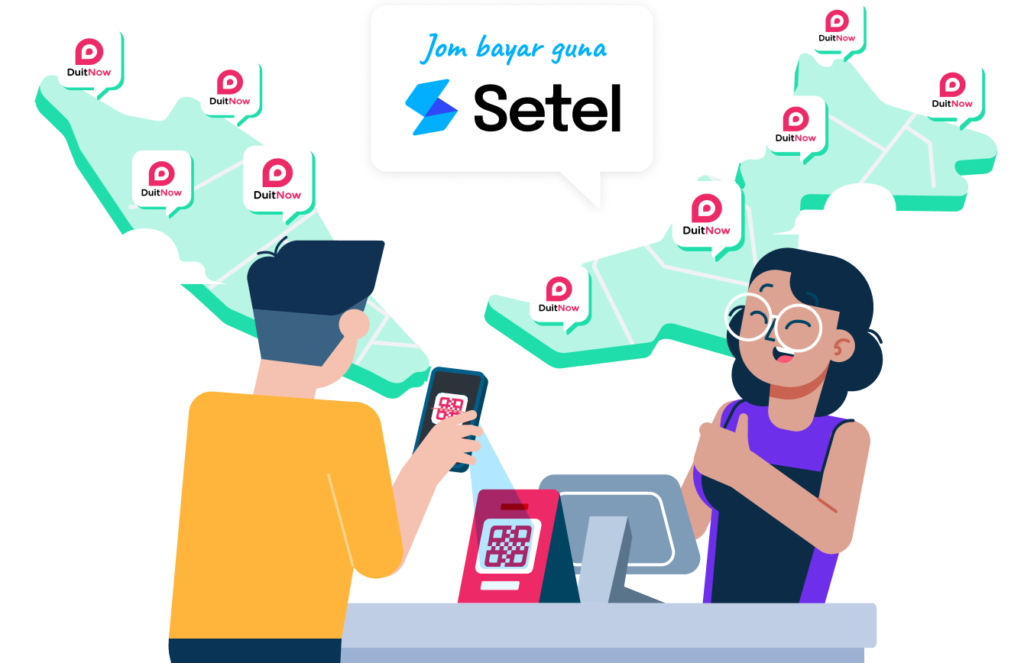
Use your Setel code to pay for fuel and store items
Refuel and grab your Kedai Mesra favourites in one seamless transaction.
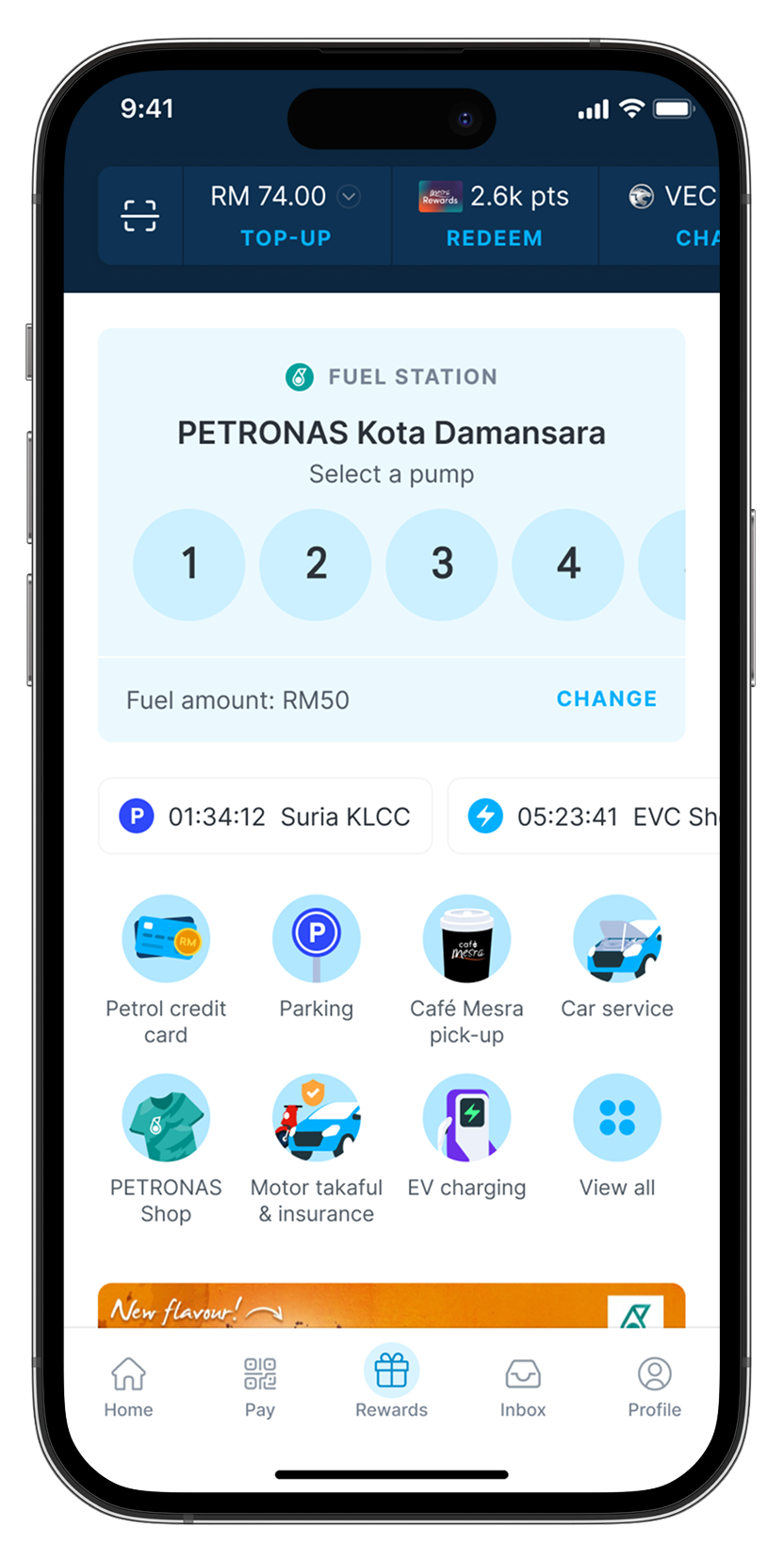
Step 1
Launch Setel and tap ‘Pay’.
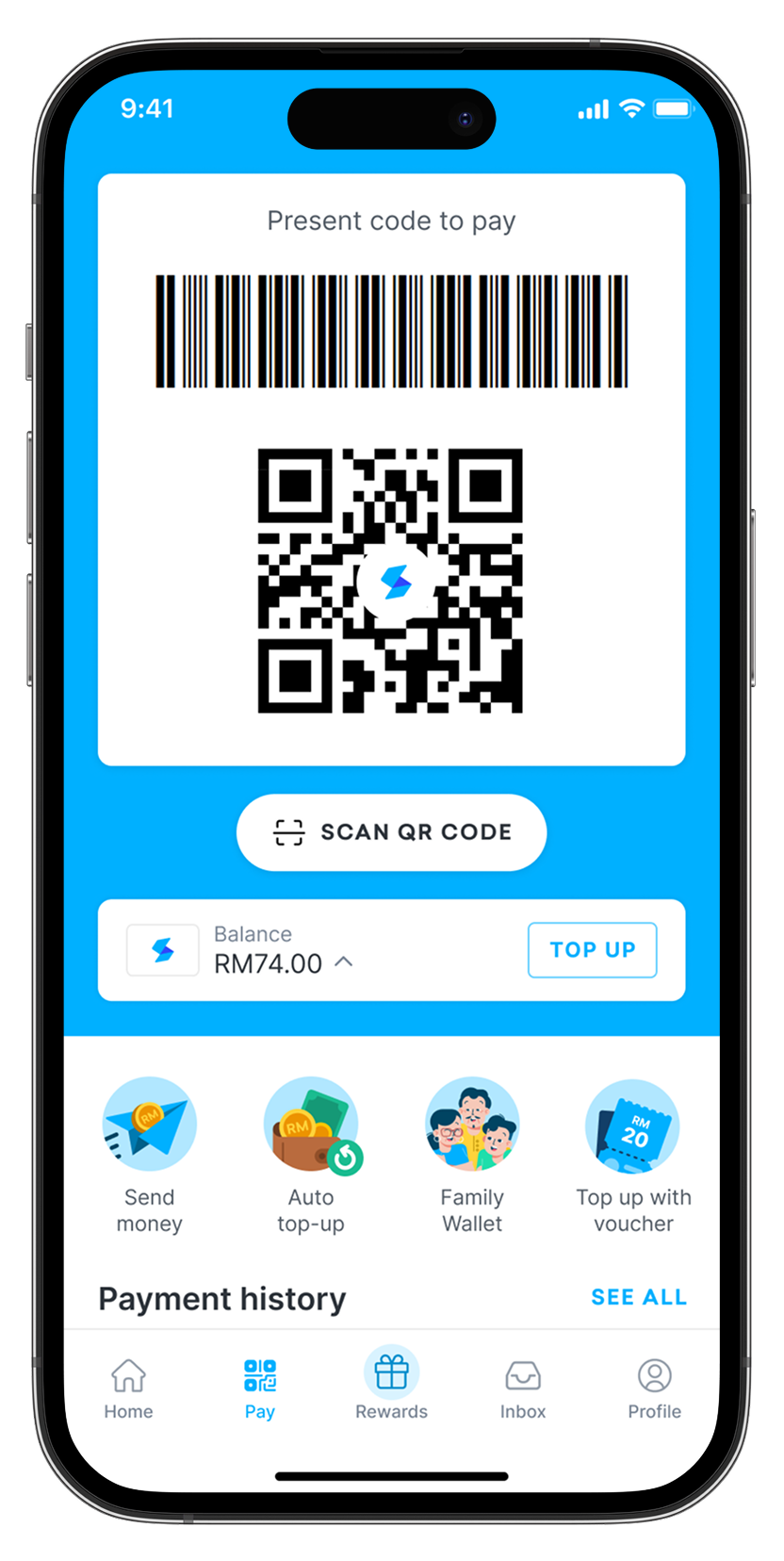
Step 2
Select your preferred payment method.
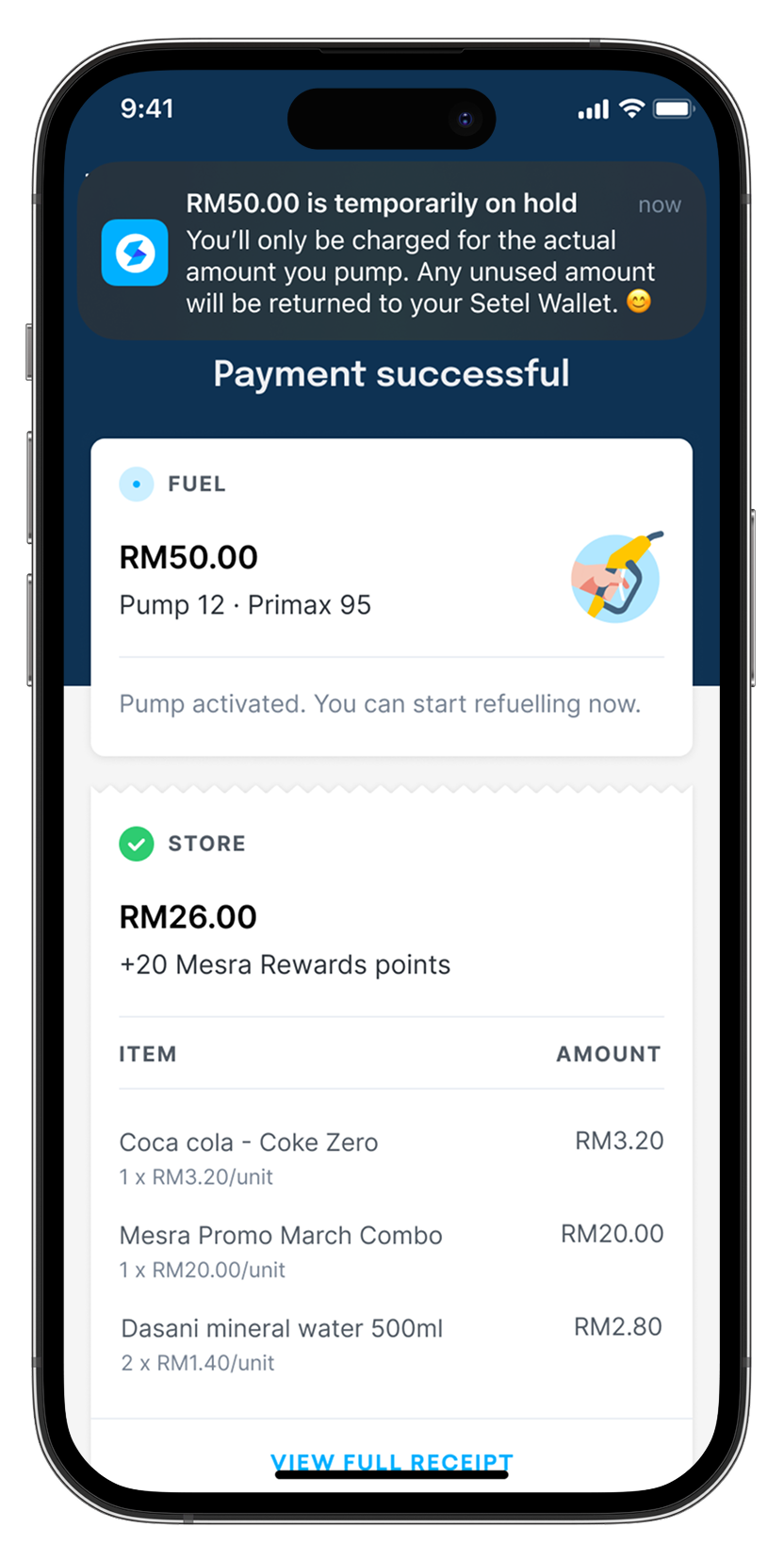
Step 3
Head to the pump and start refuelling once payment is successful.
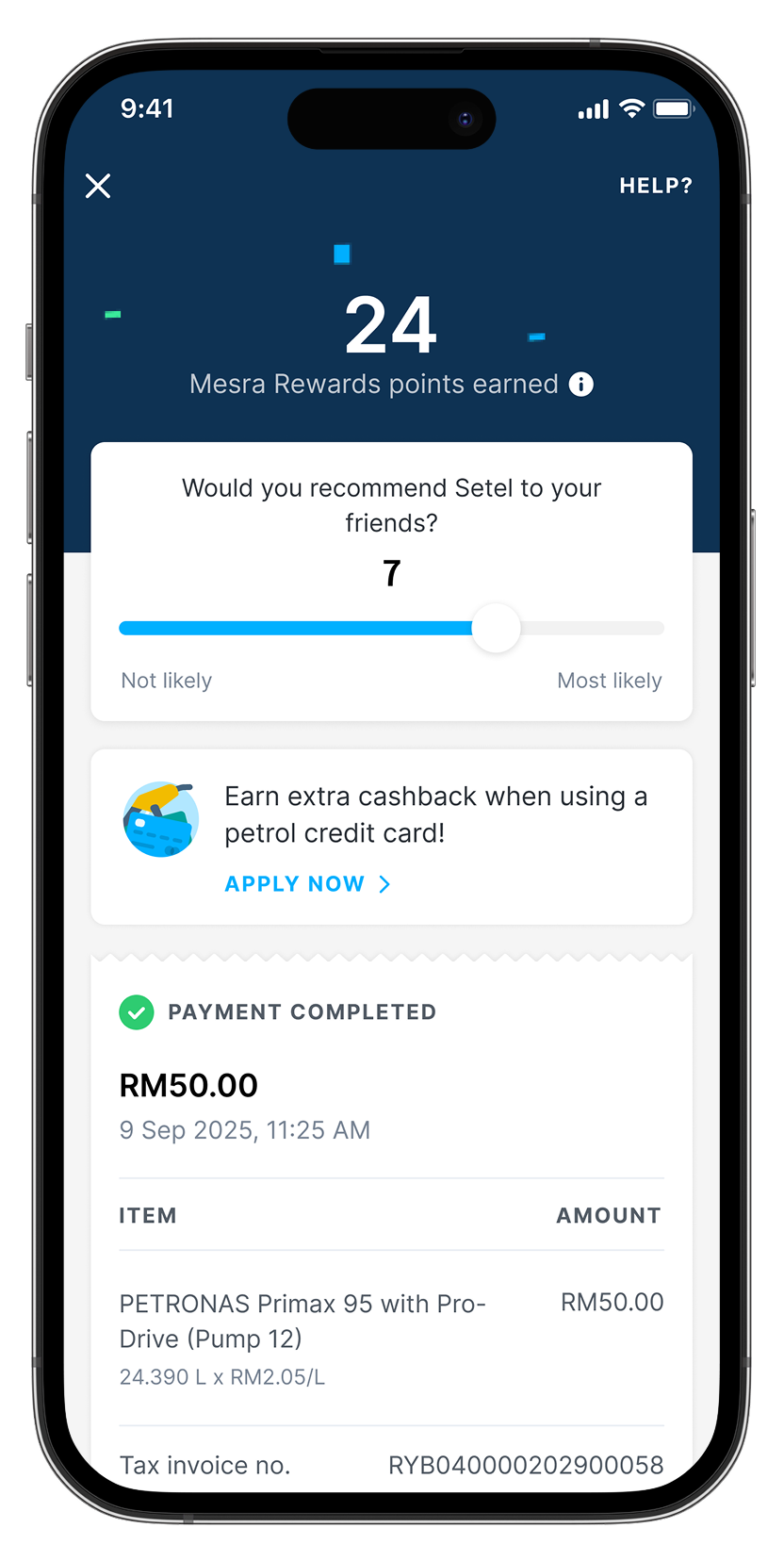
Step 4
Fuelling completed! Any unused amount will be refunded.
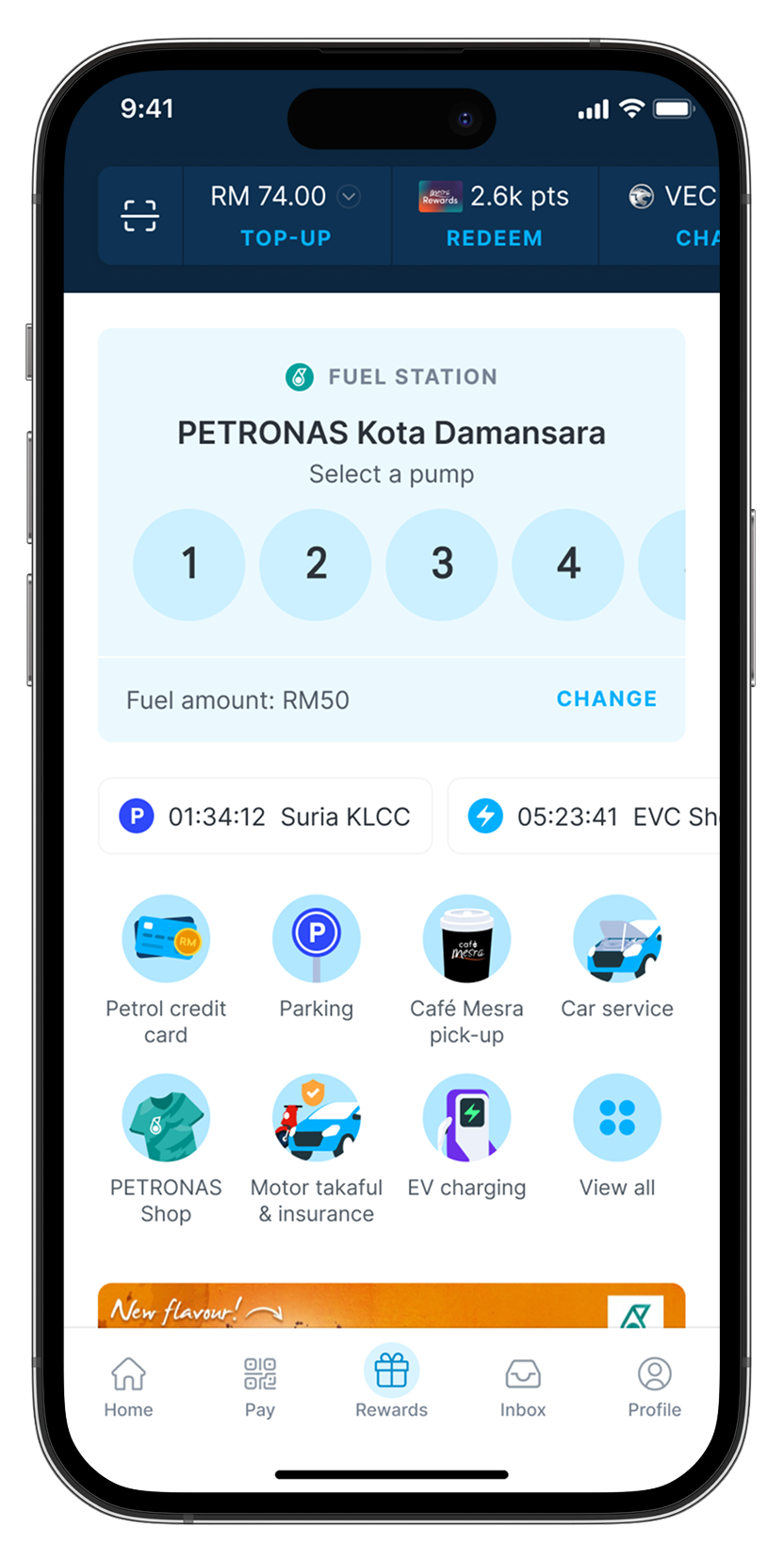
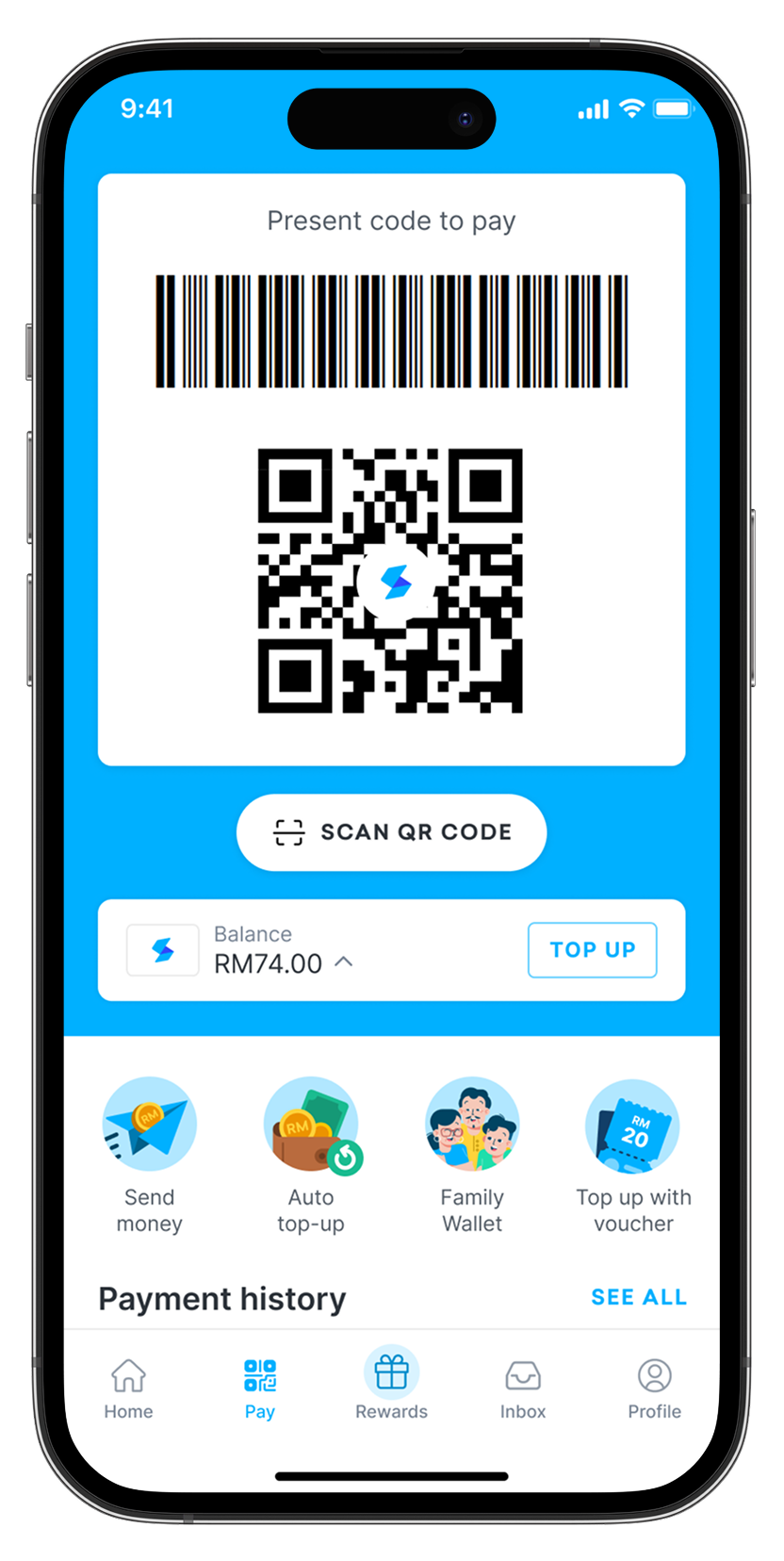
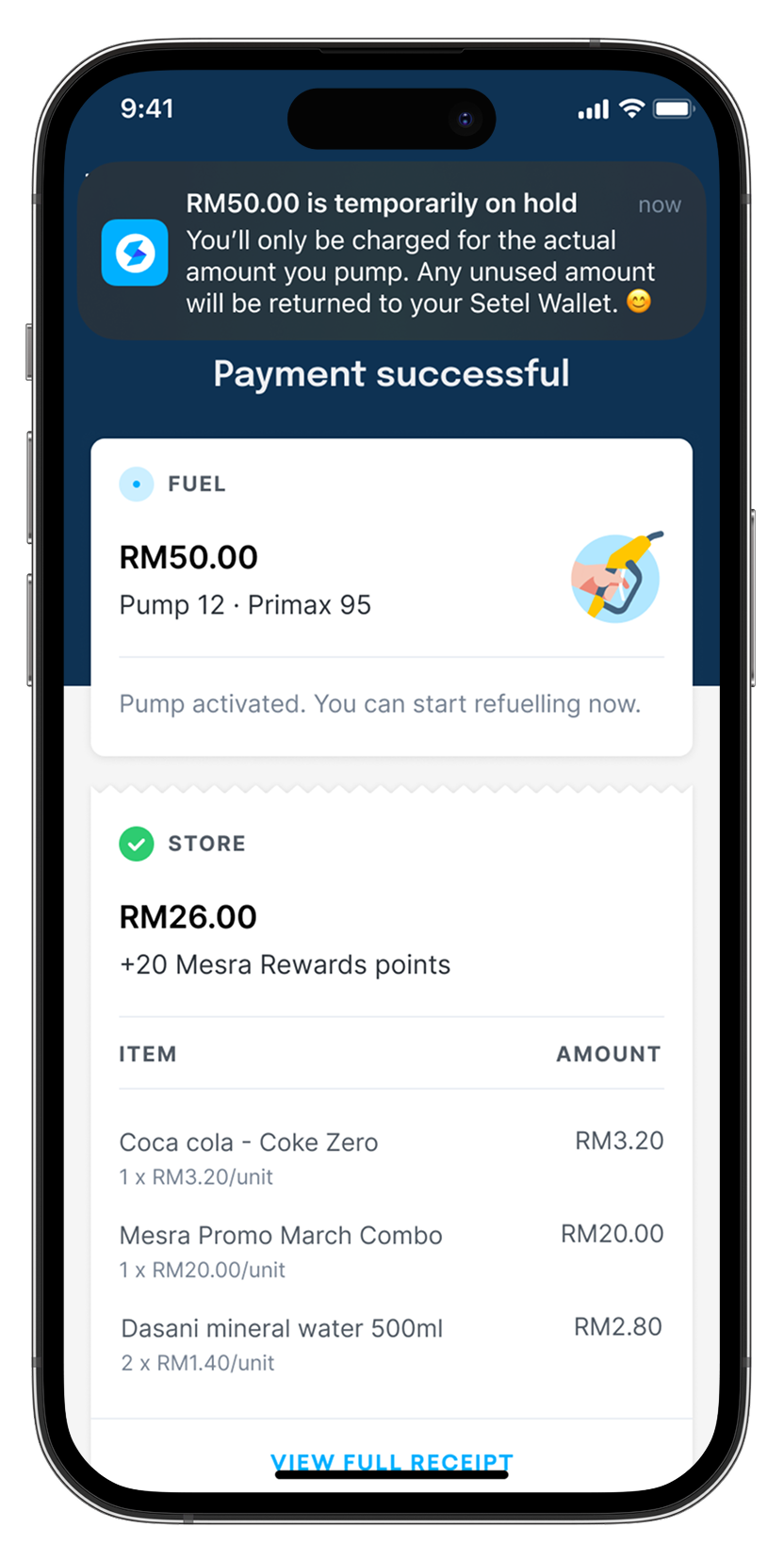
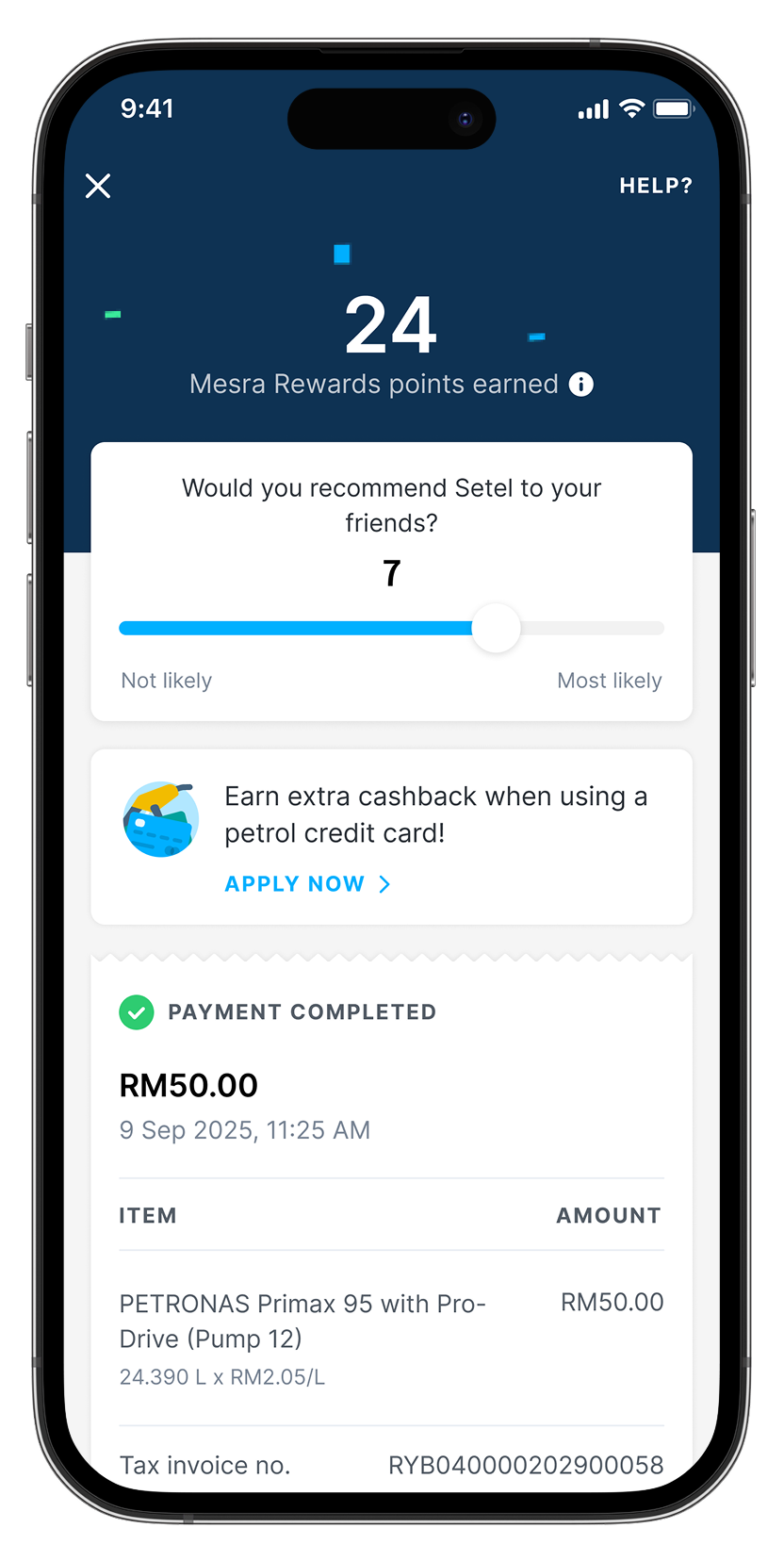
Present your Setel code to pay
Let the cashier scan your Setel code for a few seconds.
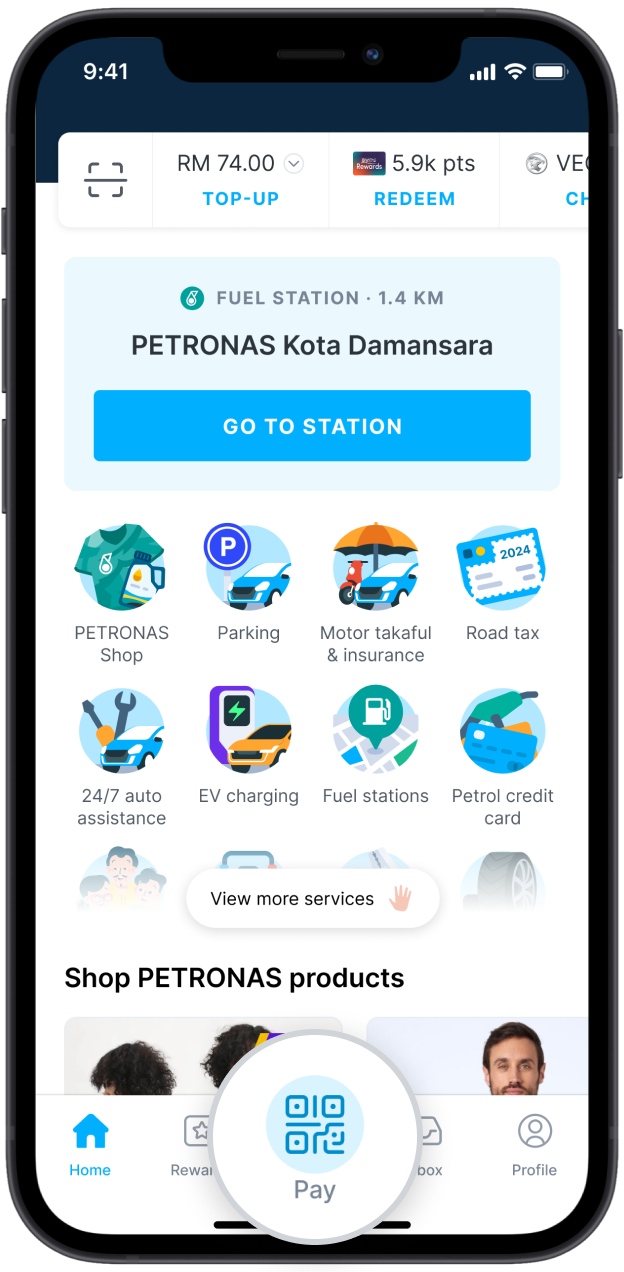
Step 1
Launch Setel and tap ‘Pay’.
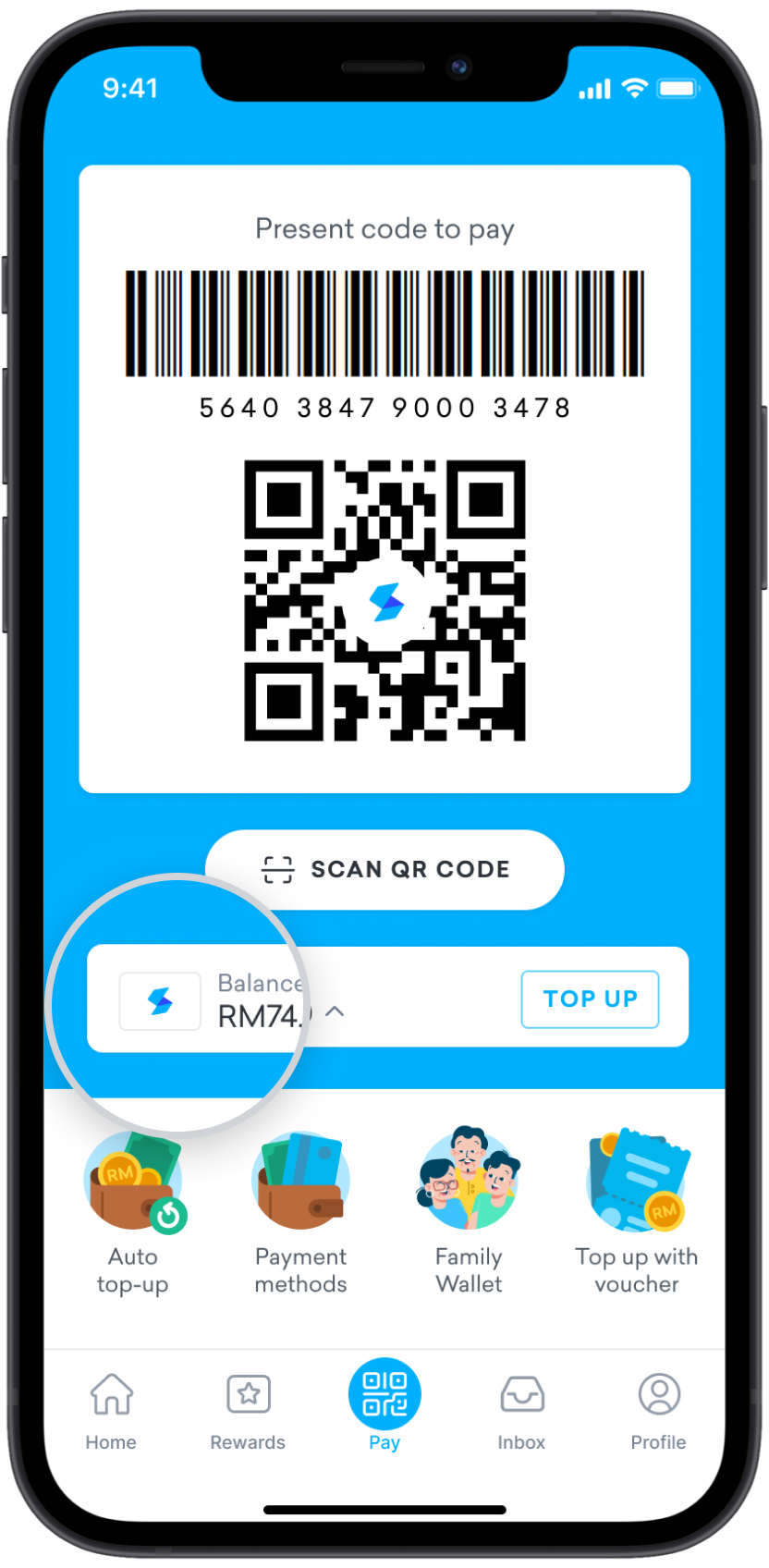
Step 2
Select your preferred payment method.
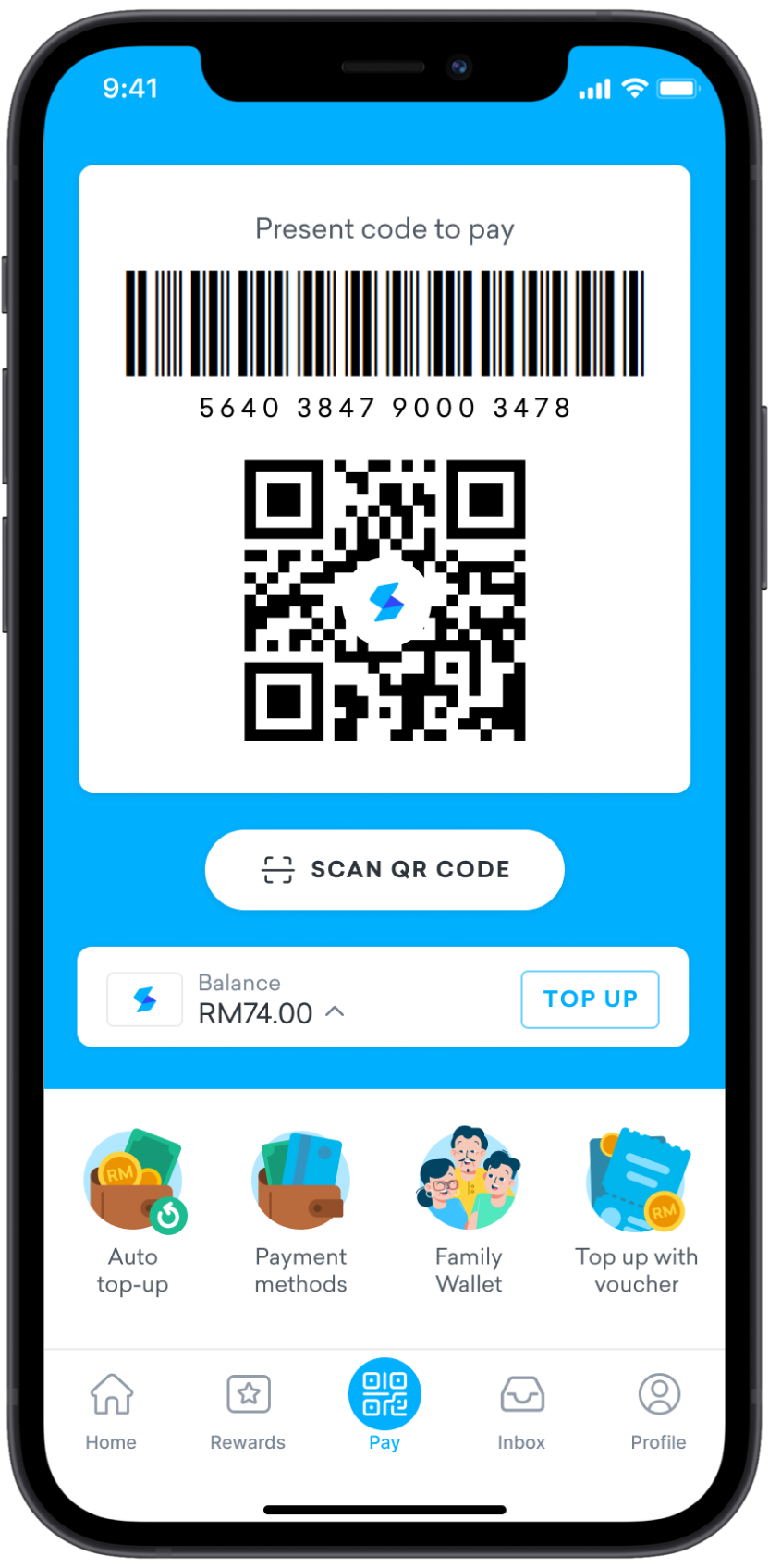
Step 3
Present your Setel code to the cashier for scanning.
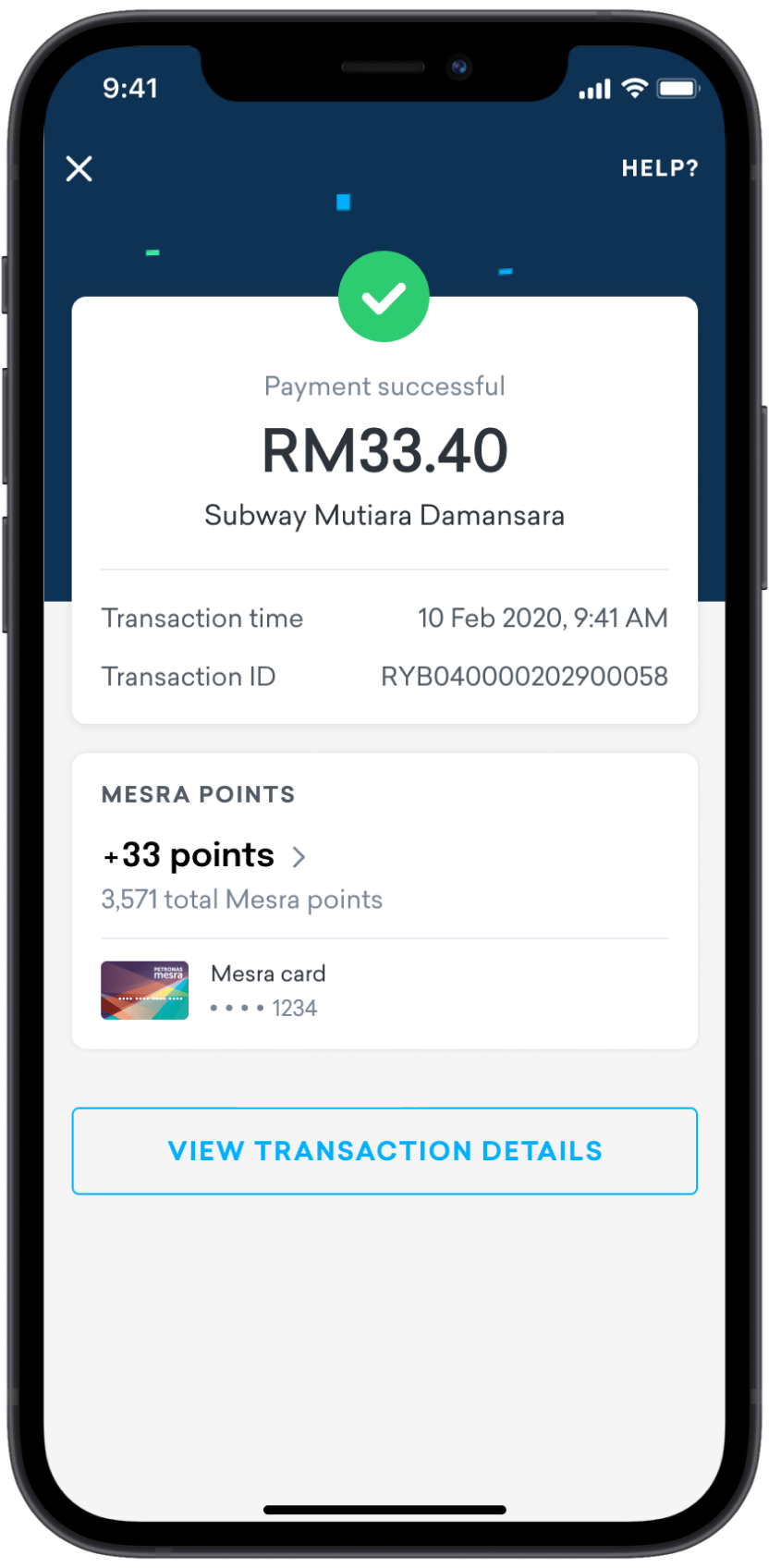
Step 4
Payment done! You’ll get Mesra points for this.
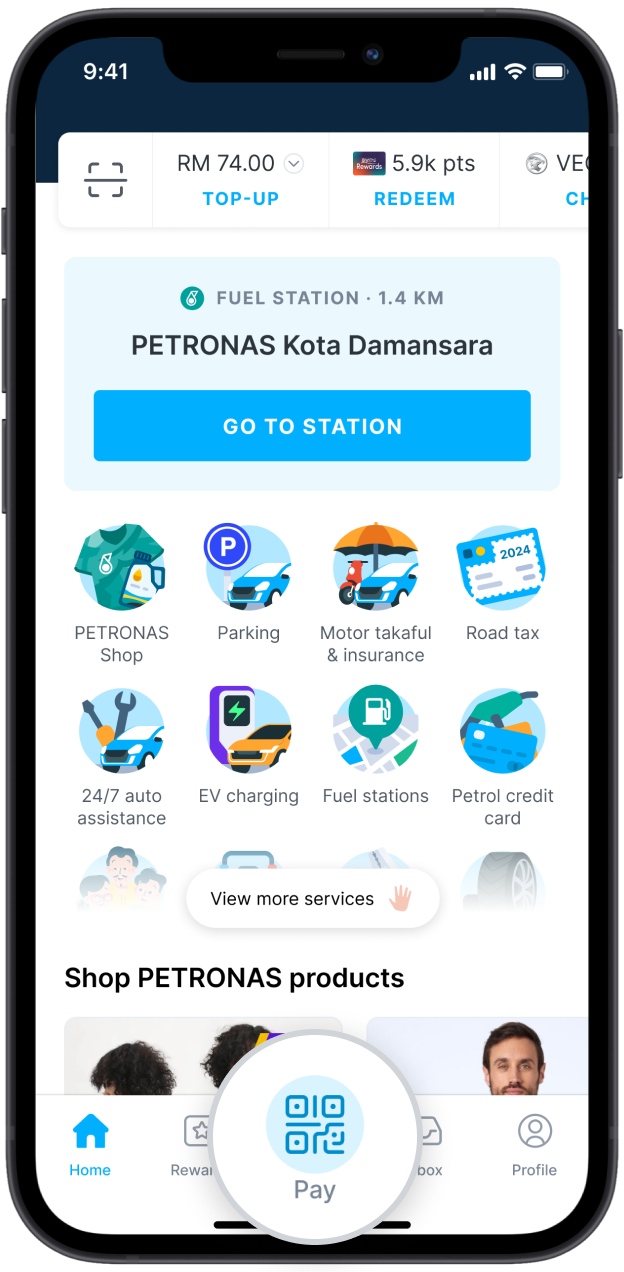
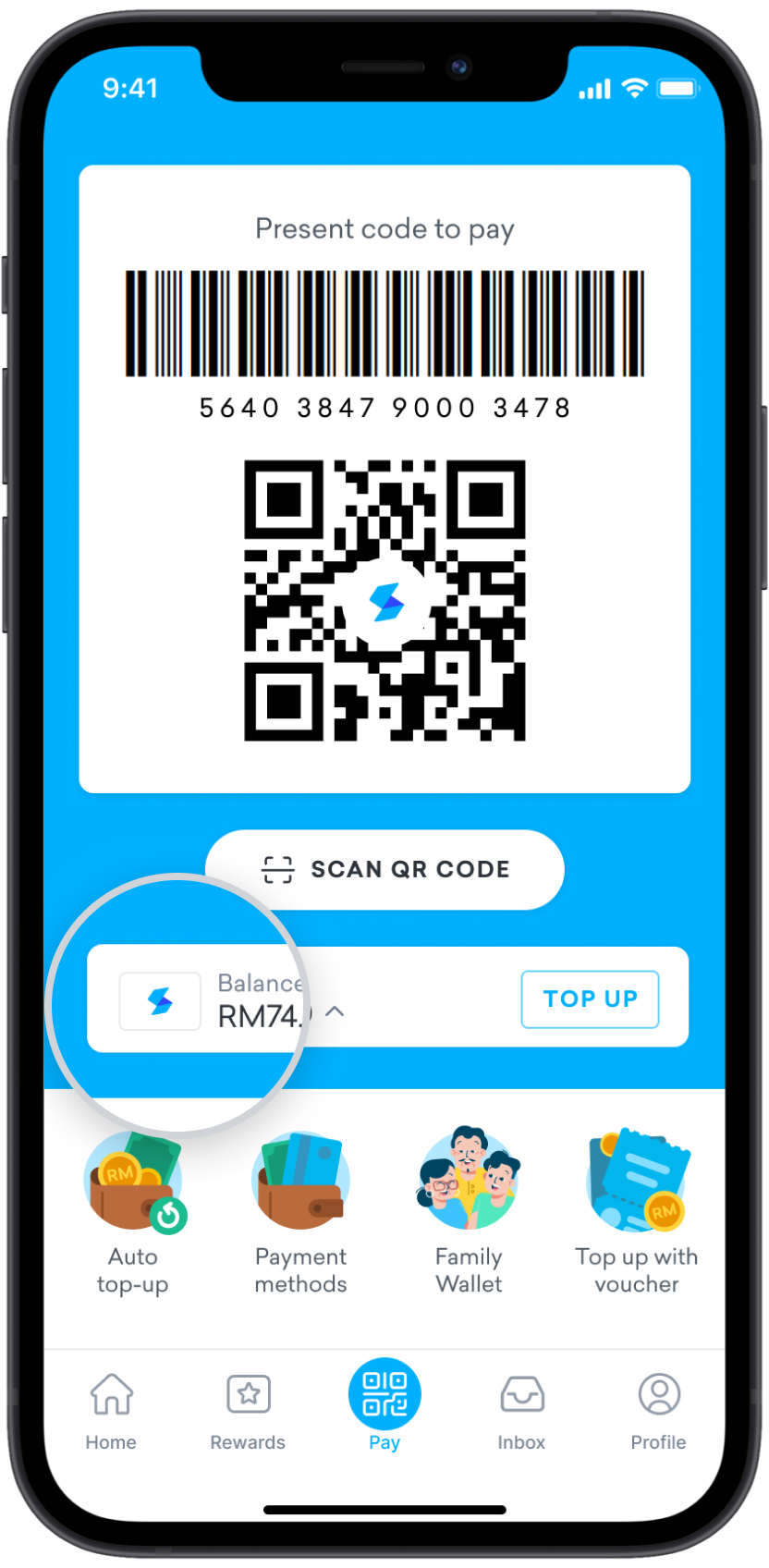
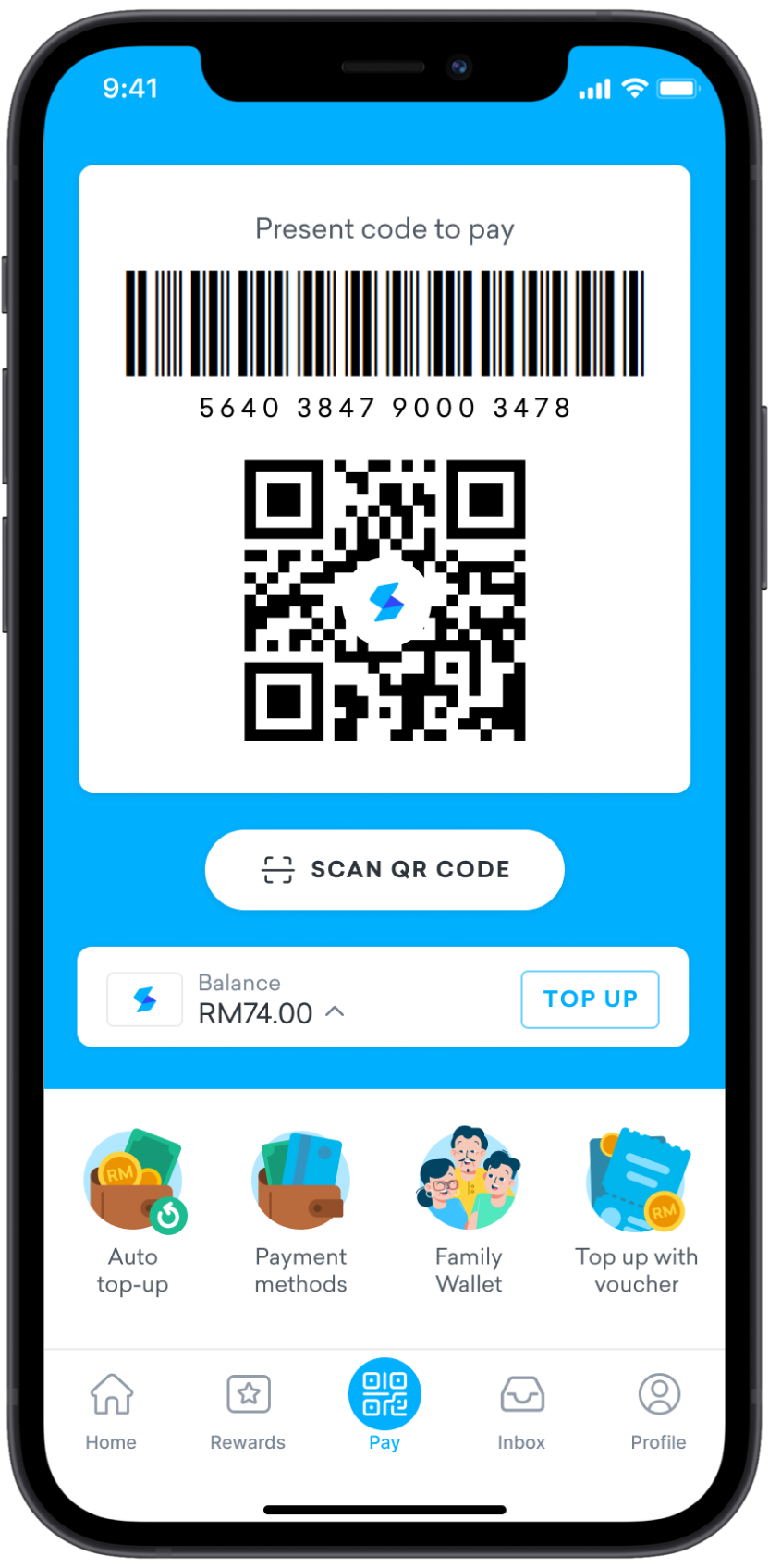
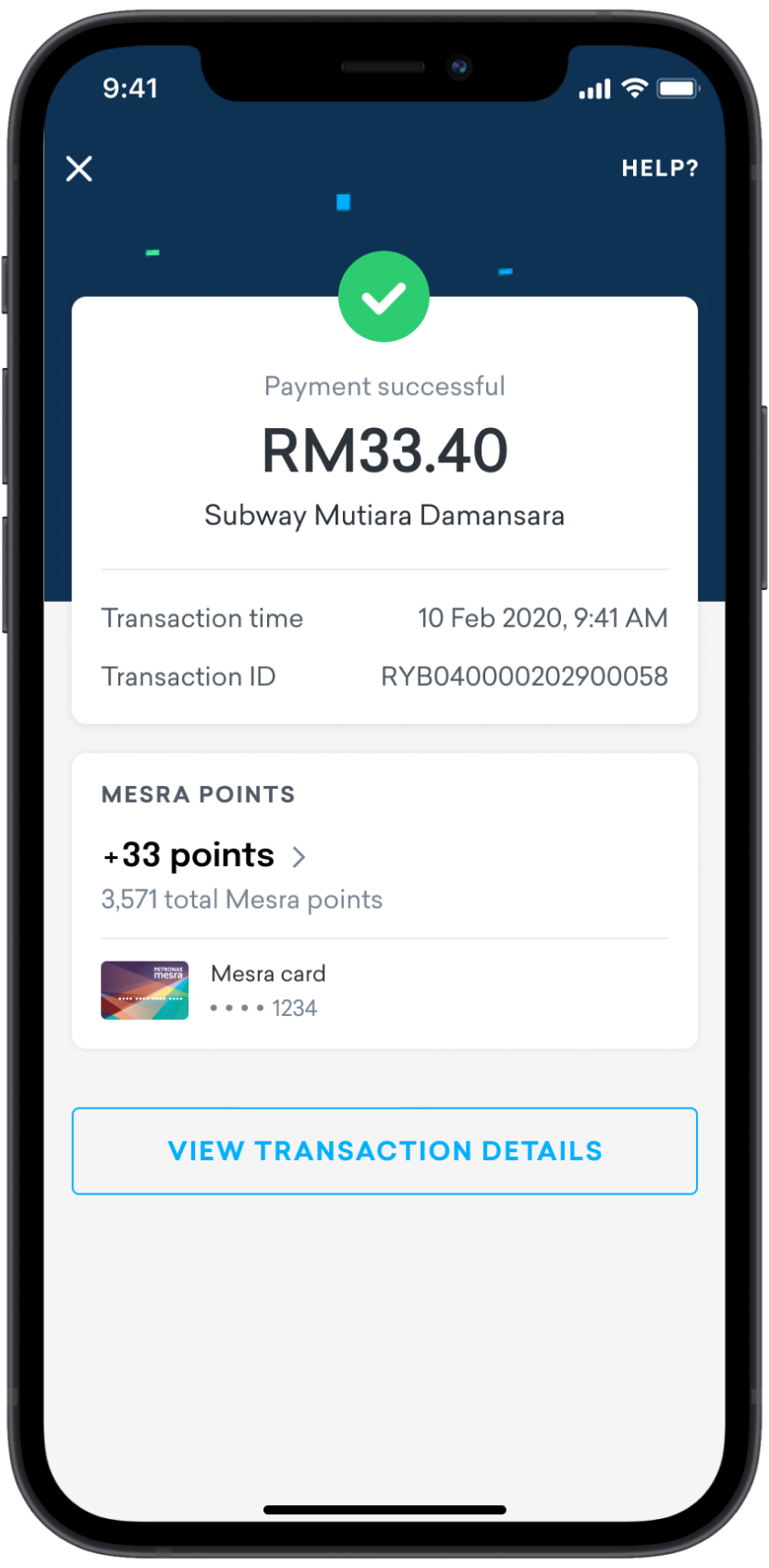
Scan the store’s Setel QR code with the app
Use the app to scan the QR code to pay at the store.
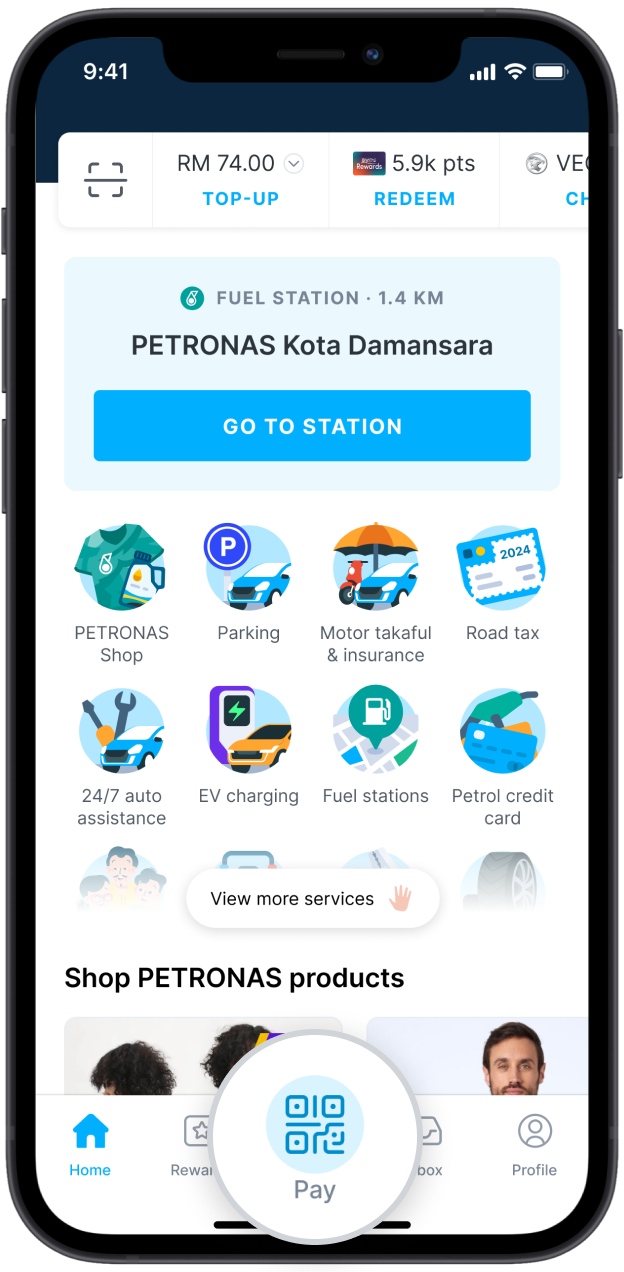
Step 1
Launch Setel and tap ‘Pay’.
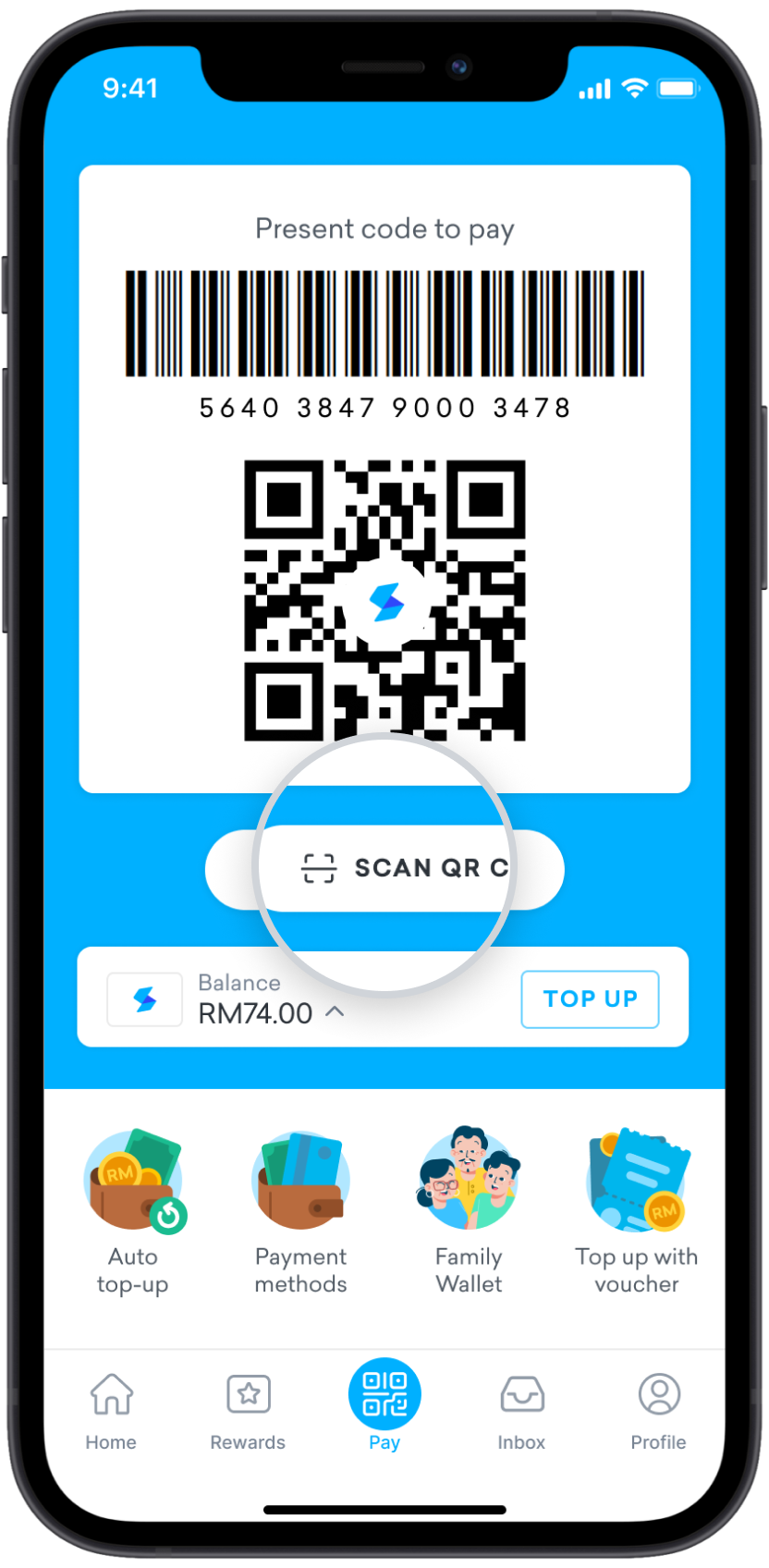
Step 2
Select your preferred payment method and tap ‘Scan QR’.
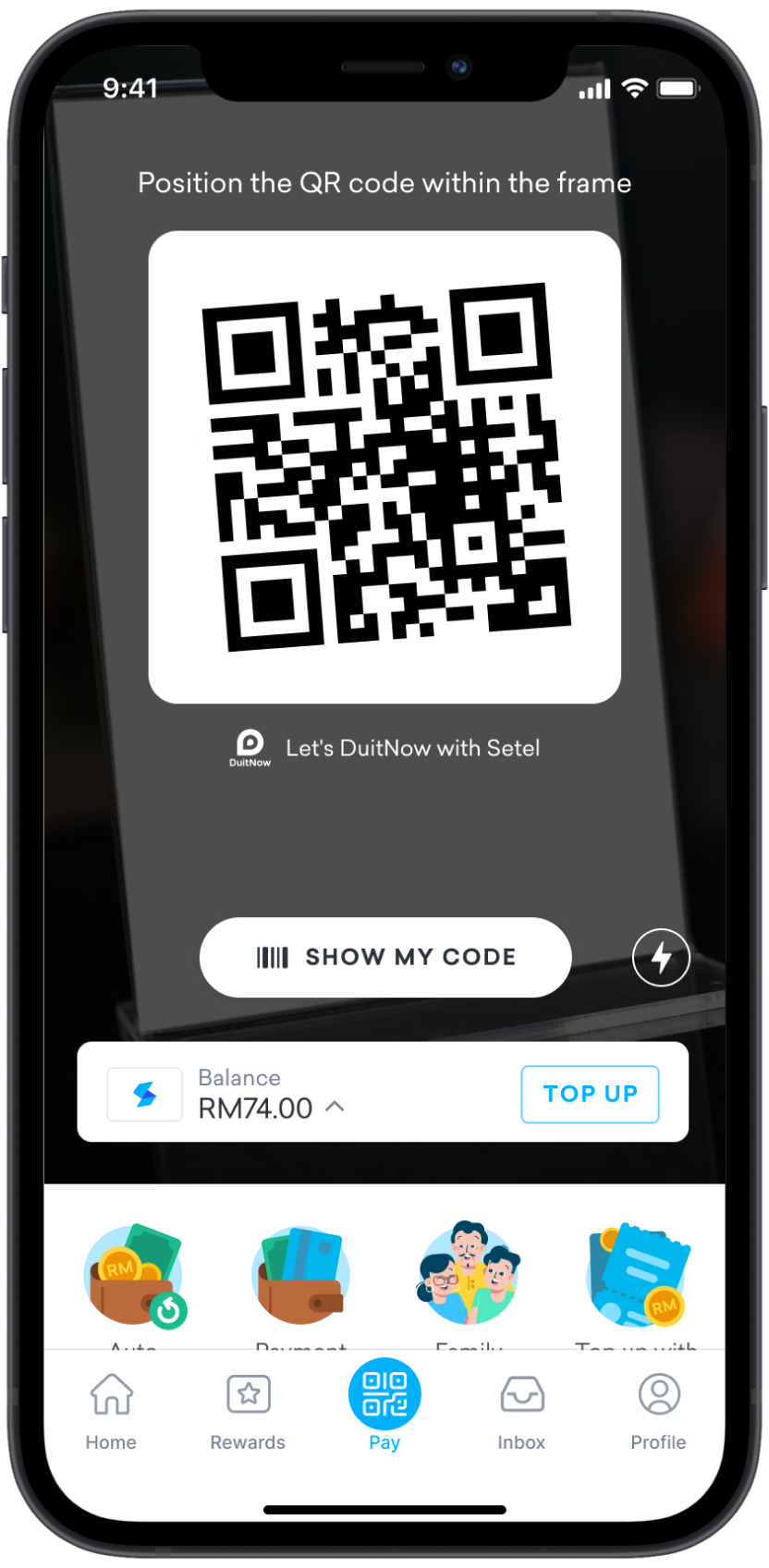
Step 3
Scan the store’s Setel QR code.
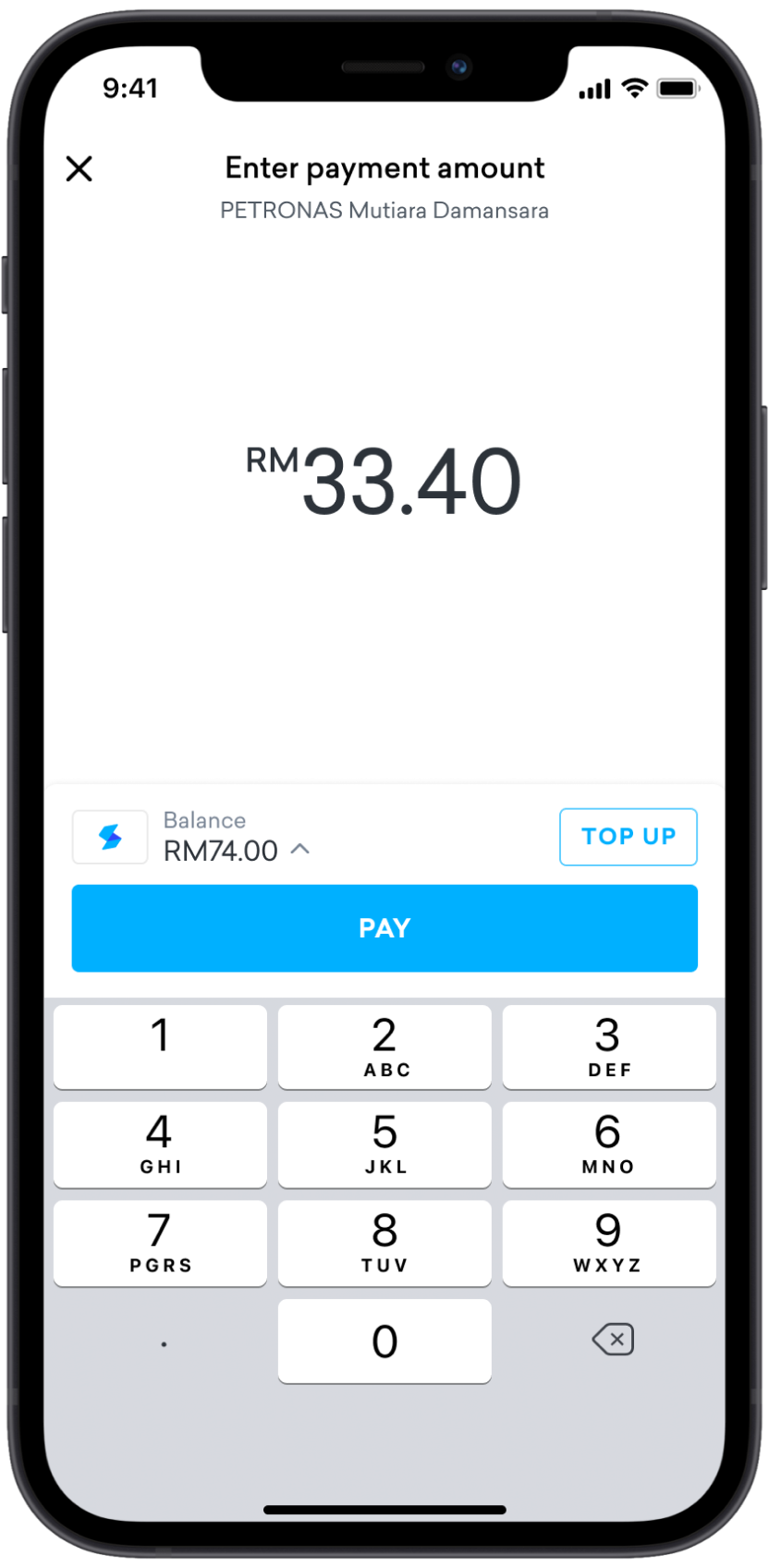
Step 4
Enter payment amount and tap ‘Pay’.
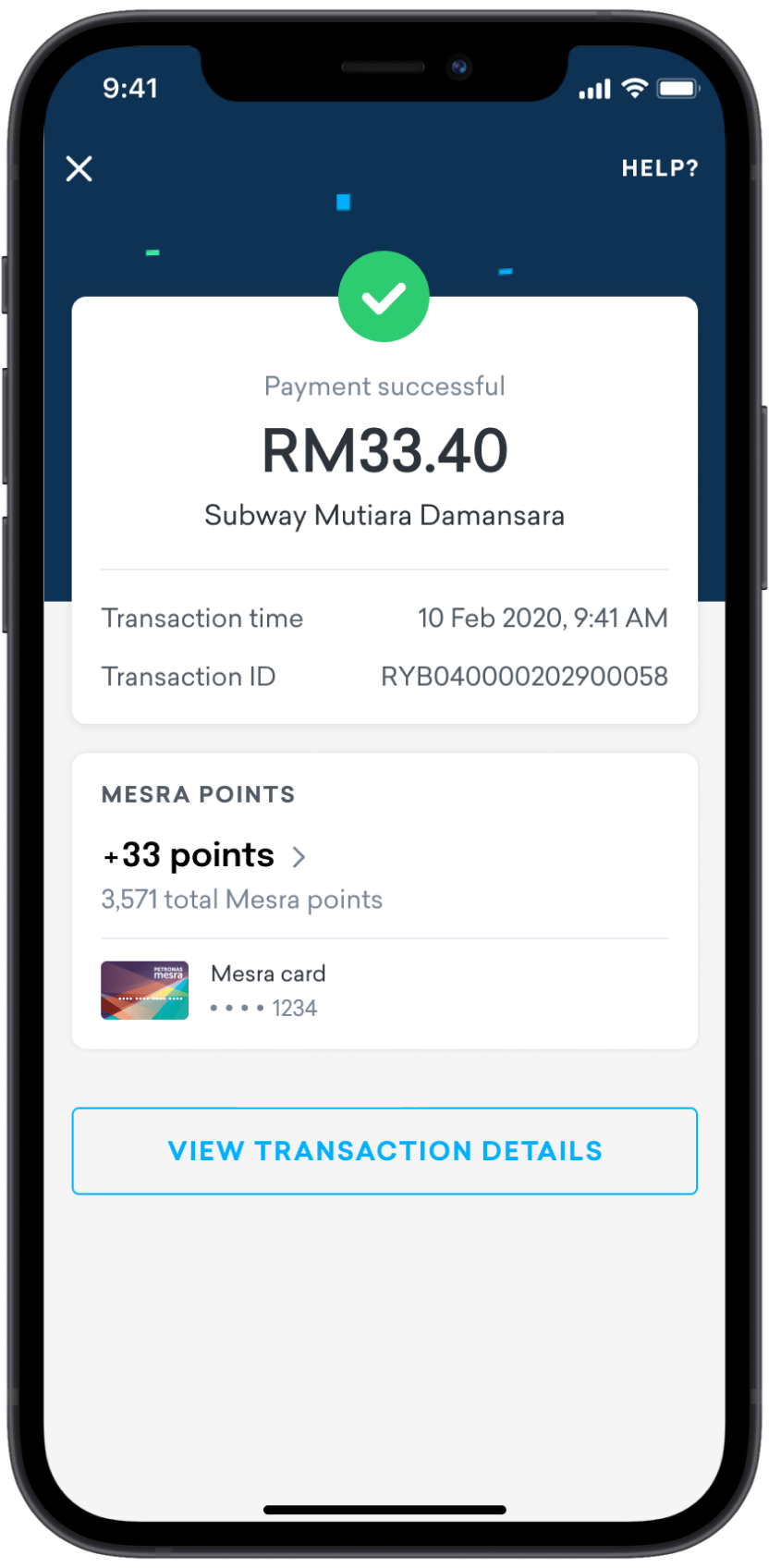
Step 5
Payment done! You’ll get Mesra points for this.
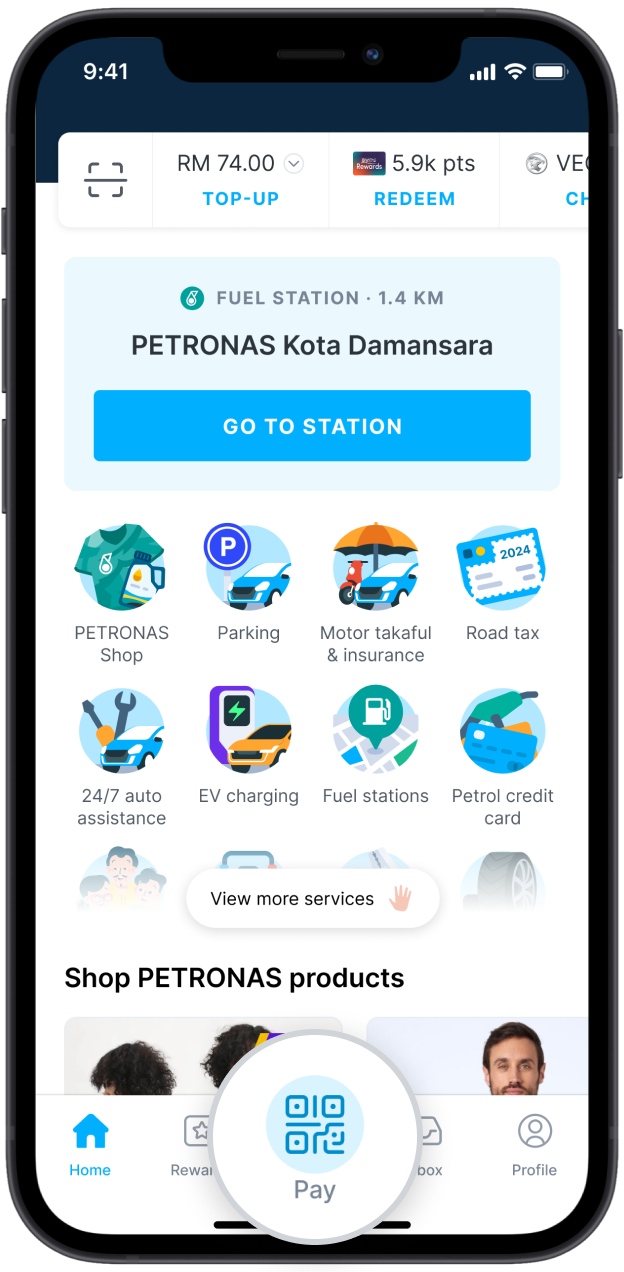
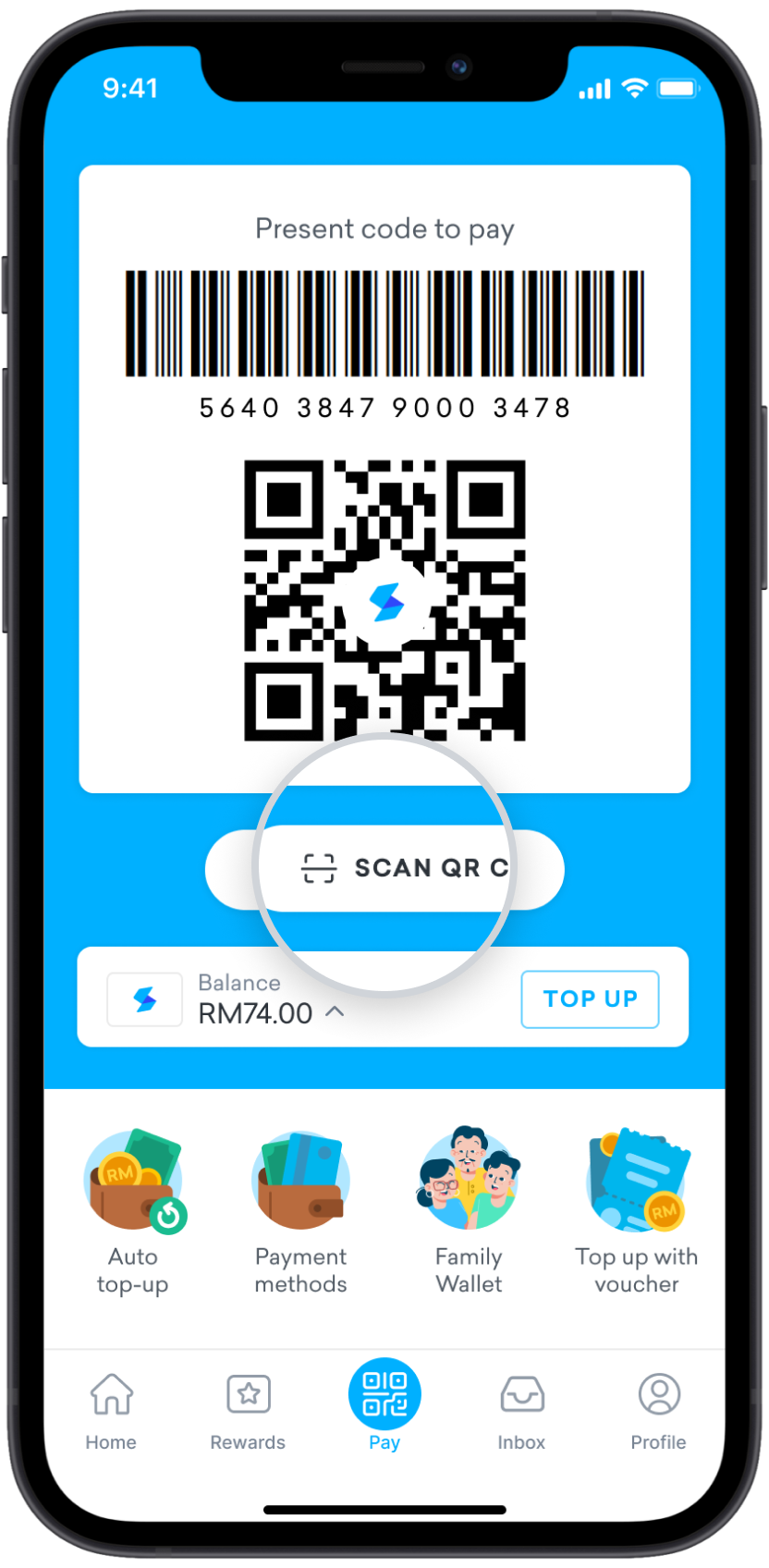
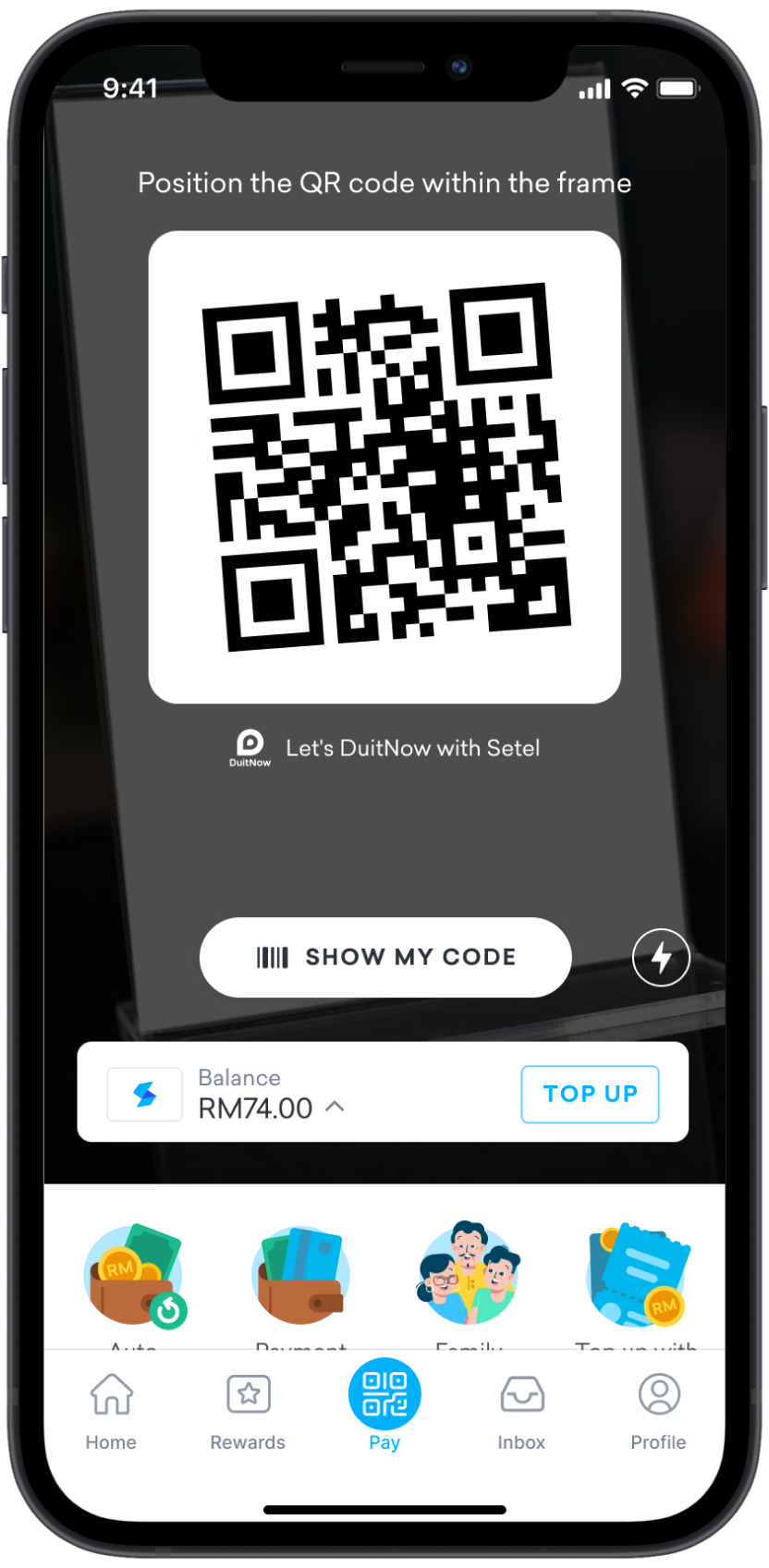
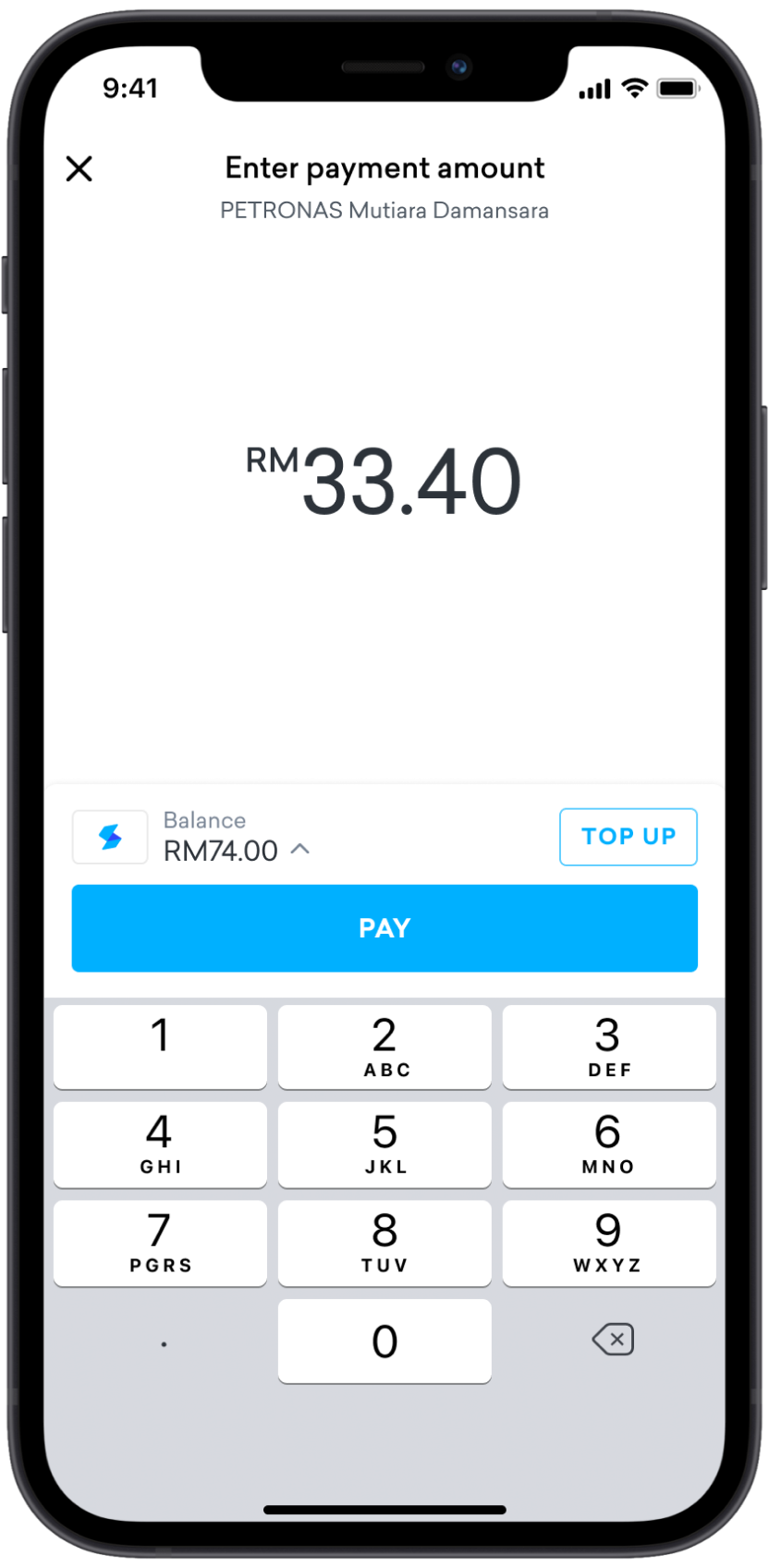
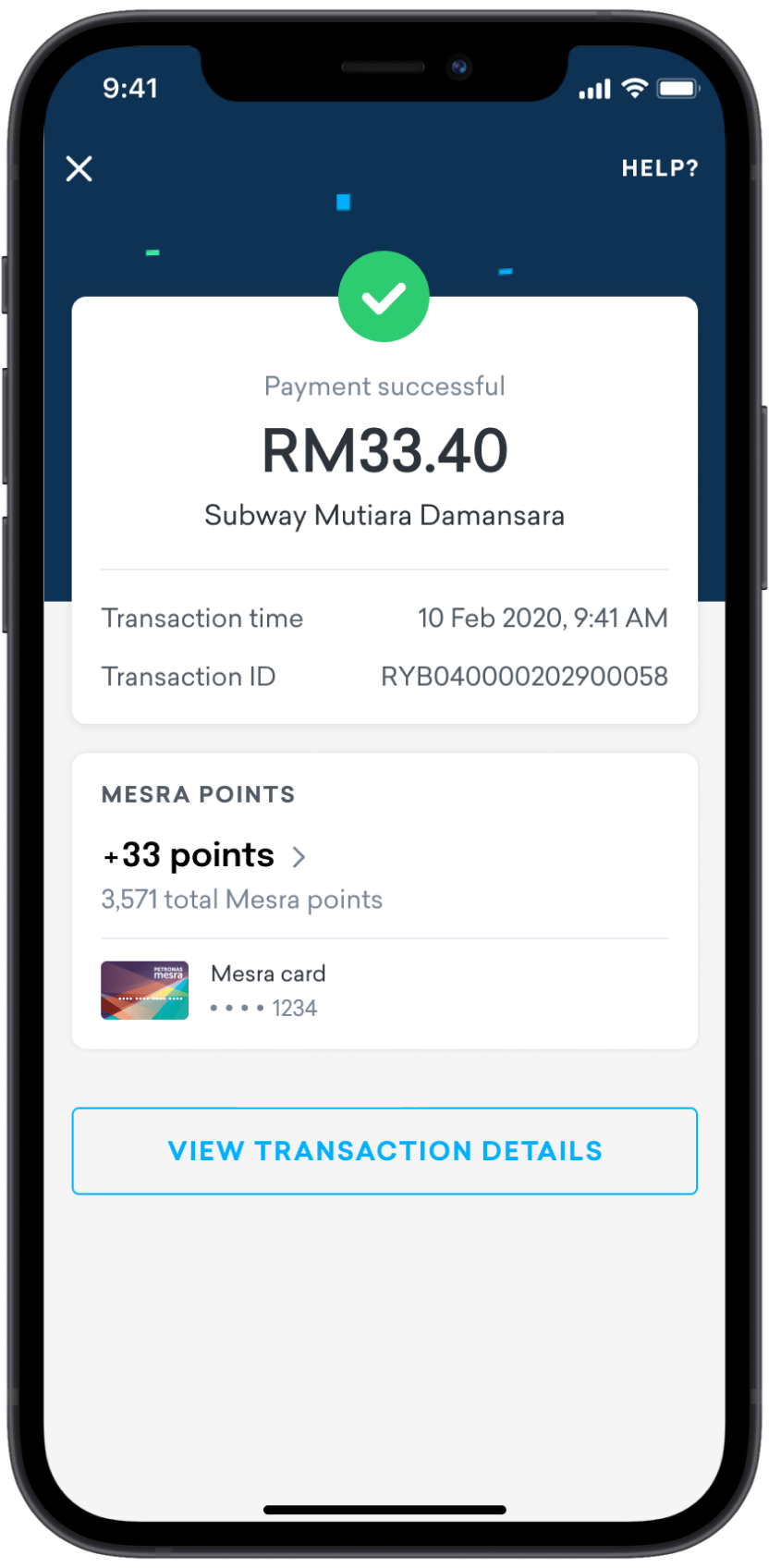
*You will be charged RM1 during verification. The amount will be refunded immediately.
Multiple payment options
Need more info?
Just head on to our Help Centre for more in-depth information about Setel.