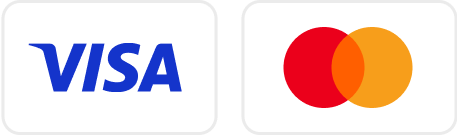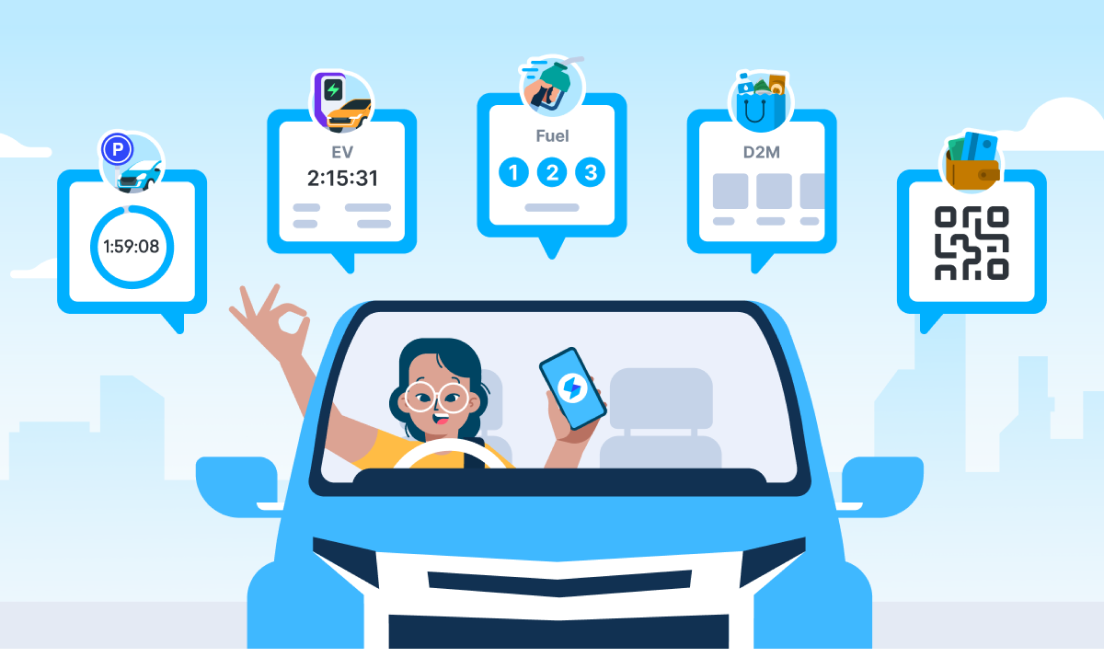One e-Wallet for the whole family
The Family Wallet feature allows you to share your Setel Wallet, bank card, or PETRONAS SmartPay with up to 5 family members.
One Setel account to pay (and collect Mesra Rewards points) for all!

One Setel account to pay (and collect Mesra Rewards points) for all!
Dad’s Setel account
Dad adds Mom, Son, Daughter, Grandpa & Driver as Family Wallet members.
Mom buys snacks at a retail store
Mom pays using Family Wallet. Payment will be charged to Dad’s account.
Son refuels his car at PETRONAS
Son pays using Family Wallet. Payment will be charged to Dad’s account.
Daughter, Grandpa & Driver
Once Dad reaches the Hero level, he can add up to 5 members to the Family Wallet.
Dad earns Mesra Rewards points
Because Dad is such a good person, Dad will get all the Mesra Rewards points for every Family Wallet payment.

The easier way to manage expenses
Forget the hassle of wire transfers. Now, your family can pay directly using your account.

Better budget monitoring
Set monthly limits for all members and get real-time notifications on transactions.

More Mesra Rewards points for you!
Get Mesra Rewards points each time your members pay with Family Wallet.

The easier way to manage expenses
Forget the hassle of wire transfers. Now, your family can pay directly using your account.

Better budget monitoring
Set monthly limits for all members and get real-time notifications on transactions.

More Mesra points for you!
Get Mesra points each time your members pay with Setel Share.
Owner
The most generous person in the world
Owner
Let family members pay using your e-Wallet easily
First, let’s upgrade your Setel account for free so that you can use this feature.
Find out more here.
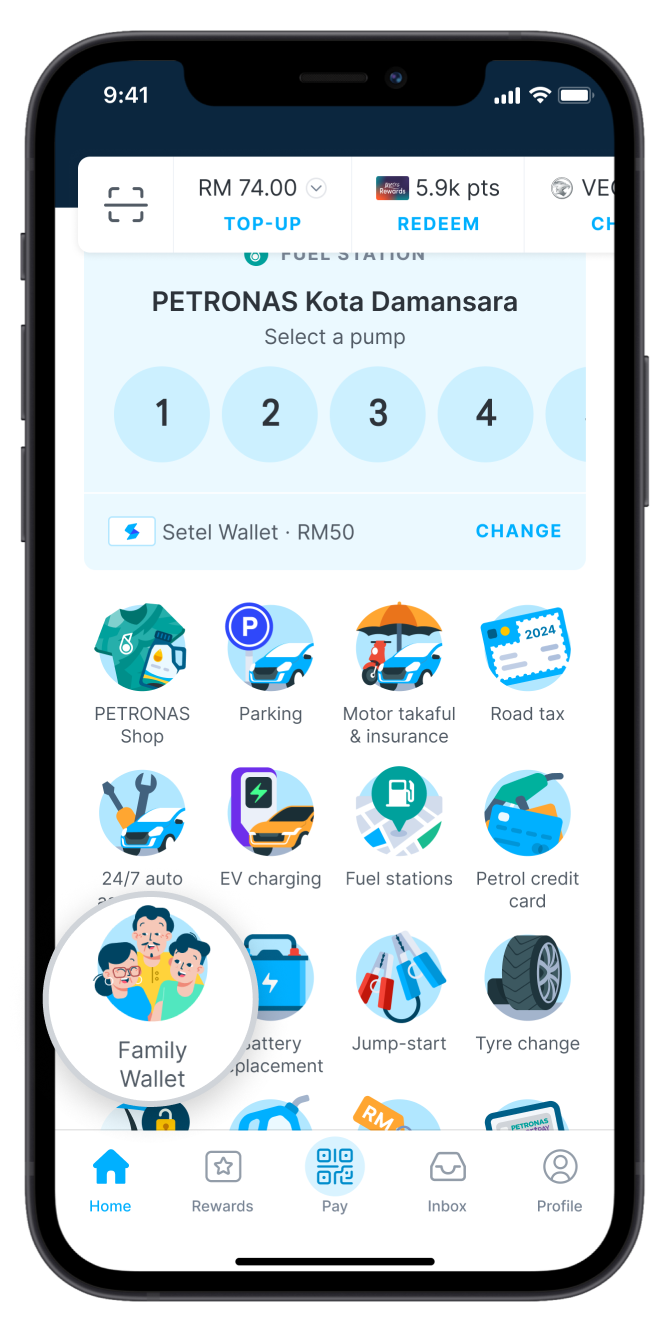
Step 1
Launch Setel and tap
‘Family Wallet’.
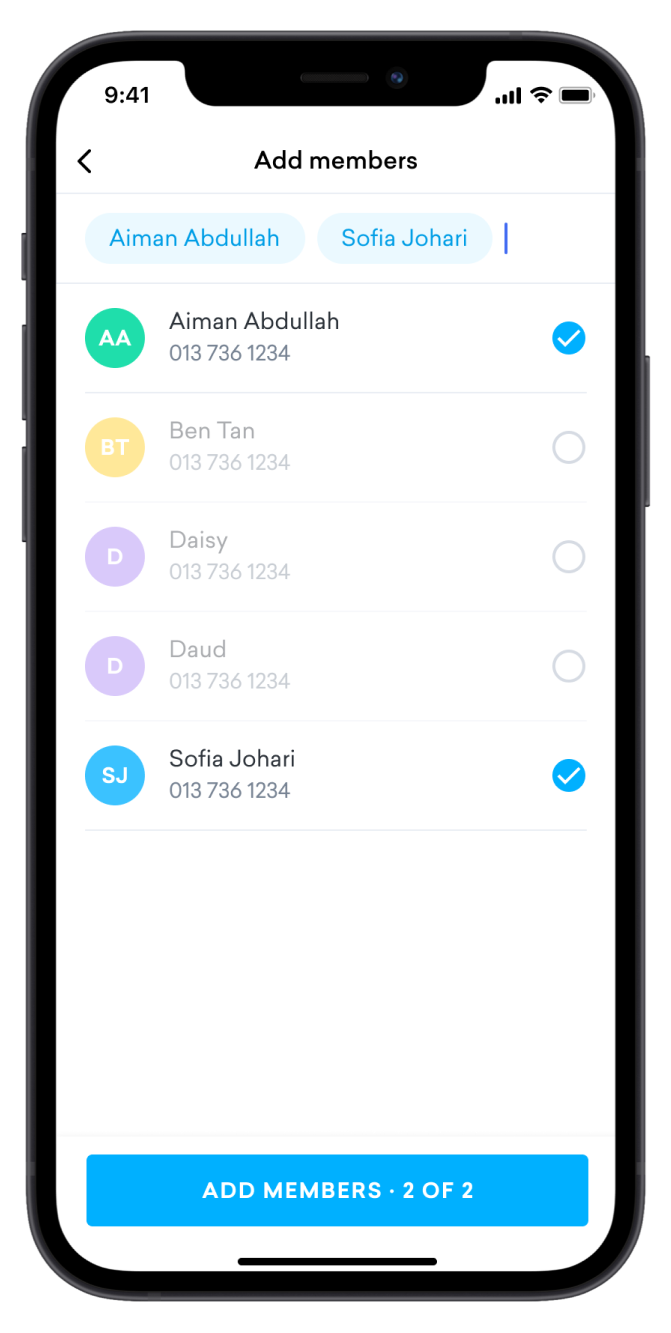
Step 2
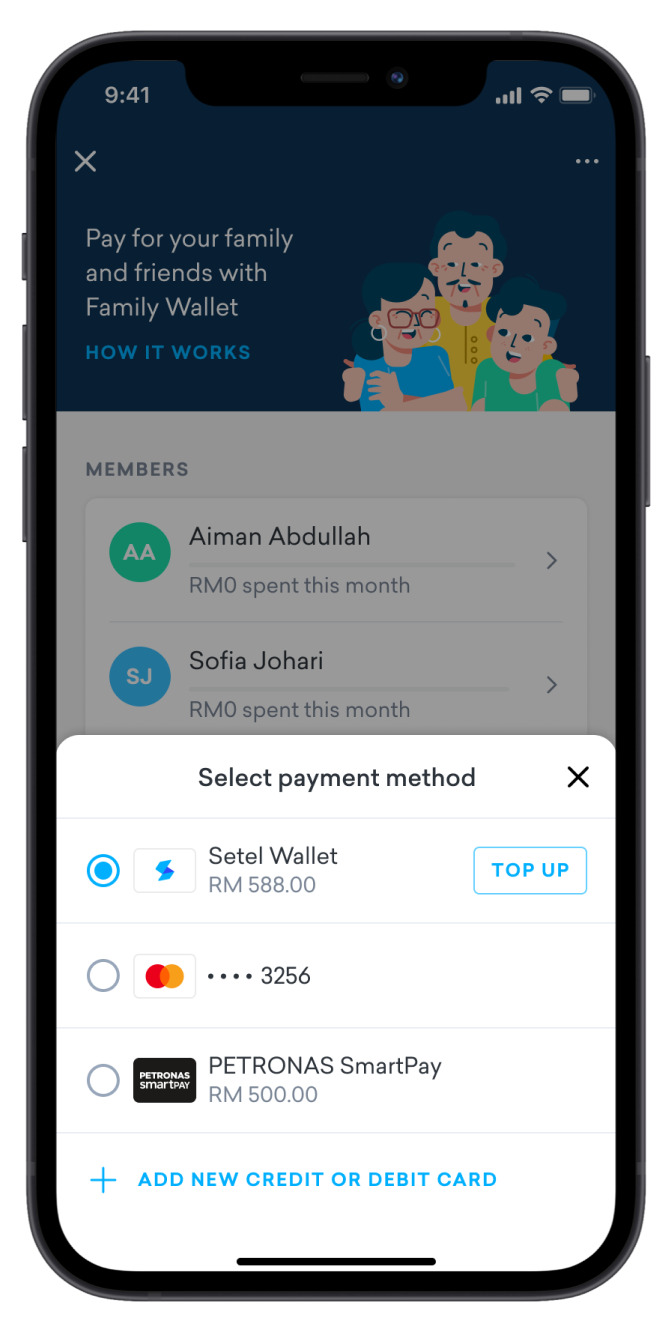
Step 3
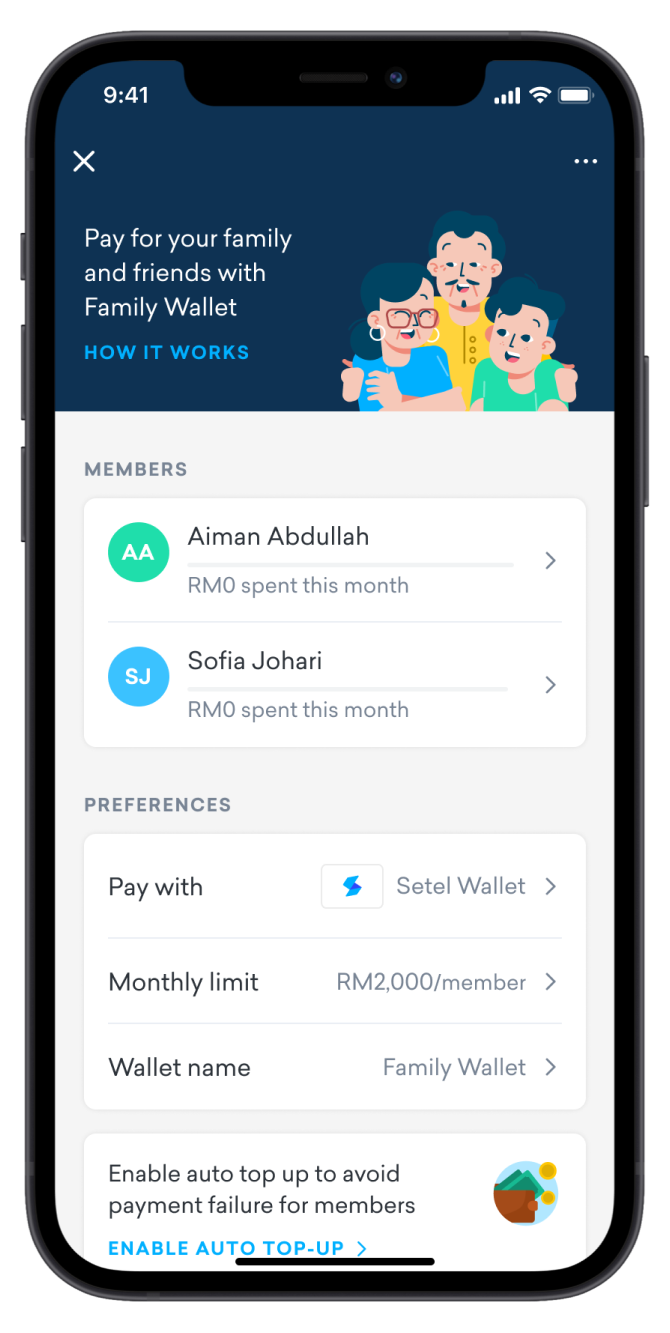
Step 4
Done! Your members can now pay using Family Wallet.
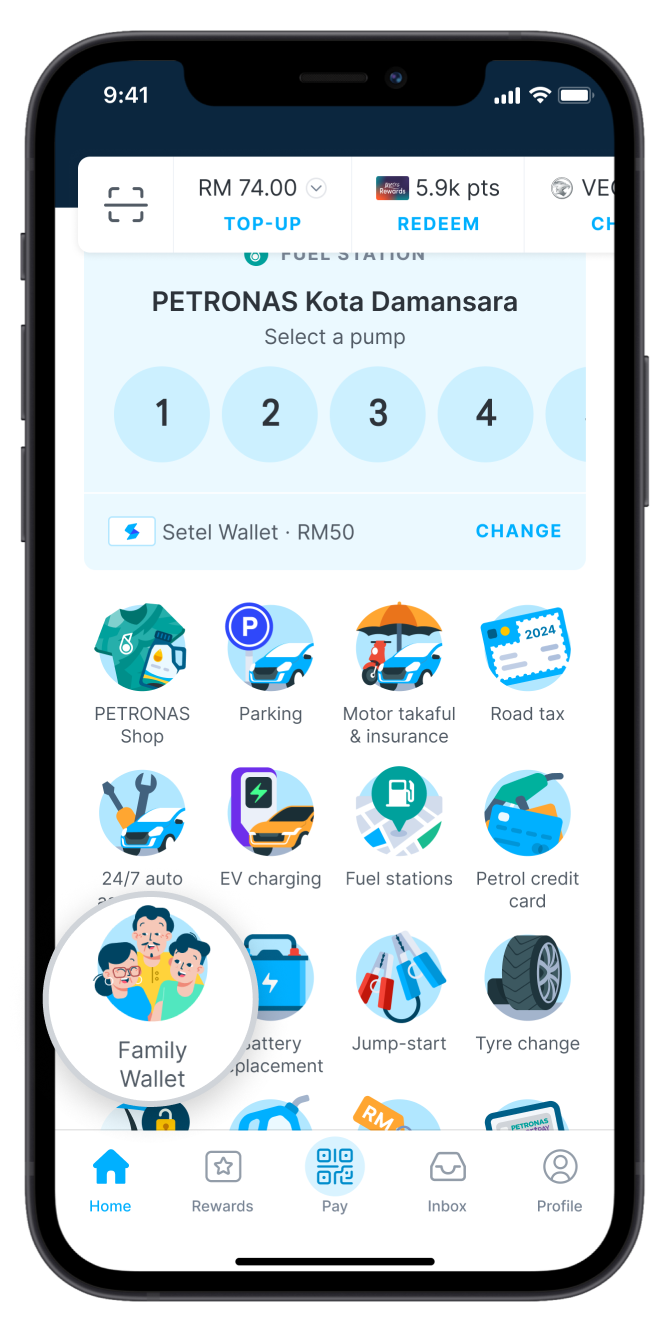
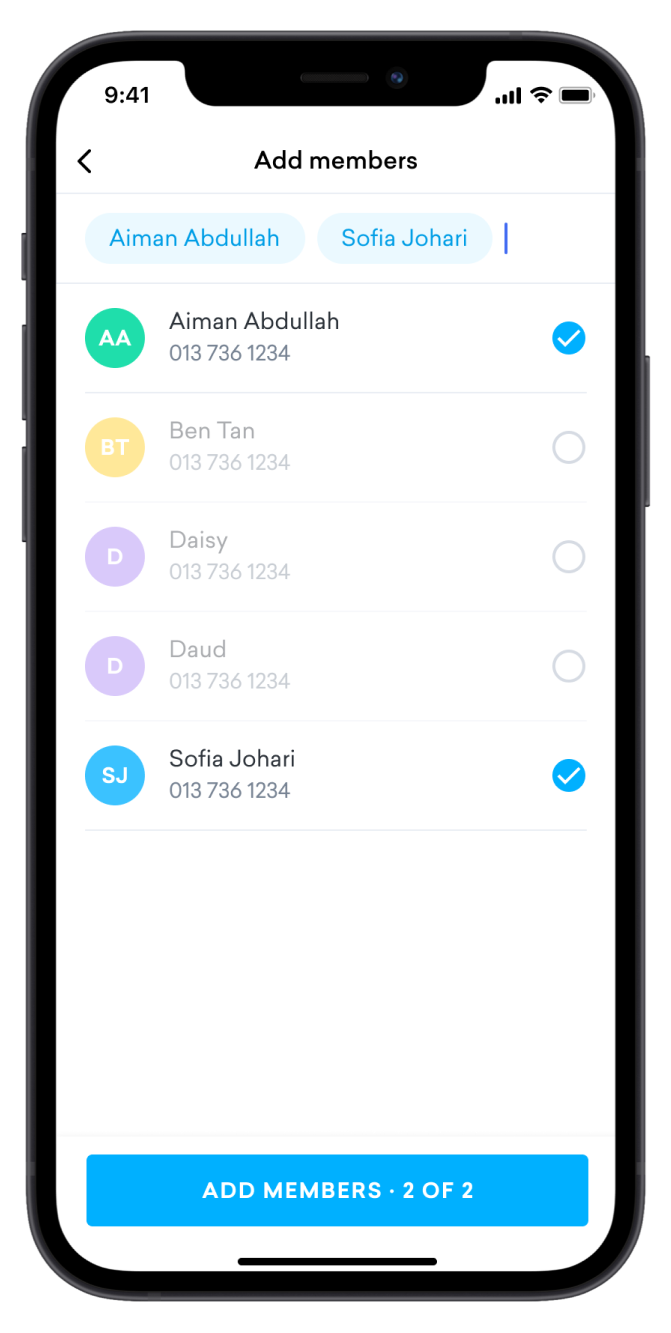
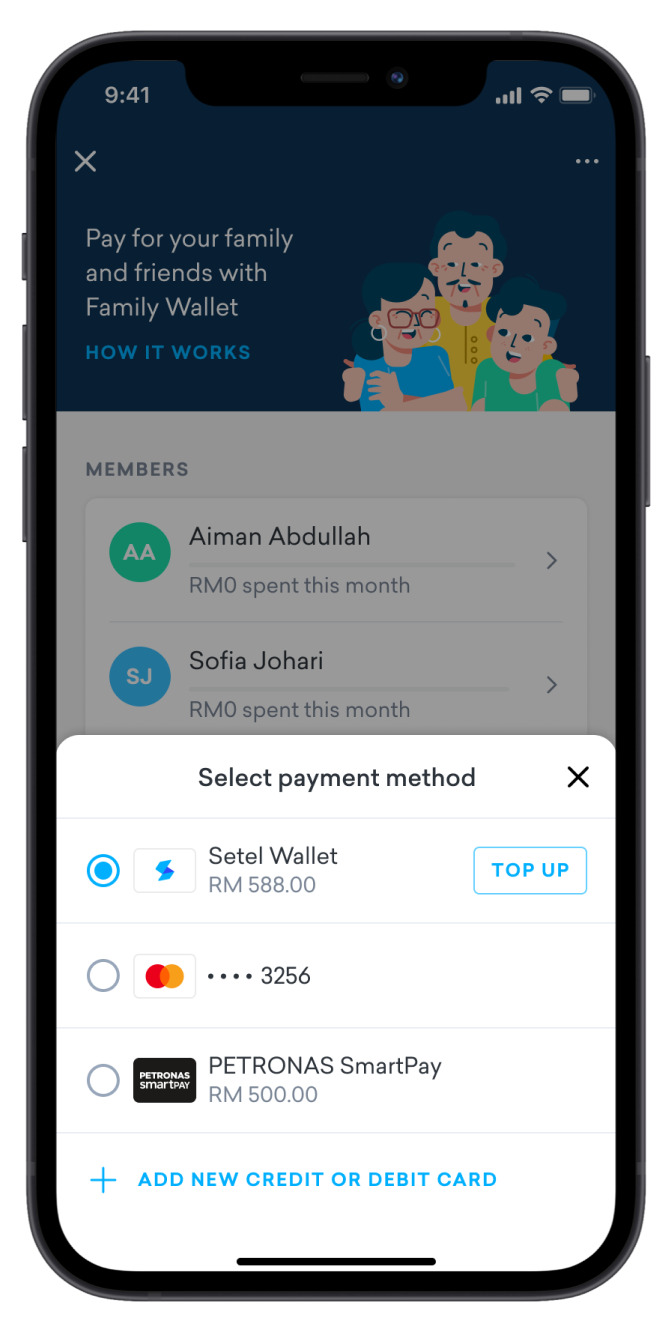
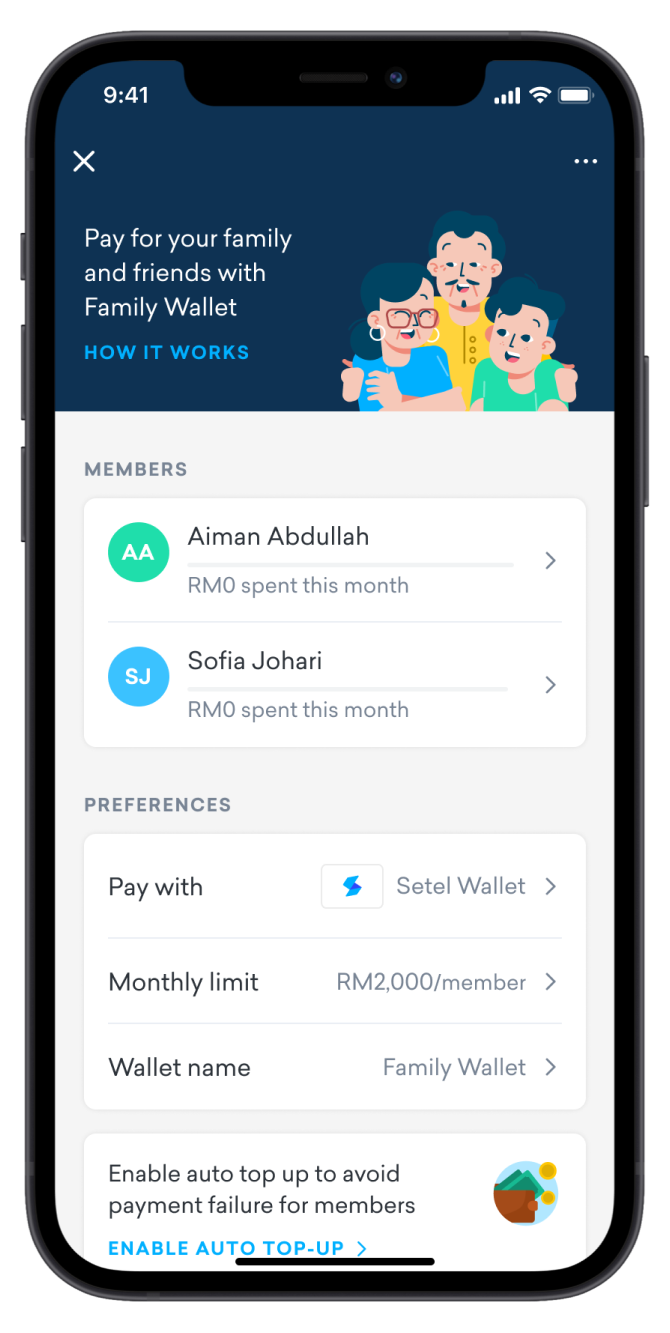
- The number of Family Wallet members differs based on the owner’s Mesra membership tier and entitlement. Juniors can add 2 members, Explorers can add 3 members and Heroes can add 5 members. PETRONAS SmartPay users are entitled to add 2 members.
Multiple shareable payment methods

PETRONAS SmartPay
*Limited to PETRONAS staff only
Let them know you’re paying
Set a unique wallet name because not everyone knows the ‘Family Wallet’ belongs to you. Give it a name to avoid the confusion.
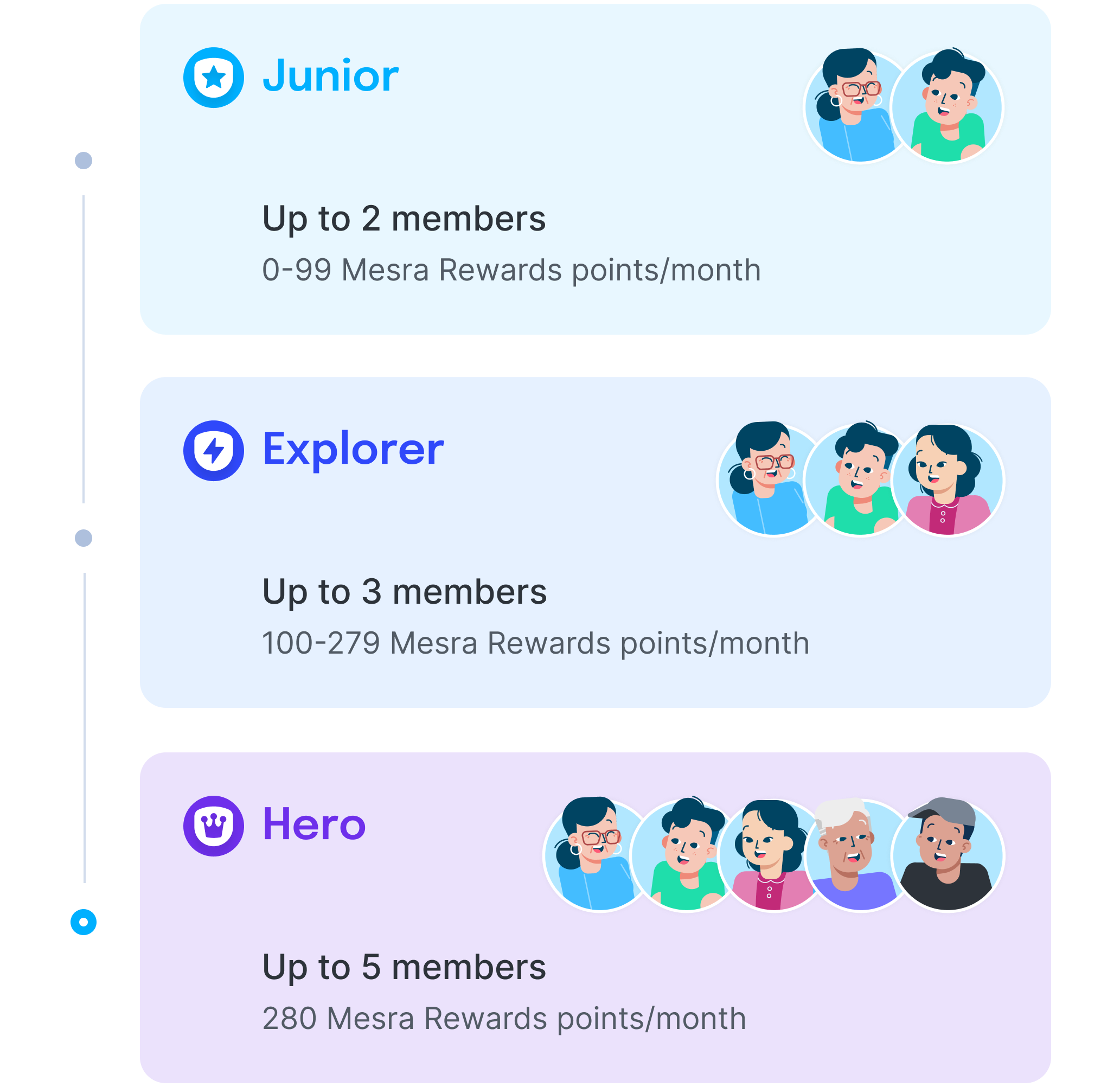
Add more members. Let them know they’re special.
As you level up to Hero, you’ll enjoy the privileges of adding up to 5 Family Wallet and earn 3x Mesra Rewards points. Your members will remain even when your membership tier changes. More info here.
- PETRONAS SmartPay users are only entitled to add 2 members regardless of membership tier.
Add more members. Let them know they’re special.
As you level up to Hero, you’ll enjoy the privileges of adding up to 5 Family Wallet and earn 3x Mesra Rewards points. Your members will remain even when your membership tier changes. More info here.
- PETRONAS SmartPay users are only entitled to add 2 members regardless of membership tier.
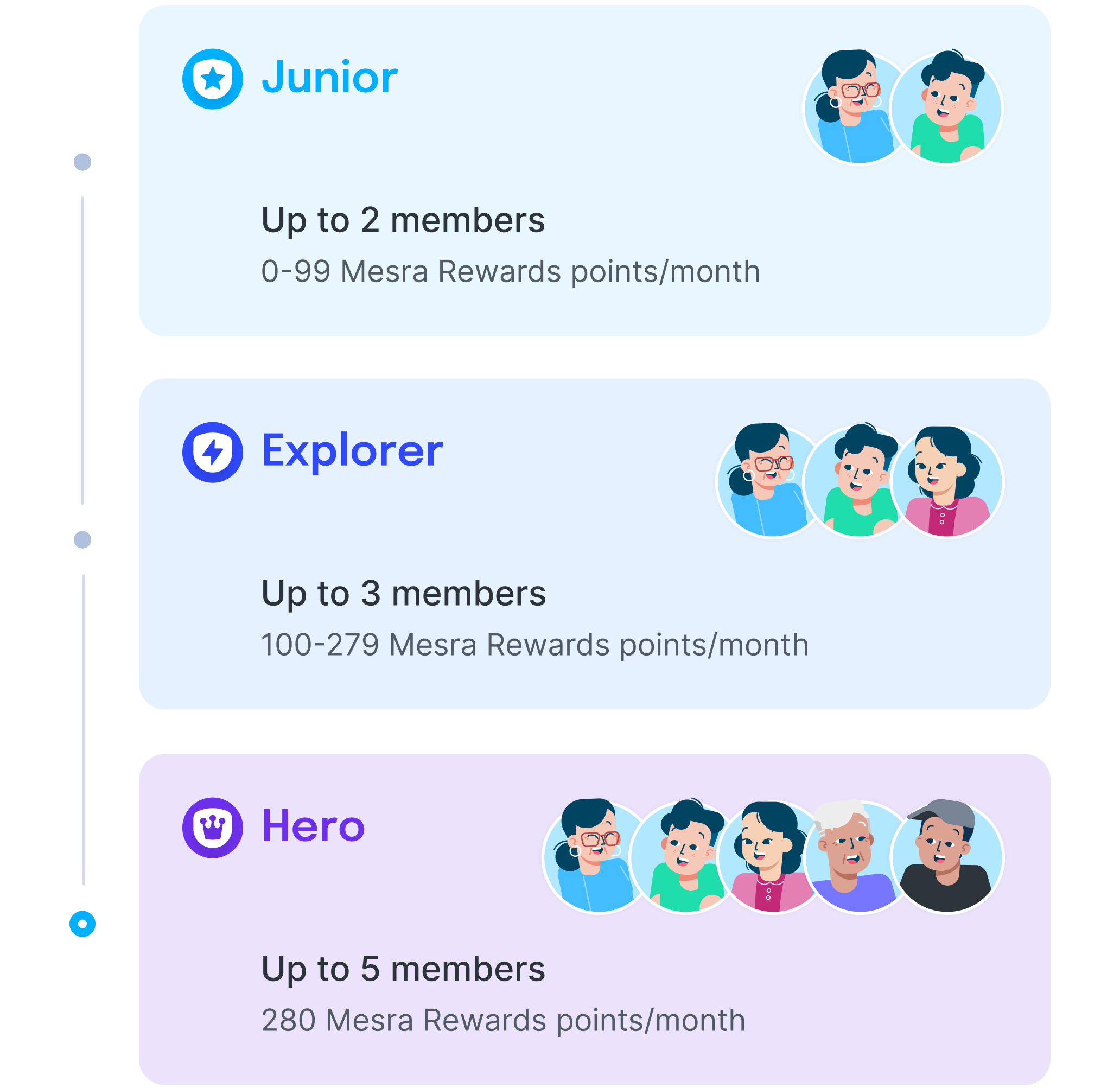
Member
A bunch of lucky and well-loved individuals
Member
Pay with (someone else’s) Setel
Utilise your Family Wallet membership wisely for fuel payments and more.
Set Family Wallet as a payment method
Remember to set your payment method to Family Wallet. If not, the payment amount will be deducted from your own Setel account instead.
Family Wallet is now widely accepted! Use it for these purchases:
Check out these Family Wallet stories

Because I use Family Wallet, I can pay petrol for my beloved. When will Family Wallet upgrade to more than 2 members?


Bob