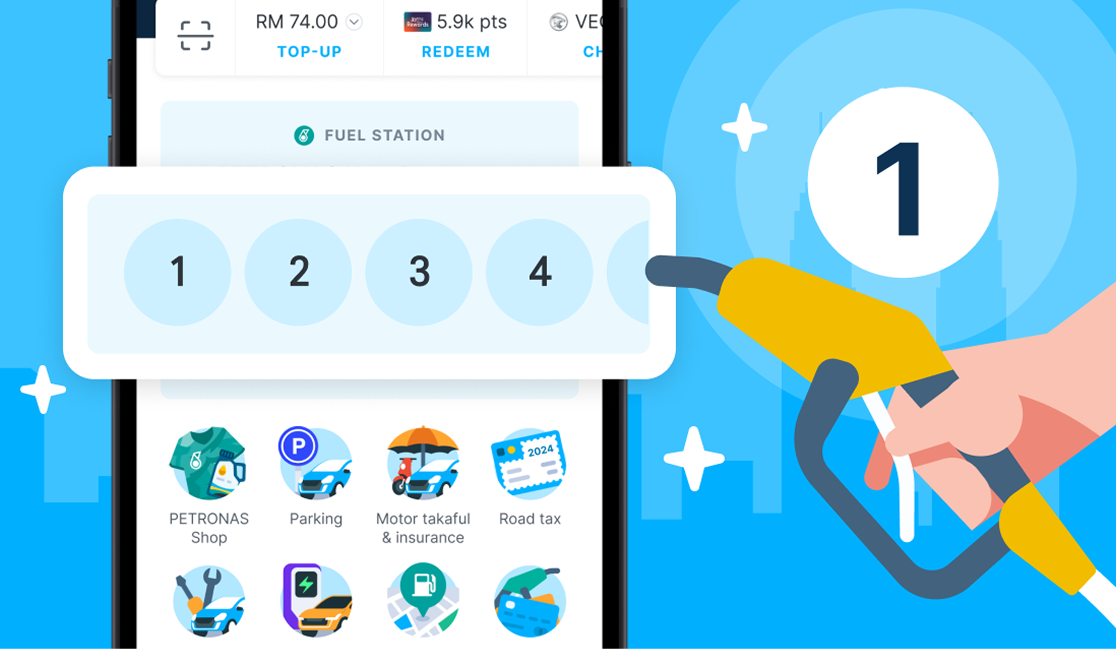Verify your Setel account for free
Enjoy more features, benefits, and higher spending limit.

Verified within minutes
Setel’s e-KYC technology makes it possible to get your account verified almost immediately after submission.
Better security
Electronic Know Your Customer (e-KYC) verify users’ identities and provide protection from unauthorized transactions.
Access to more benefits & features
For security reasons, amazing features like Setel Share requires account verified to use. You’ll also get to spend more with Setel.
Verified within minutes
Setel’s e-KYC technology makes it possible to get your account verified almost immediately after submission.
Better security
Electronic Know Your Customer (e-KYC) verify users’ identities and provide protection from unauthorized transactions.
Access to more benefits & features
For security reasons, amazing features like Setel Share requires account verified to use. You’ll also get to spend more with Setel.
Get verified in a few steps!
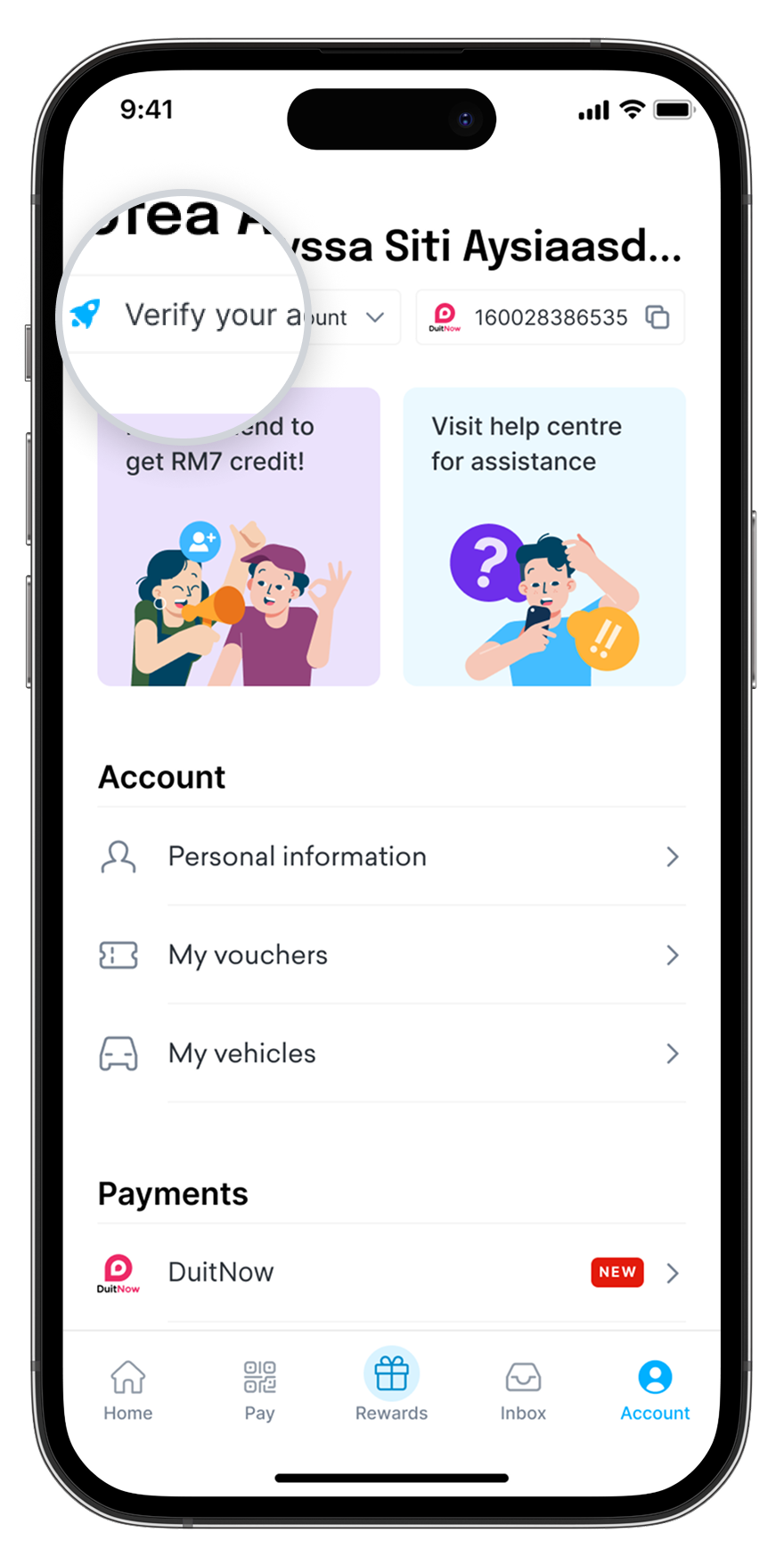
Step 1
Go to Profile and tap Verify your account.
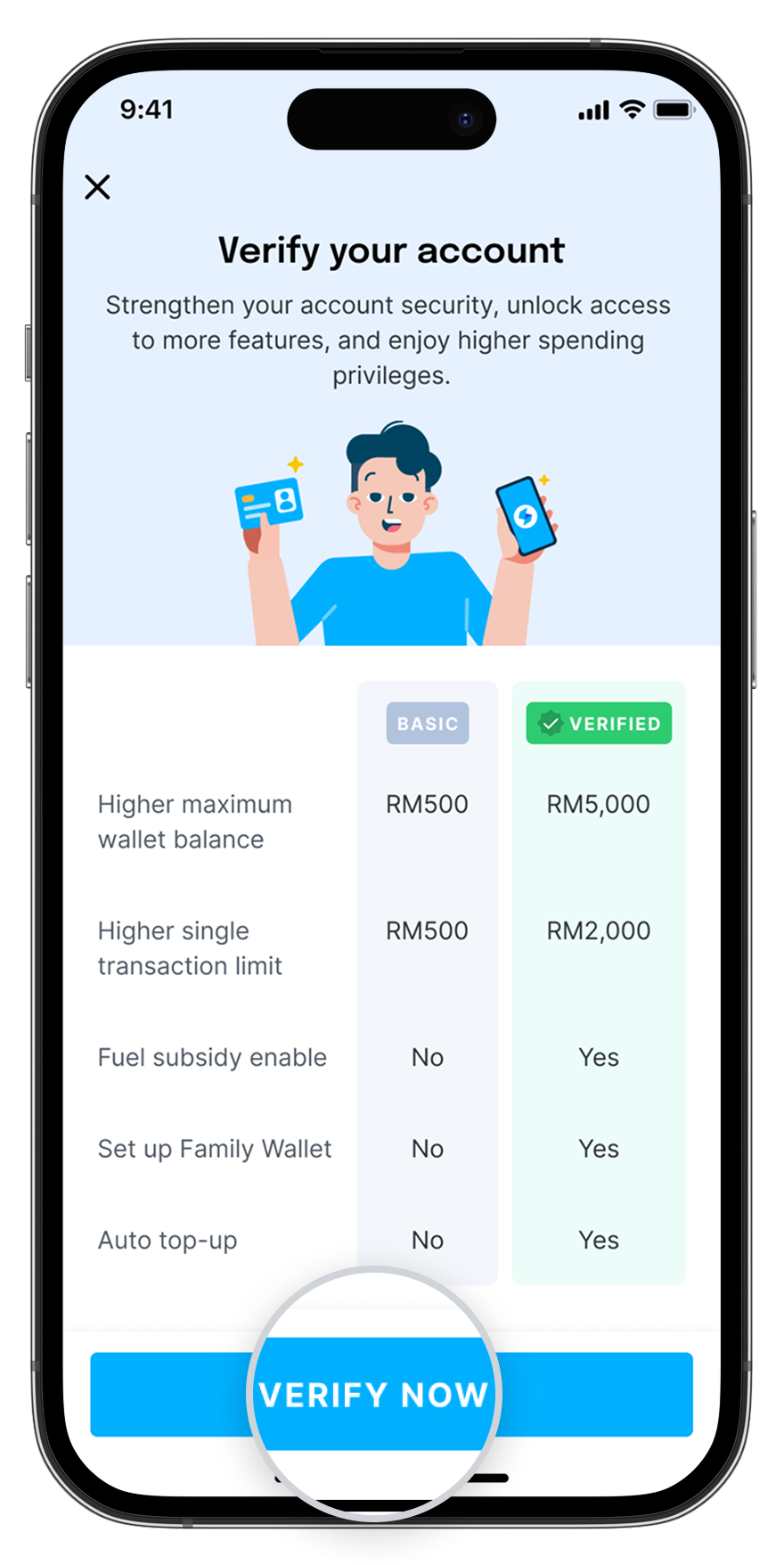
Step 2
Check out the benefits and once you’re ready, tap ‘Verify now’.
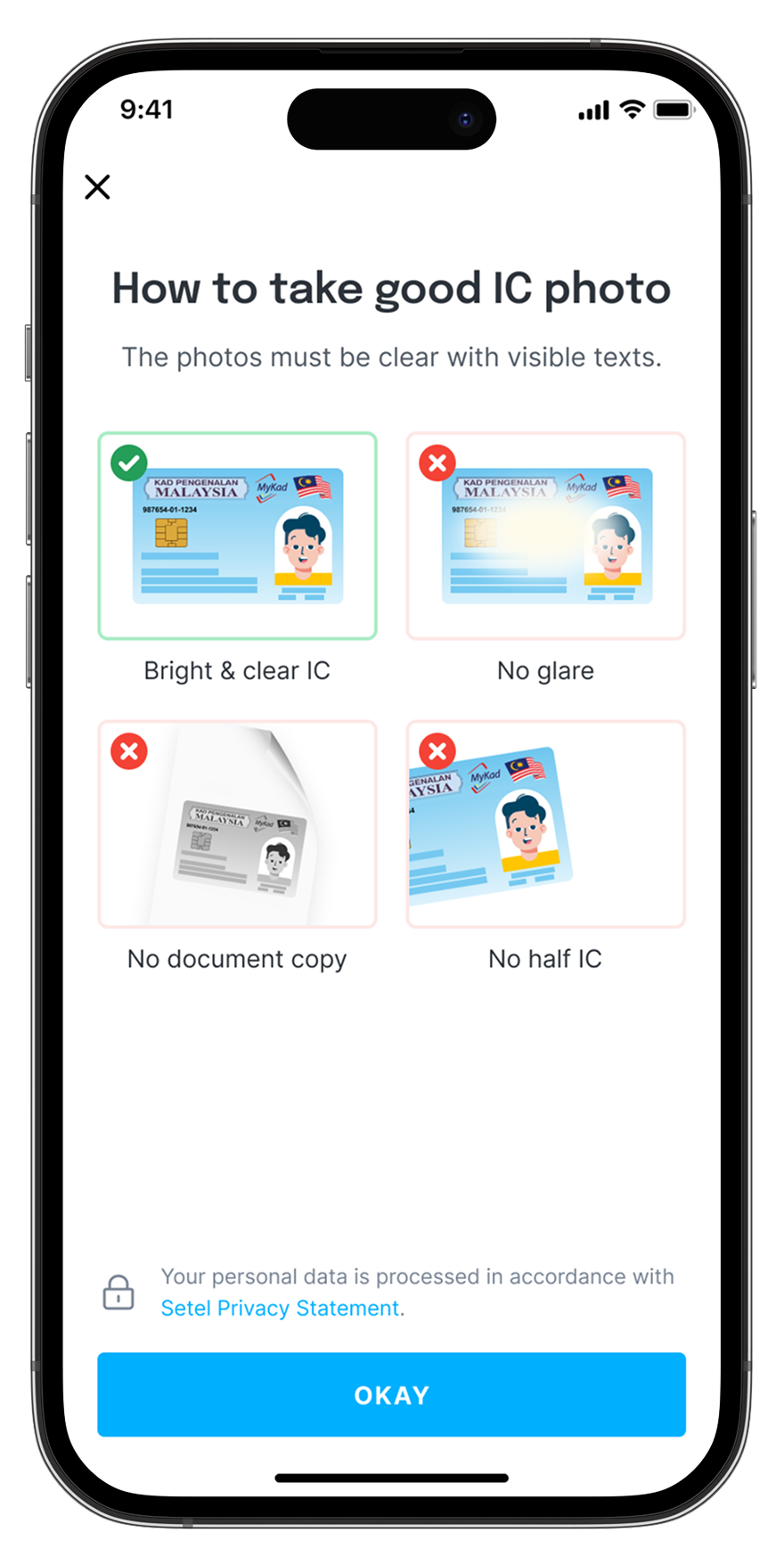
Step 3
A guide is provided to help you. Tap ‘Okay’ to proceed.
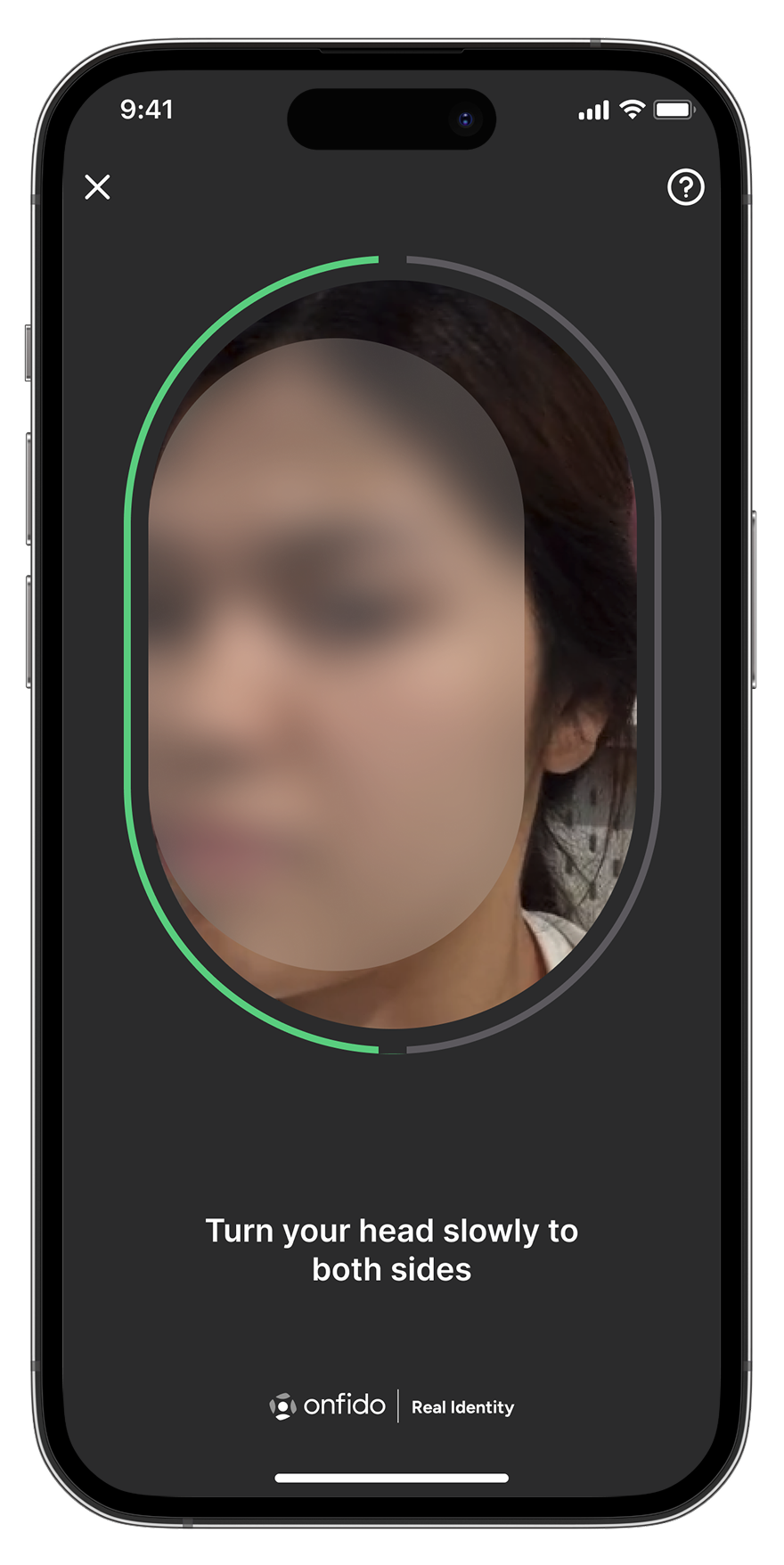
Step 4
Find a bright spot and follow the instructions for an accurate selfie.
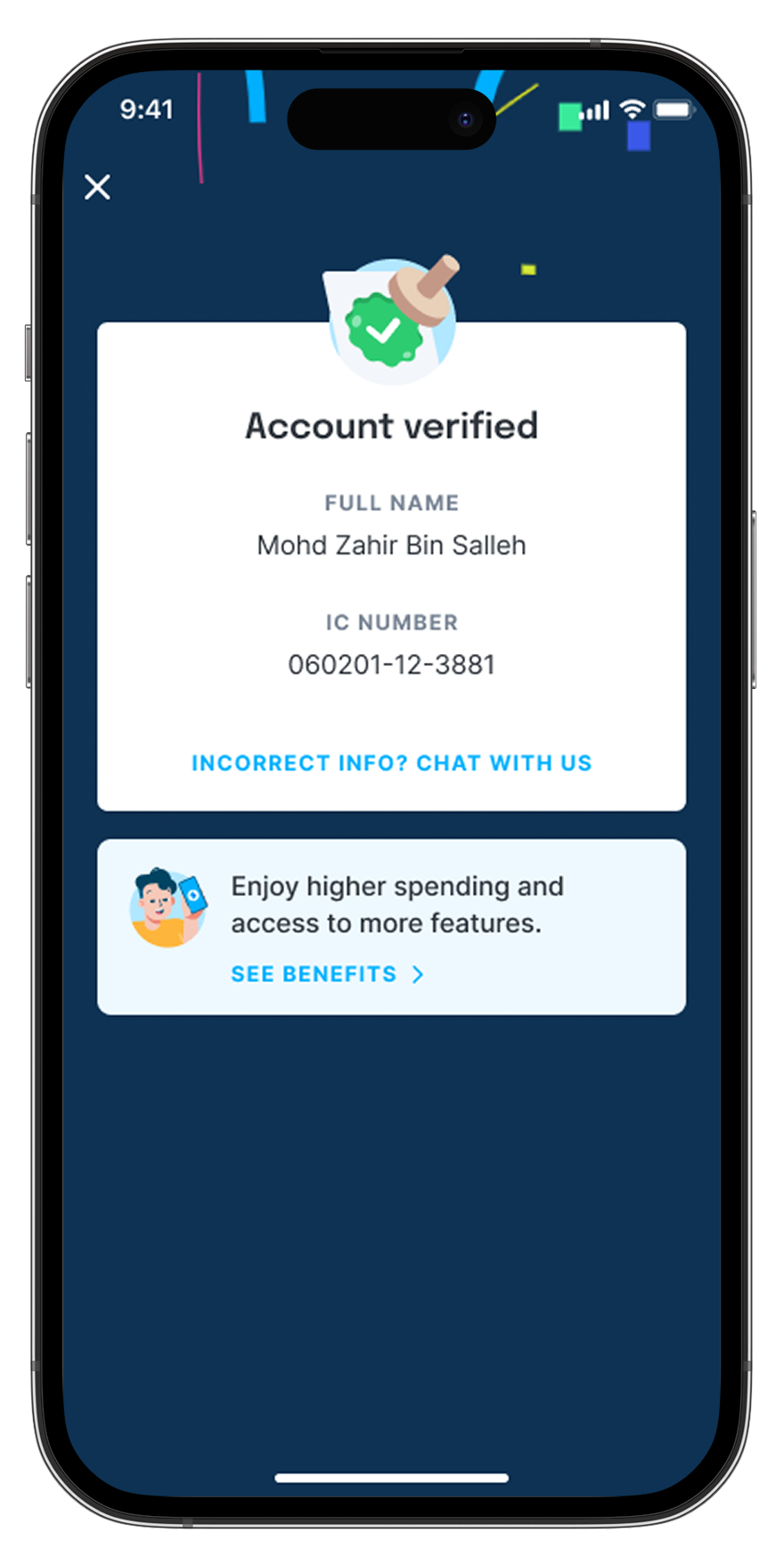
Step 5
Done! You will be notified upon successful account verification.
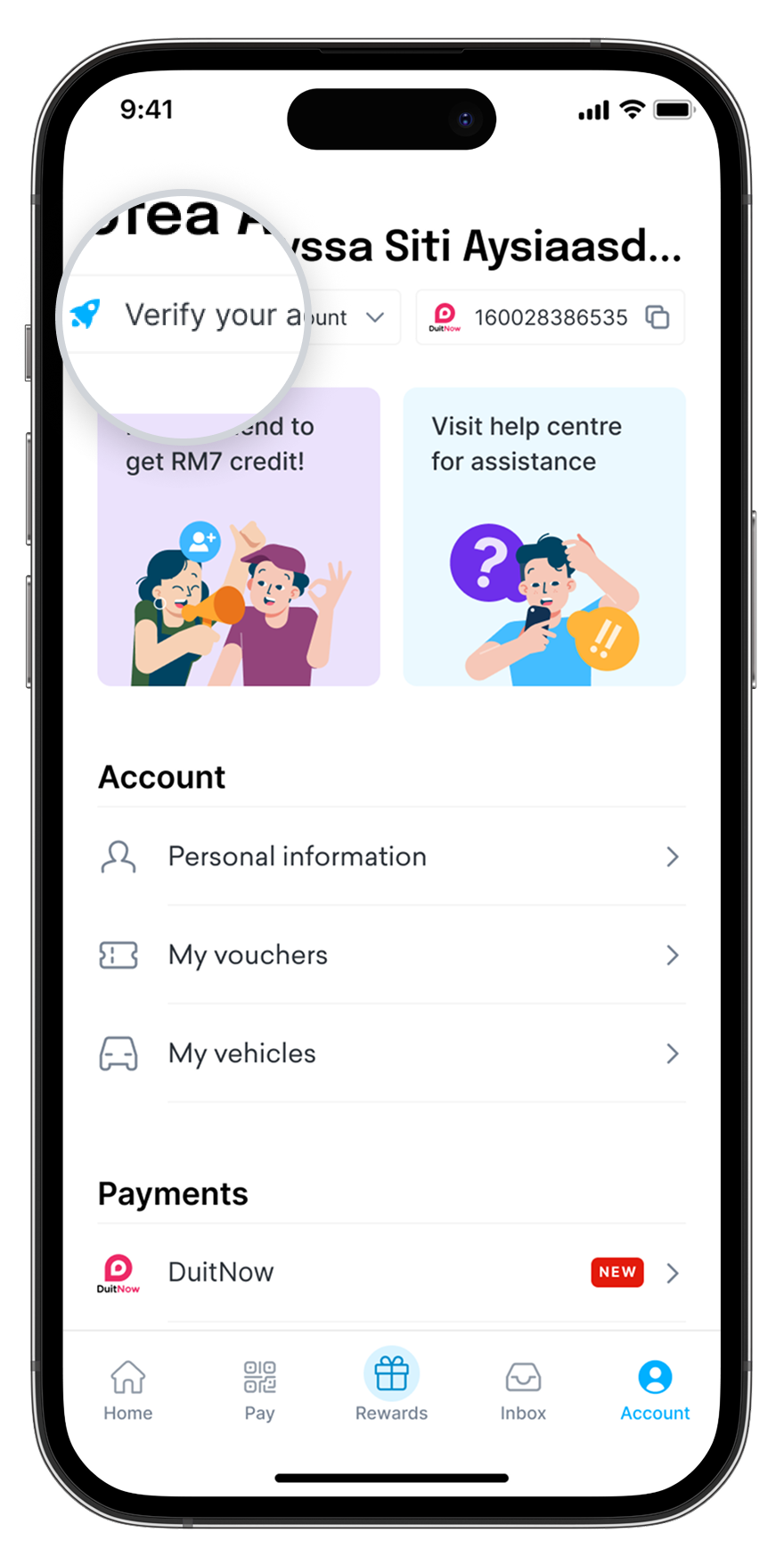
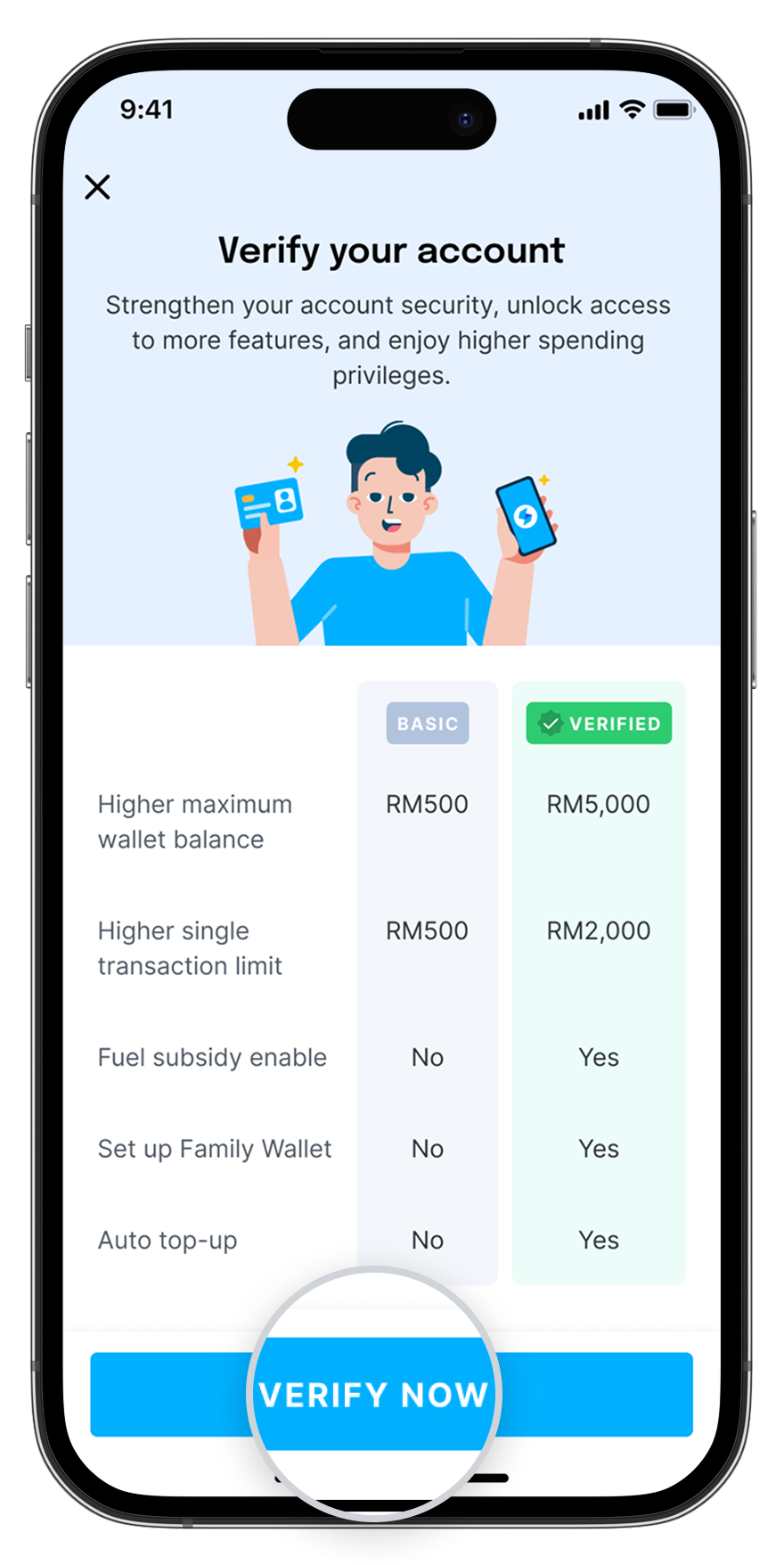
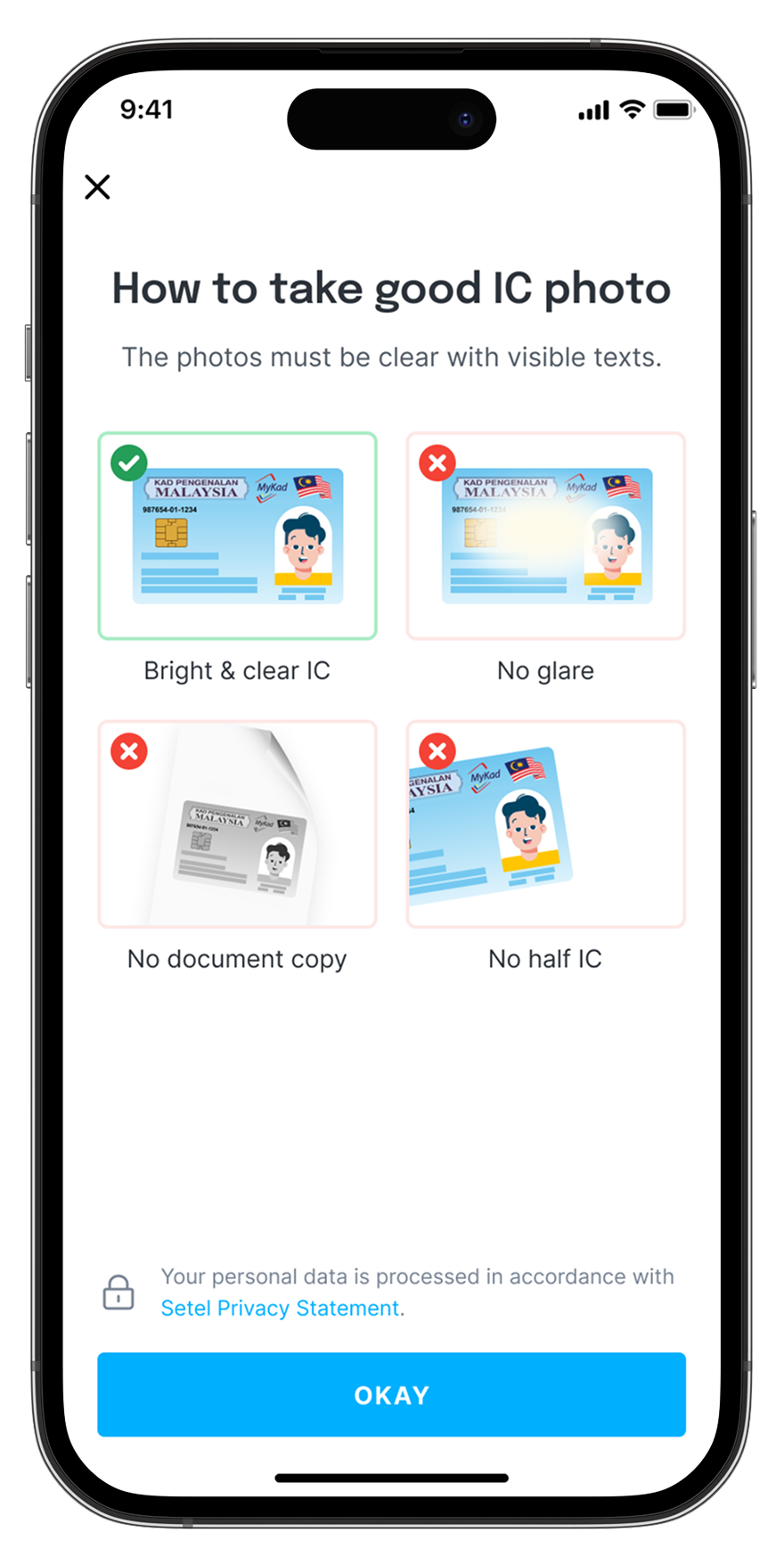
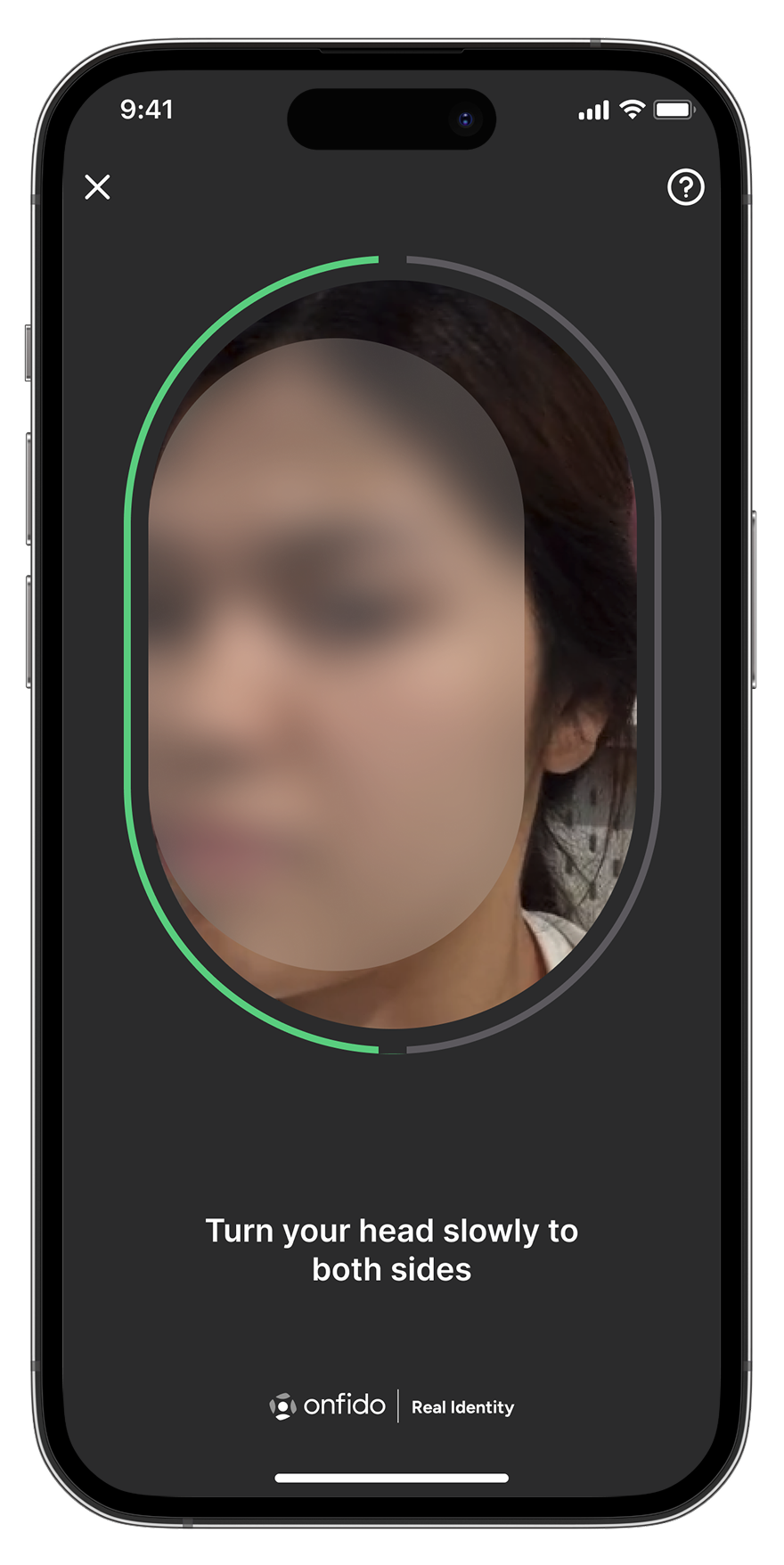
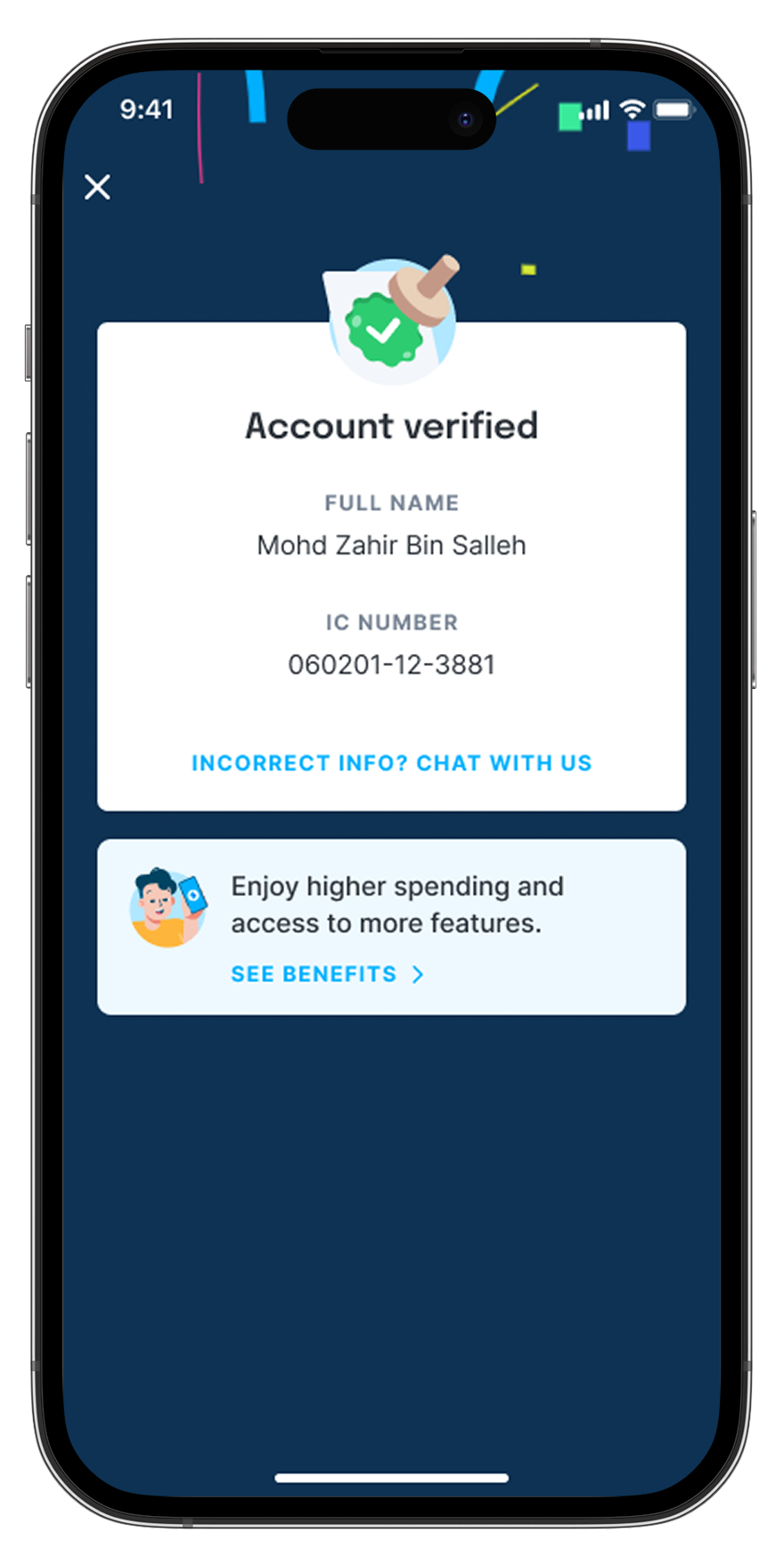
The good stuff that comes when you are verified
With verification, comes a bigger wallet, along with higher spending limits, and access to amazing features.
Basic
Verified
Higher maximum wallet balance
RM500
RM5,000
Higher single transaction limit
RM500
RM2,000
Use DuitNow with your bank card
No
Yes
Set up Family Wallet
No
Yes
Top up Setel Wallet automatically
No
Yes
Pay to personal DuitNow QR code
No
Yes
Purchase Setel vouchers on PETRONAS Shop
No
Yes
Remember these when scanning your ID
- Scan your ID in well-lit areas but avoid direct lighting to prevent glares.
- Scan your ID against a background with contrasting colour and has no grid lines for better visibility.
- Make sure that you have good internet connection.
- Remove any external cover from your ID.
- Submit a valid ID. We accept MyKad, MyTentera, MyKAS and MyPR.
Remember these when scanning your ID
- Scan your ID in well-lit areas but avoid direct lighting to prevent glares.
- Scan your ID against a background with contrasting colour and has no grid lines for better visibility.
- Make sure that you have good internet connection.
- Remove any external cover from your ID.
- Submit a valid ID. We accept MyKad, MyTentera, MyKAS and MyPR.
What else can Setel do for you?
Need more info?
Just head on to our Help Centre for more in-depth information about Setel.