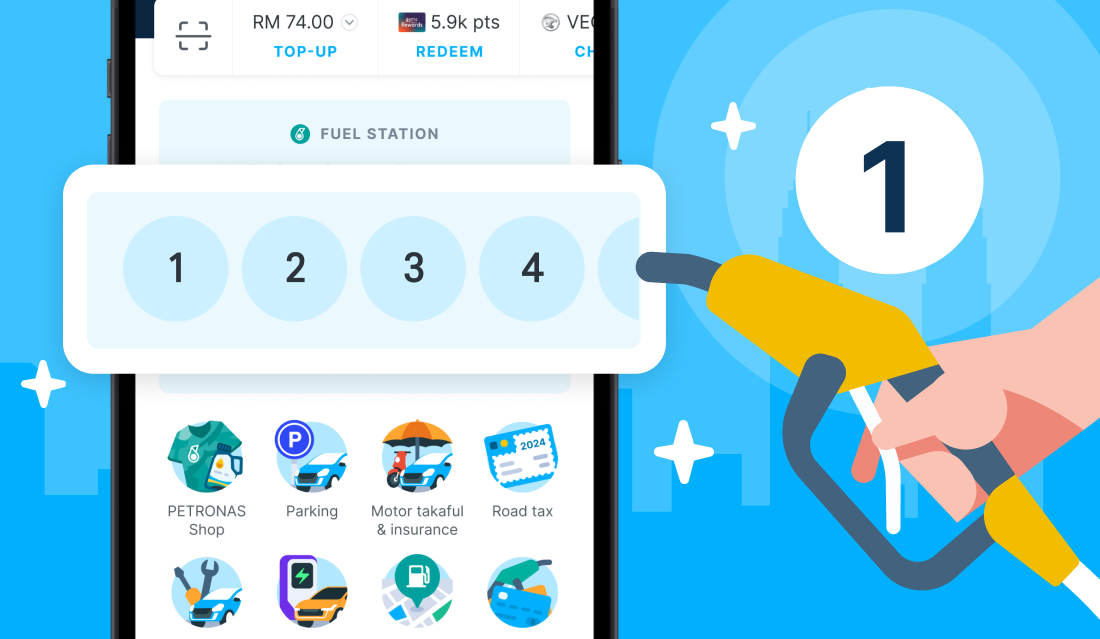Setel is now on Apple Watch
iOS users can now pay for fuel from using the Apple Watch (Series 2 and above).


Just pair & pay for fuel with your smartwatch
Setel will be automatically downloaded to your Apple Watch once it is paired with your iOS device. No additional setup needed!
Just pair & pay for fuel with your smartwatch
Setel will be automatically downloaded to your Apple Watch once it is paired with your iOS device. No additional setup needed!

Go faster with One-tap fuelling
Enable One-tap fuelling on the Setel mobile app, and enjoy the feature on your watch. Just tap once on the pump number and you’re good to go.

Go faster with One-tap fuelling
Enable One-tap fuelling on the Setel mobile app, and enjoy the feature on your watch. Just tap once on the pump number and you’re good to go.
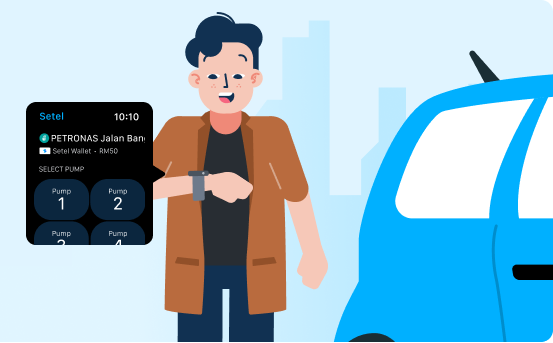
Go faster with One-tap fuelling
Enable One-tap fuelling on the Setel mobile app, and enjoy the feature on your watch. Just tap once on the pump number and you’re good to go.
HOW IT WORKS
Fuelling complete in 3, 2, One-tap! 🚀
The go-to feature for hustlers living in the fast lane. No queue, no nonsense, no time wasted.

Step 1
Launch Setel on the Apple Watch and tap the pump number.

Step 2
Pump unlocked. Start fuelling and you’re back on the fast track.



Step 1
Start refuelling by tapping on Purchase Fuel.

Step 2
Select pump number.
HOW IT WORKS
The enhanced pay, pump, & go experience
Pay for fuel conveniently and safely from your vehicle by using your Apple Watch. Leave that phone for navigation.
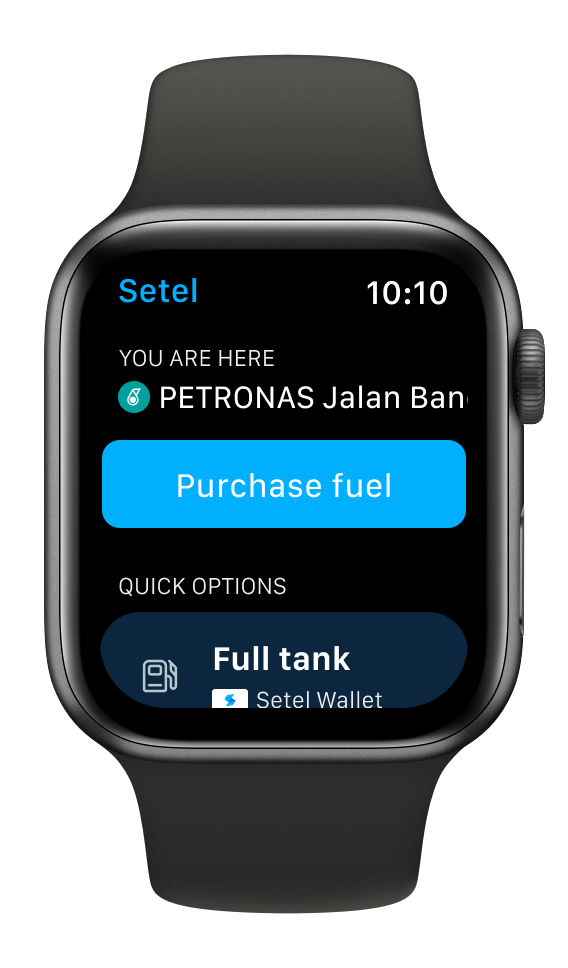
Step 1
Launch Setel on Apple Watch and ‘Purchase fuel’.
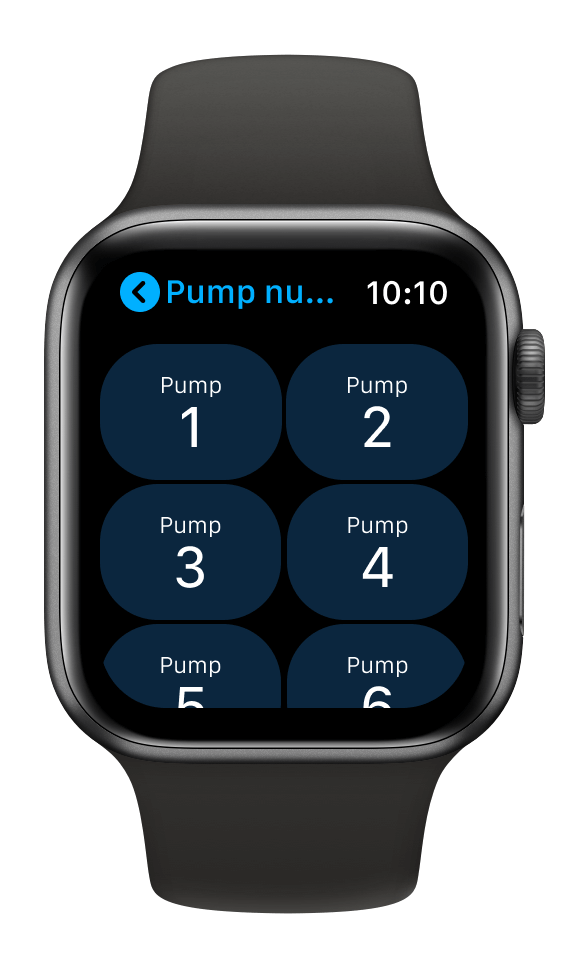
Step 2
Select pump number.

Step 3
Tap or add fuel amount via voice or scribble input.

Step 4
Tap the payment method icon to have it changed. Proceed to ‘Pay’.

Step 5
Key in your Setel passcode and you may start fuelling.





Top-up is not available on the Apple Watch and must be done on the mobile app.
It is best to ensure your Setel Wallet has sufficient balance before fuelling.
For a hassle-free fuelling experience, it is best to enable auto top-up or
pay directly with your bank card.
What else can Setel do for you?
Frequently Asked Questions
Setel’s Watch app is available for Apple Watch (Series 2 onwards) and will be automatically installed.
Please ensure the Setel app is updated to the latest version on your iOS device.
Yes, this feature is available for all Setel users with versions 1.100 and above. Users who have Apple Watch (Series 2 onwards) will have Setel’s watch app automatically installed on their Apple Watch.
Please note that the iOS device (iPhone) will need to be in bluetooth range in order to access Setel on Apple Watch.
You will need to make sure you have a credit/debit card linked in the Setel app first.
Launch the app and tap on the top-up button and your wallet will be reloaded. Once reloaded, you can resume fuelling.
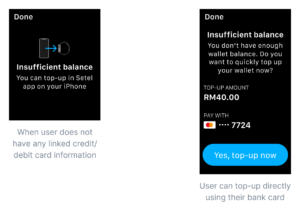
Once reloaded, you can resume fuelling.
You will not be able to top-up via the Apple Watch. Instead, you will be required to top-up on the Setel mobile app.
You will need to select a different payment method.
If you are using One-Tap fuelling, you will need to update the payment details on the Setel mobile app.
If you have any issues connecting to the pump, or at any step during the refuelling, please open the main iOS app to initiate chat support.
No.
The watch app mirrors the fuelling progress screens from the main app so it is not a separate process.
Yes, but only if refuelling is not in progress. You will not be able to cancel the order once you have started refuelling regardless if on the watch app or the Setel mobile app.
The Setel watch app can only be used together with iPhones.
Other users will be unable to use it as it is a companion app to the iOS version of the Setel app.
As per health, safety, and environment (HSE) guidelines, the Setel app is safe to be used near the pumps.
With the Setel watch app, the same guidelines apply, where users initiate fuelling via the watch app from inside their vehicle, leave their mobile phones in the vehicles (for 4-wheel vehicles), and walk to the pump to refuel.
Can’t find the answer you’re looking for? Reach out to our customer support team.