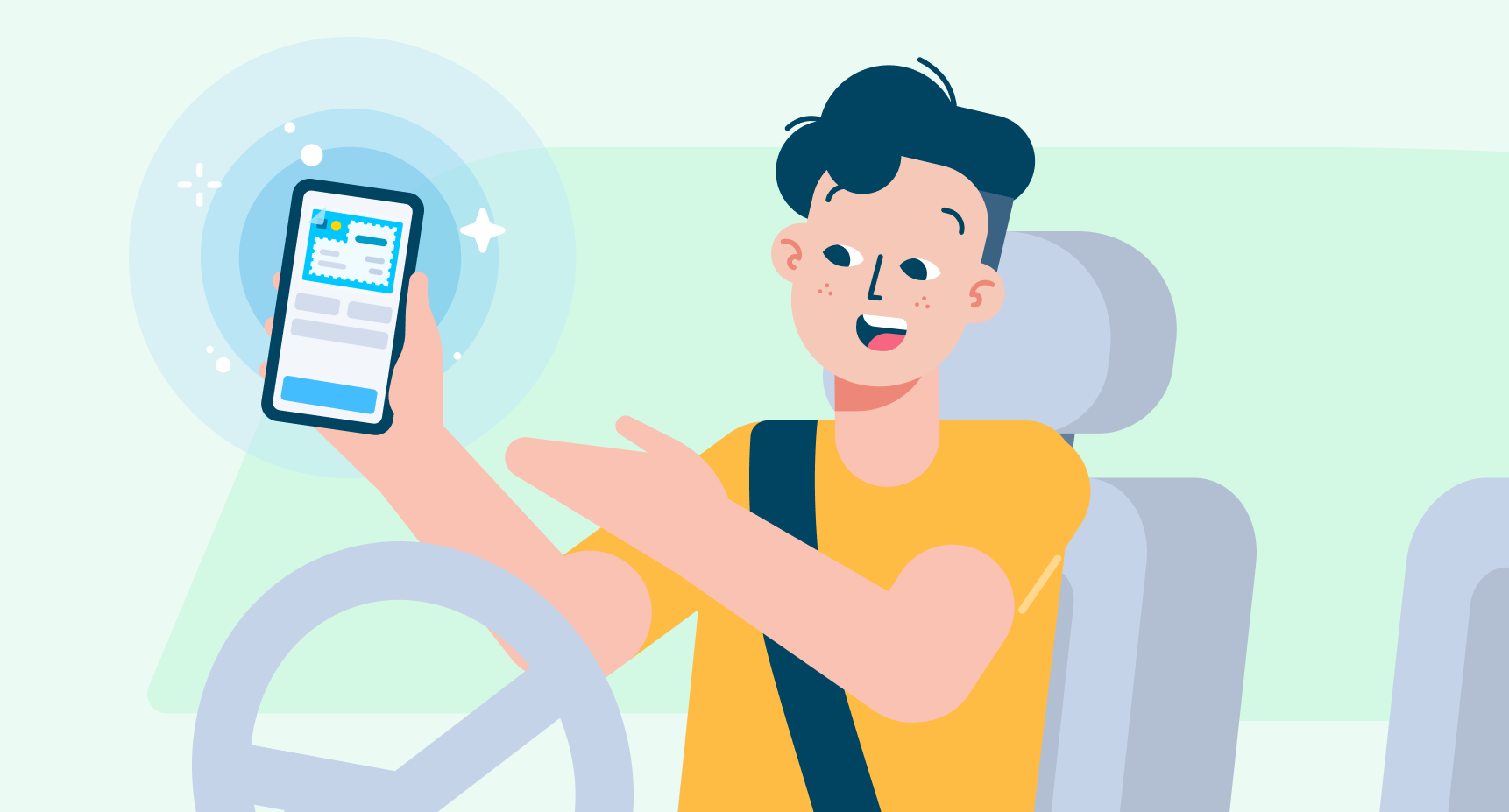
In February 2023, Transport Minister Anthony Loke announced that private vehicle owners are no longer required to display their road tax, marking a significant step in the nation’s digital transformation. This shift towards digitalisation also included driving licenses, exempting private vehicle owners from carrying a physical copy of their license.
The introduction of the myJPJ mobile application aligns with this digitalisation initiative, enabling private vehicle owners to access the digital copies of their road tax and driving license through the app. This move not only aims to reduce long queues at JPJ offices but also saves up on printing costs, leading to an annual government savings of RM96 million. These funds can be redirected to enhance the application and address other government needs.
When it comes to digital road tax, you might find yourself with a few lingering questions, such as:
- How do I view my digital road tax?
- What will happen during a roadblock?
- What if I have no access to the app?
- How do I renew my digital road tax?
Well don’t fret, we’re here to help answer those questions, ensuring you can transition smoothly into the era of digital road tax.
How do I view my digital road tax?
Whether you’re an experienced driver or just got your driving license, viewing your digital road tax might be confusing as it’s a new process. We’ve prepared a step-by-step guide to help you understand how to download, register, and view your digital road tax through the MyJPJ mobile application.
First, you’ll need to download and register for a myJPJ account.
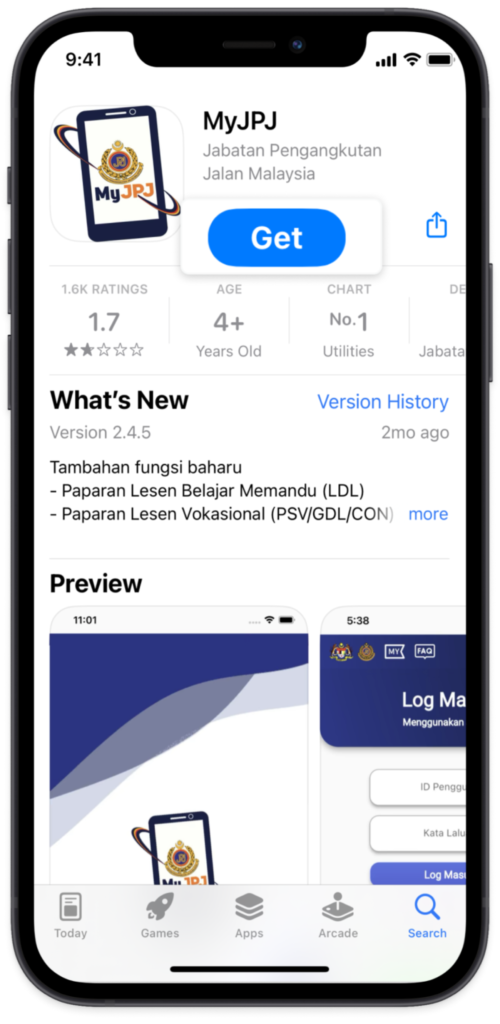
Step 1
Download the myJPJ application from the App Store or Google Play.
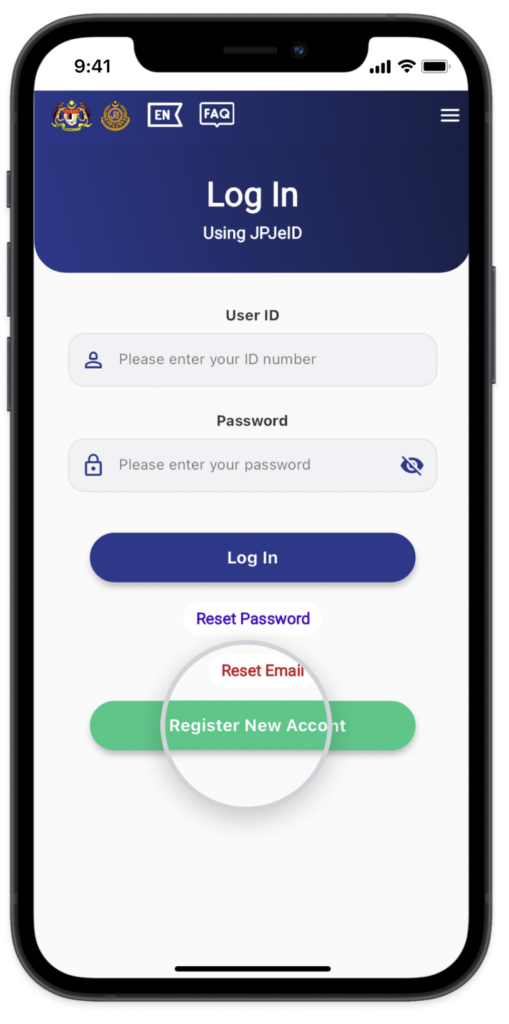
Step 2
Register an account.
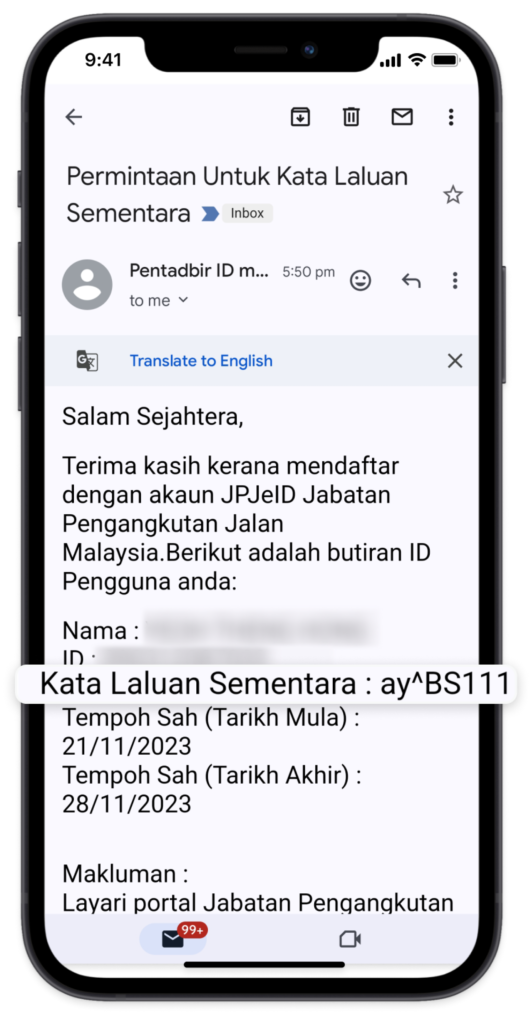
Step 3
Check your email for your log in details.
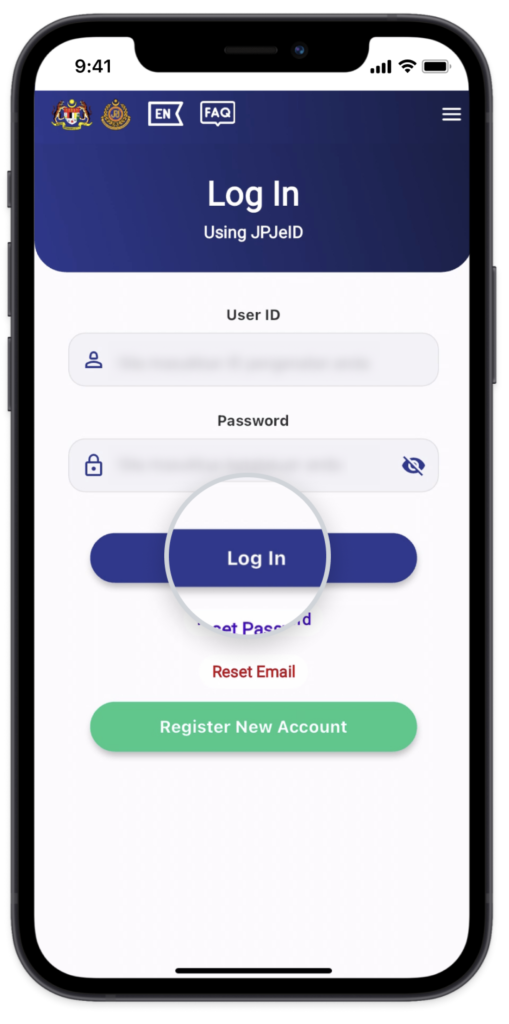
Step 4
Log in using your ID and temporary password.
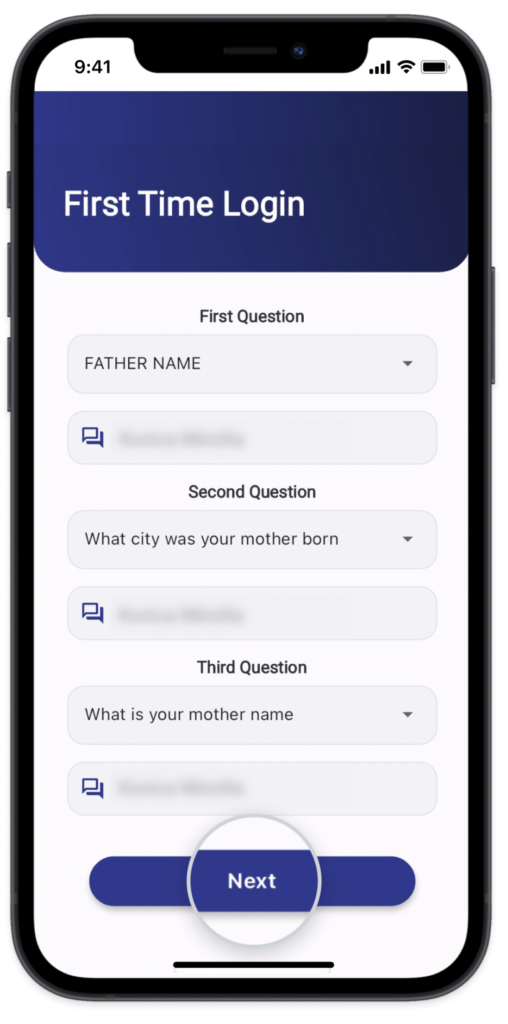
Step 5
Complete your first time login.
Then, you can view your digital road tax in a few taps.
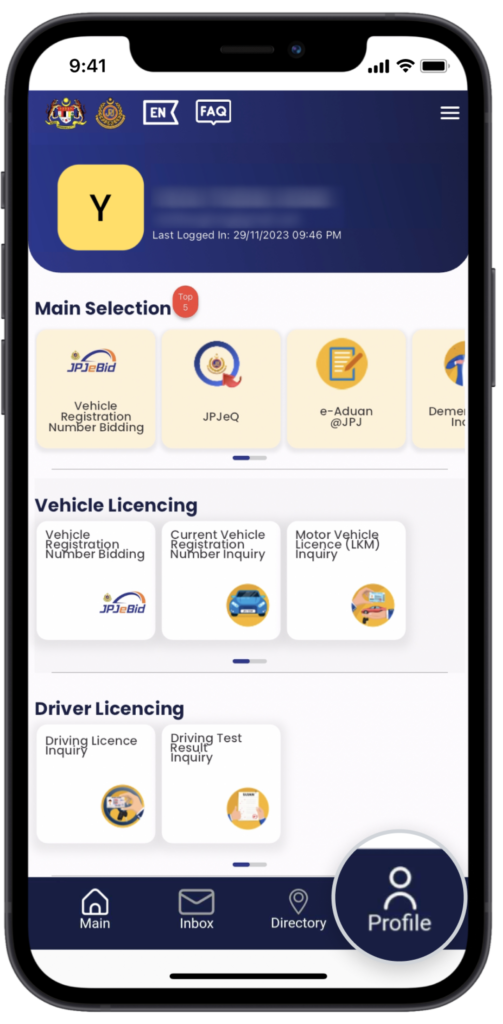
Step 1
From the homepage, go to ‘Profile’.

Step 2
Tap on the ‘Motor vehicle licence’ tab.
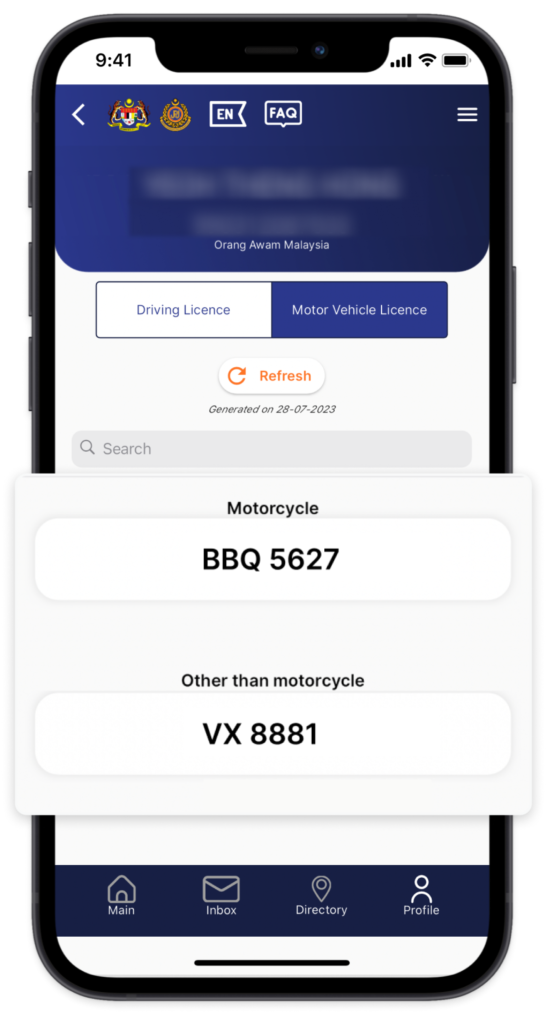
Step 3
If you own more than one vehicle, choose your vehicle plate number.

Step 4
Voila! Now you can view your digital road tax.
What will happen during a roadblock?

While you’re in the queue during a roadblock, launch the myJPJ app in advance so you have time to load the app and your road tax. Once you’re before the law enforcement officer, just show your road tax and you’re good to go.
If you’re driving someone else’s vehicle, worry not. The myJPJ app offers a convenient feature that enables vehicle owners to share their digital road tax through a 24-hour activation code with family members, friends, or other individuals with permission to drive the vehicle.
What if I have no access to the app?

There are times you may be unable to access the app, perhaps due to a dead phone or no internet access. No need to panic, as law enforcement officers can check your road tax using their own devices.

Additionally, JPJ can issue physical road tax for certain conditions like not owning a smartphone or for less tech-savvy elderly individuals.
How do I renew my digital road tax?
As part of the digitisation initiative, private vehicle owners are also encouraged to renew their road tax online to save time and costs. Setel offers a quick and easy way to renew your road tax online. It’s convenient as you don’t have to fill up any forms – all your vehicle details are stored on the app. You’ll also get live updates on your road tax status and approval.
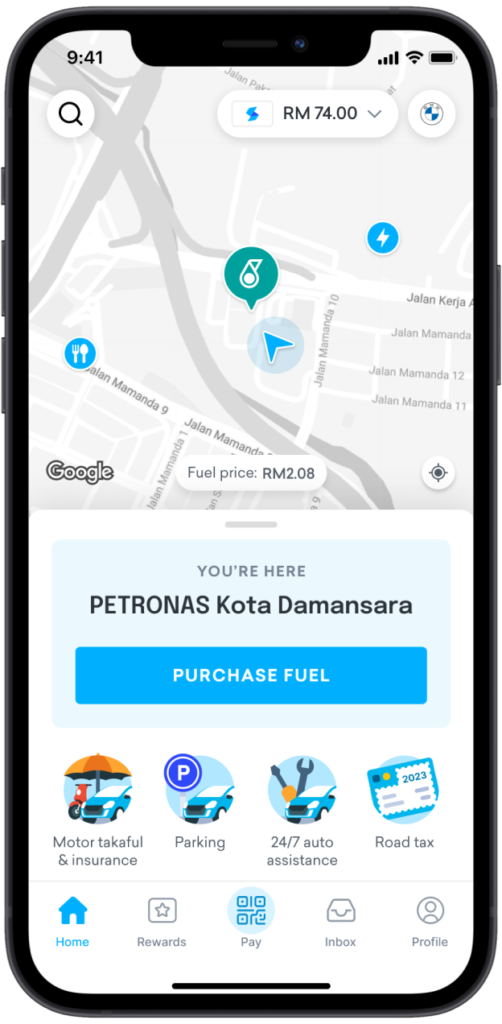
Step 1
Launch Setel and tap
‘Road tax’.
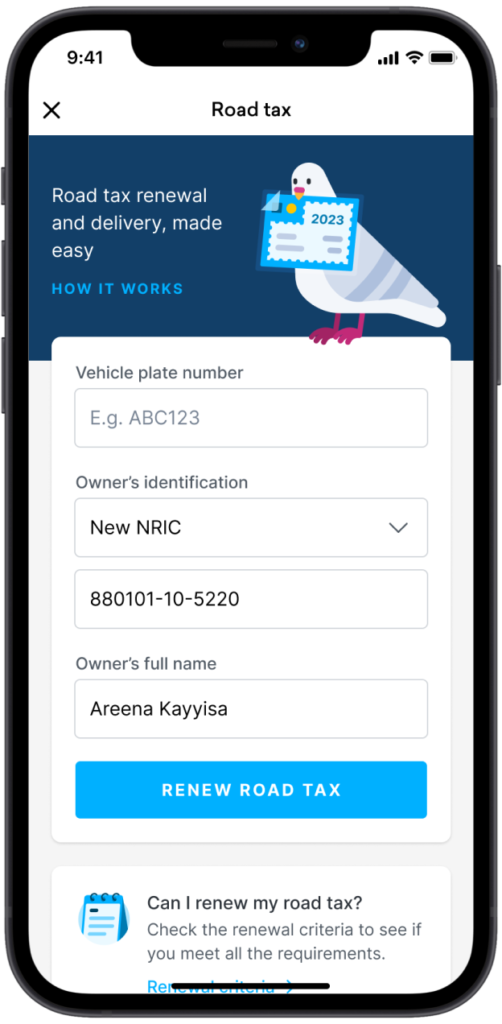
Step 2
Add or confirm vehicle details.
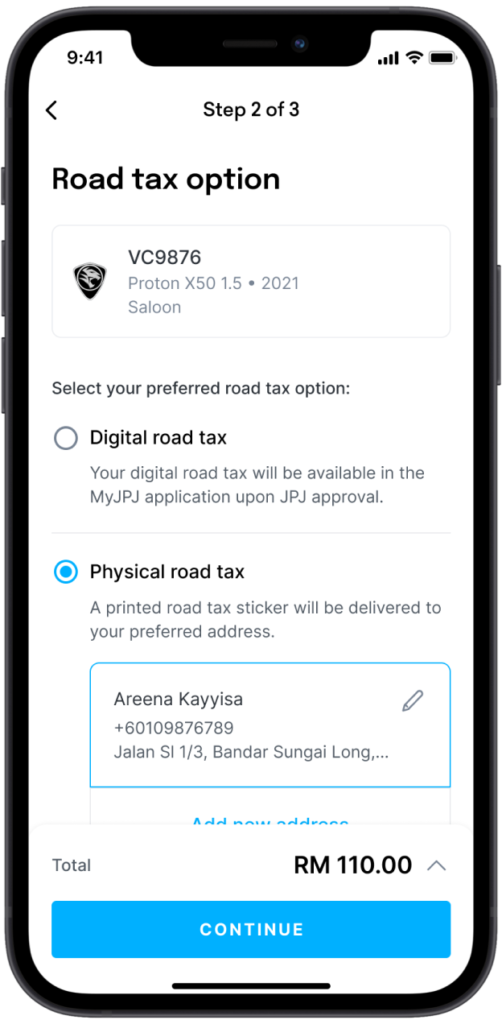
Step 3
Select your preferred road tax option.
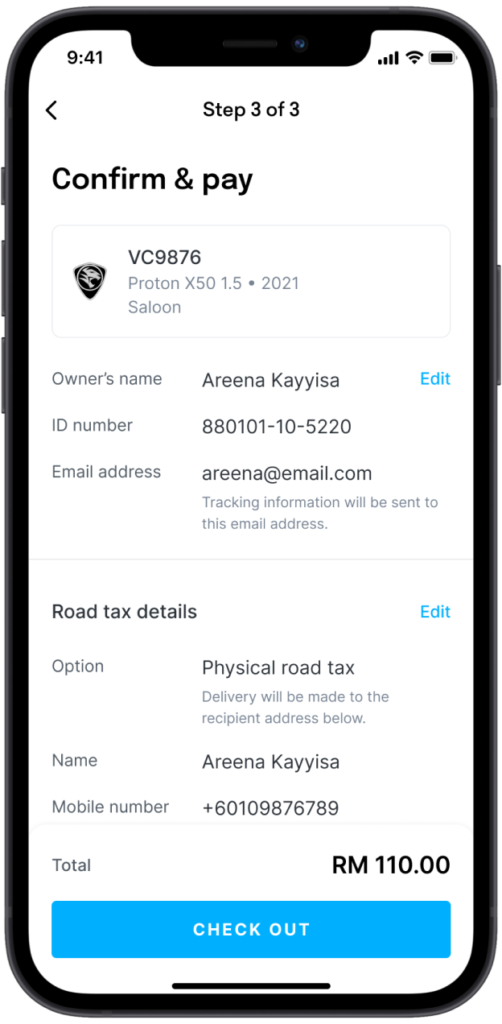
Step 4
Pay using Setel Wallet or bank card.
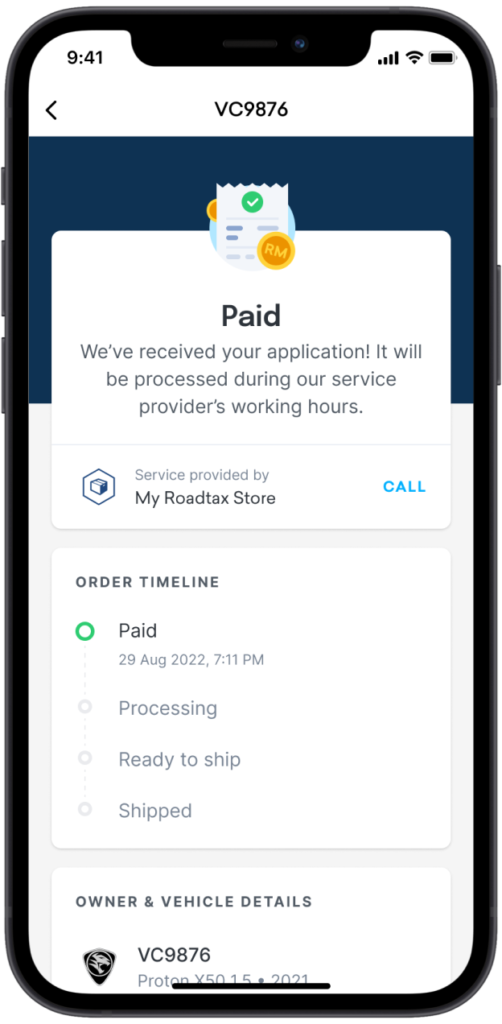
Step 5
Sit back, relax, while we prepare your road tax.
As an added bonus, you’ll get up to 3% cashback when you renew your road tax (valid till 31 January 2024). Use it to pay for fuel, parking, vehicle insurance, shopping, and many more.
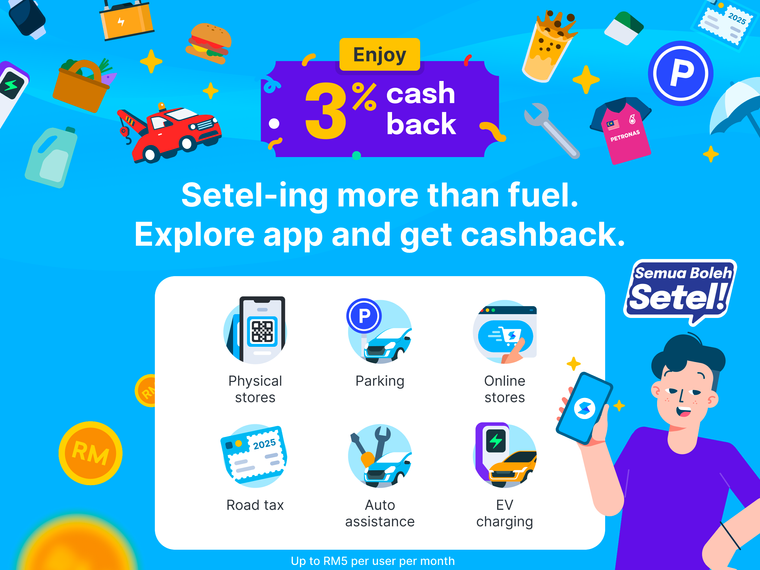
Great, now you know the basics of digital road tax! So, drive with confidence and don’t let any roadblock worry you. Remember, renewing your road tax before it expires is key to a hassle-free journey.
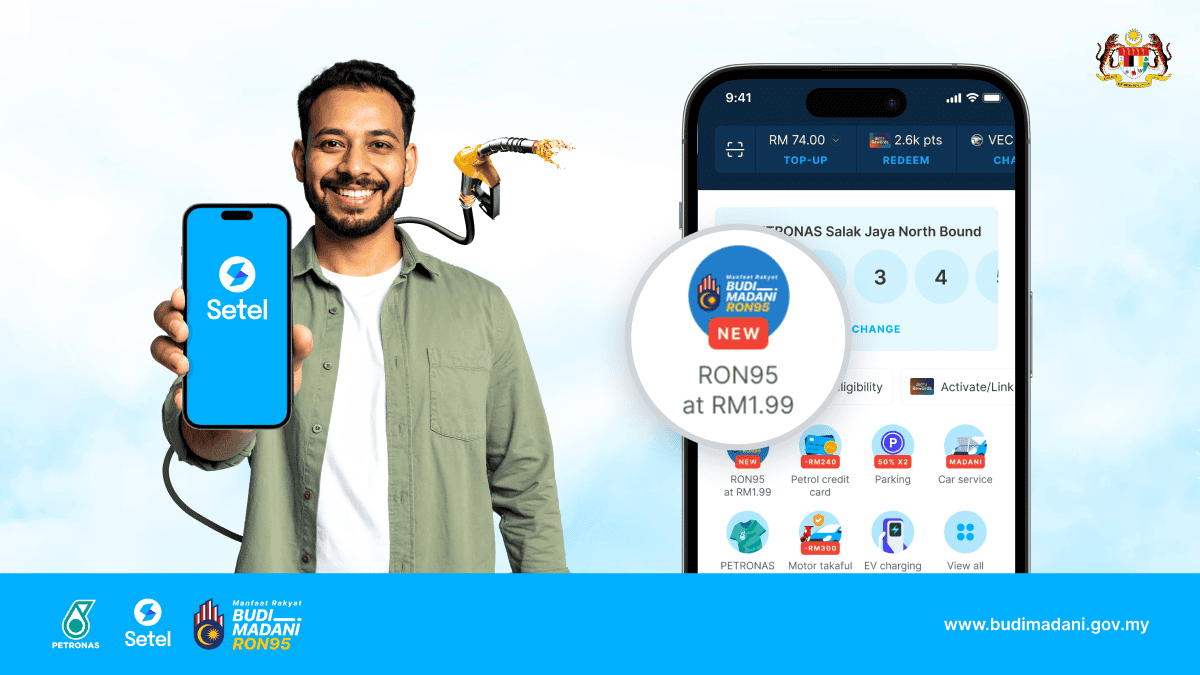
























CARs AEON Mall KB