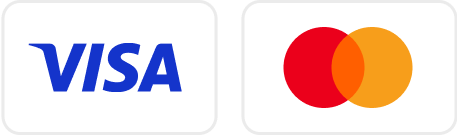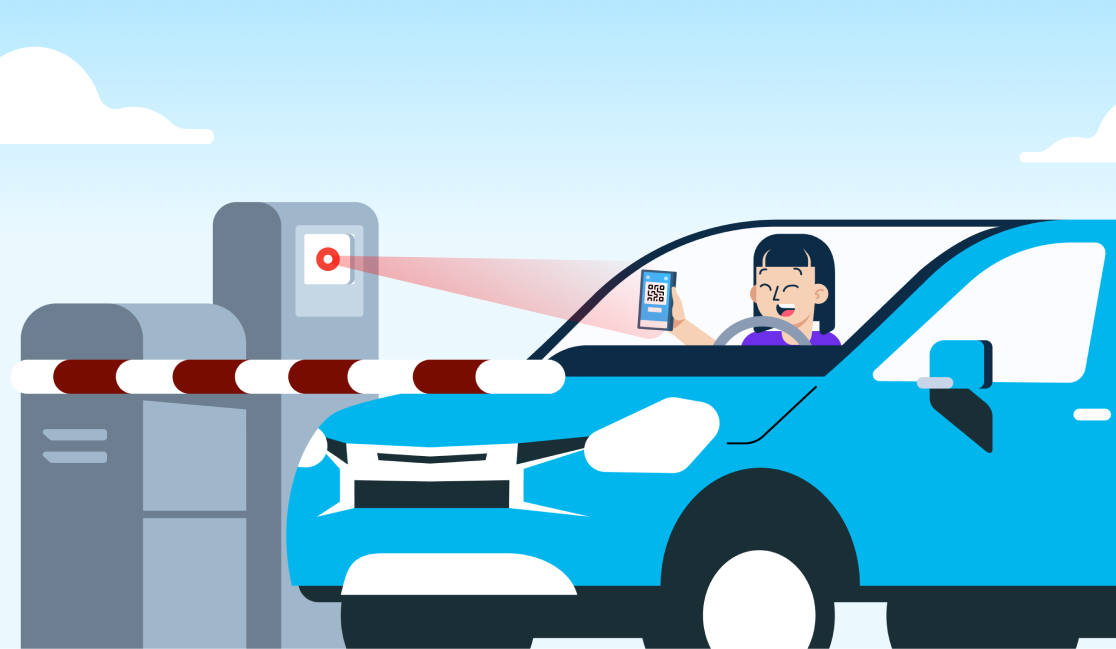Park on street, pay with Setel
Park without worry as you can pay, track, and extend parking sessions easily.

Get notified & extend
We’ll let you know when your time is almost up, so that you extend the duration.

Exciting instant rewards
Get Mesra points even when you pay for parking. Points can be redeemed with Setel.

Eco-friendly
Receipts are sent and accessible through the app. Paperless and environment friendly.

Wide location coverage
Setel collaborates with local municipal councils to simplify street parking payment.

Park without worry
Park and have a good day. Don’t have to worry about adding more tokens or coupons.

Get notified & extend
We’ll let you know when your time is almost up, so that you extend the duration.

Exciting instant rewards
Unlock seasonal promo rewards, such points or cashback, right after each transaction.

Eco-friendly
Receipts are sent and accessible through the app. Paperless and environment friendly.

Wide location coverage
Setel collaborates with local municipal councils to simplify street parking payment.
Participating councils

Majlis Bandaraya Petaling Jaya, Selangor

Majlis Bandaraya Shah Alam, Selangor

Majlis Bandaraya Subang Jaya, Selangor

Majlis Perbandaran Ampang Jaya, Selangor

Majlis Perbandaran Hulu Selangor, Selangor
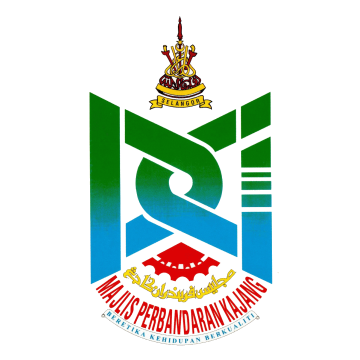
Majlis Perbandaran Kajang, Selangor

Majlis Perbandaran Klang, Selangor

Majlis Perbandaran Kuala Langat, Selangor

Majlis Perbandaran Kuala Selangor, Selangor
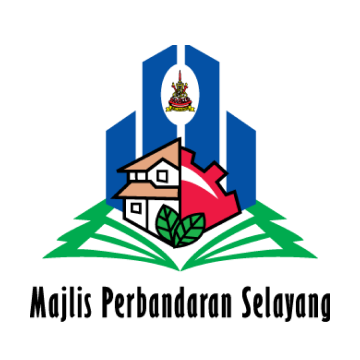
Majlis Perbandaran Selayang, Selangor

Majlis Perbandaran Sepang, Selangor

Majlis Bandaraya Seremban, Negeri Sembilan

Majlis Daerah Machang, Kelantan

Majlis Perbandaran Kota Bharu, Kelantan

Majlis Bandaraya Kuala Terengganu, Terengganu

Majlis Bandaraya Kuantan, Pahang

Majlis Bandaraya Alor Setar, Kedah

Majlis Perbandaran Kluang, Johor
Participating councils

Majlis Bandaraya Petaling Jaya, Selangor

Majlis Bandaraya Shah Alam, Selangor

Majlis Bandaraya Subang Jaya, Selangor

Majlis Perbandaran Ampang Jaya, Selangor

Majlis Perbandaran Hulu Selangor, Selangor
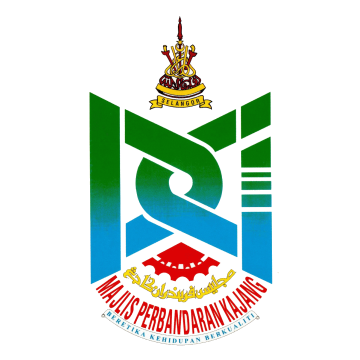
Majlis Perbandaran Kajang, Selangor

Majlis Perbandaran Klang, Selangor

Majlis Perbandaran Kuala Langat, Selangor

Majlis Perbandaran Kuala Selangor, Selangor
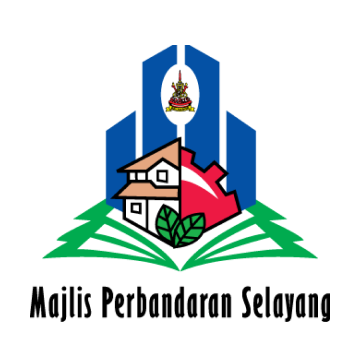
Majlis Perbandaran Selayang, Selangor

Majlis Perbandaran Sepang, Selangor

Majlis Bandaraya Seremban, Negeri Sembilan
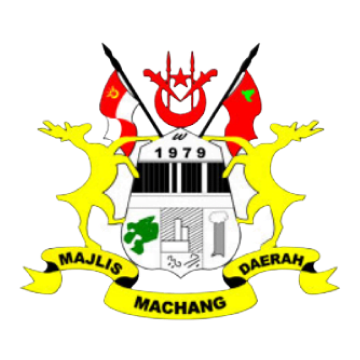
Majlis Daerah Machang, Kelantan

Majlis Perbandaran Kota Bharu, Kelantan

Majlis Bandaraya Kuala Terengganu, Terengganu

Majlis Bandaraya Kuantan, Pahang

Majlis Bandaraya Alor Setar, Kedah

Majlis Perbandaran Kluang, Johor
Participating councils

Majlis Bandaraya Petaling Jaya, Selangor

Majlis Bandaraya Shah Alam, Selangor

Majlis Bandaraya Subang Jaya, Selangor

Majlis Perbandaran Ampang Jaya, Selangor

Majlis Perbandaran Hulu Selangor, Selangor
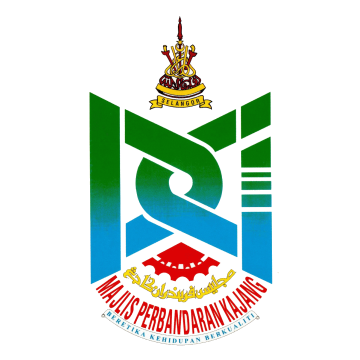
Majlis Perbandaran Kajang, Selangor

Majlis Perbandaran Klang, Selangor

Majlis Perbandaran Kuala Langat, Selangor

Majlis Perbandaran Kuala Selangor, Selangor

Majlis Perbandaran Sepang, Selangor
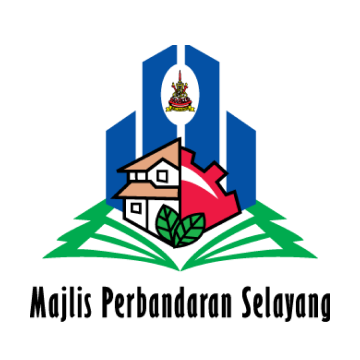
Majlis Perbandaran Selayang, Selangor

Majlis Bandaraya Seremban, Negeri Sembilan

Majlis Daerah Machang, Kelantan

Majlis Perbandaran Kota Bharu, Kelantan

Majlis Bandaraya Kuala Terengganu, Terengganu

Majlis Bandaraya Kuantan, Pahang

Majlis Bandaraya Alor Setar, Kedah

Majlis Perbandaran Kluang, Johor

Majlis Bandaraya Seremban: Nilai, Negeri Sembilan

Majlis Bandaraya Seremban: Nilai, Negeri Sembilan
The new way to pay for street parking
Pay, track, and extend your street parking all on the Setel app.
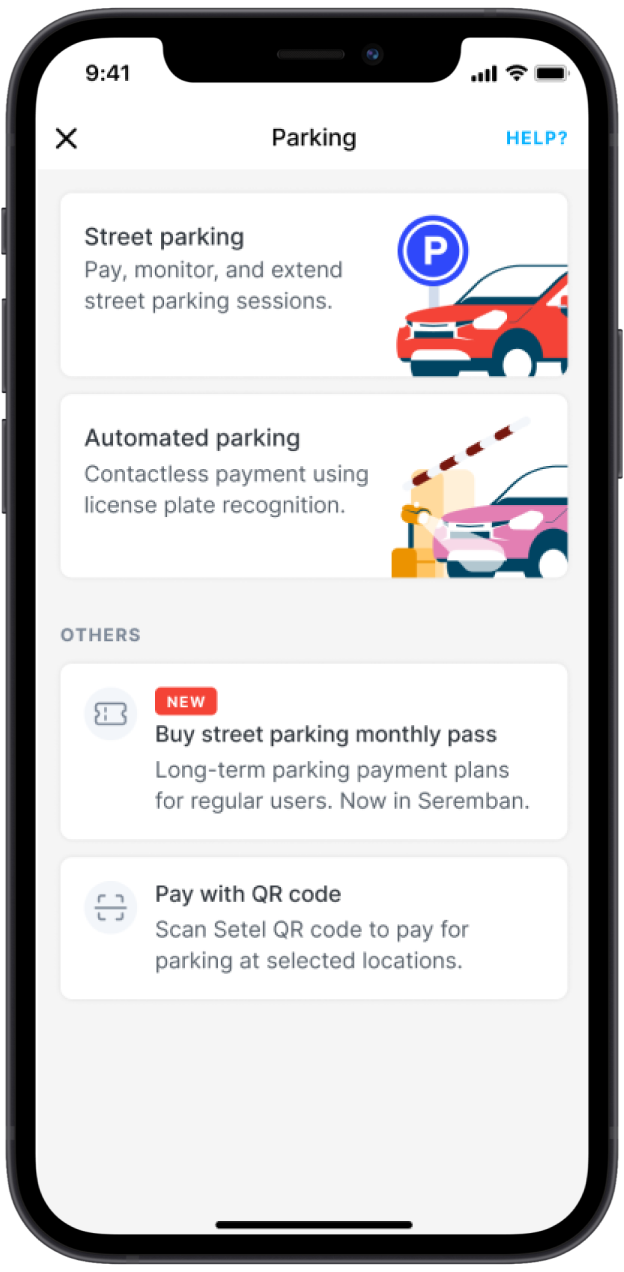
Step 1
Launch Setel, go to ‘Parking’ and tap ‘Street parking.’
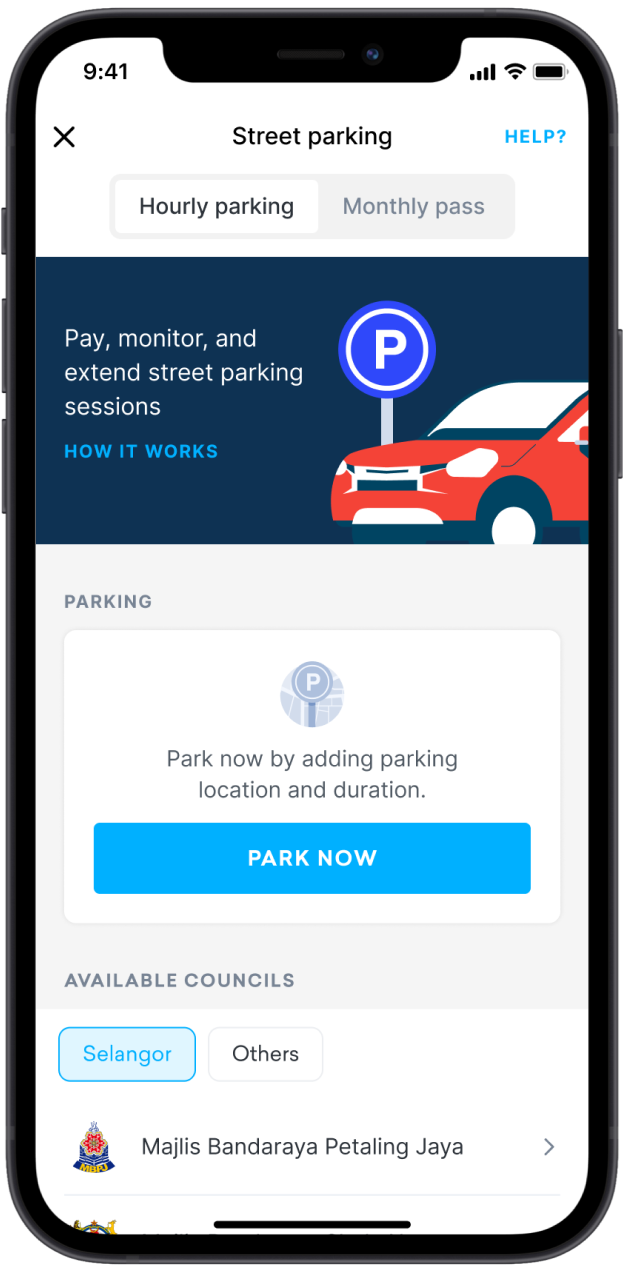
Step 2
Tap Park now, confirm the location and continue.
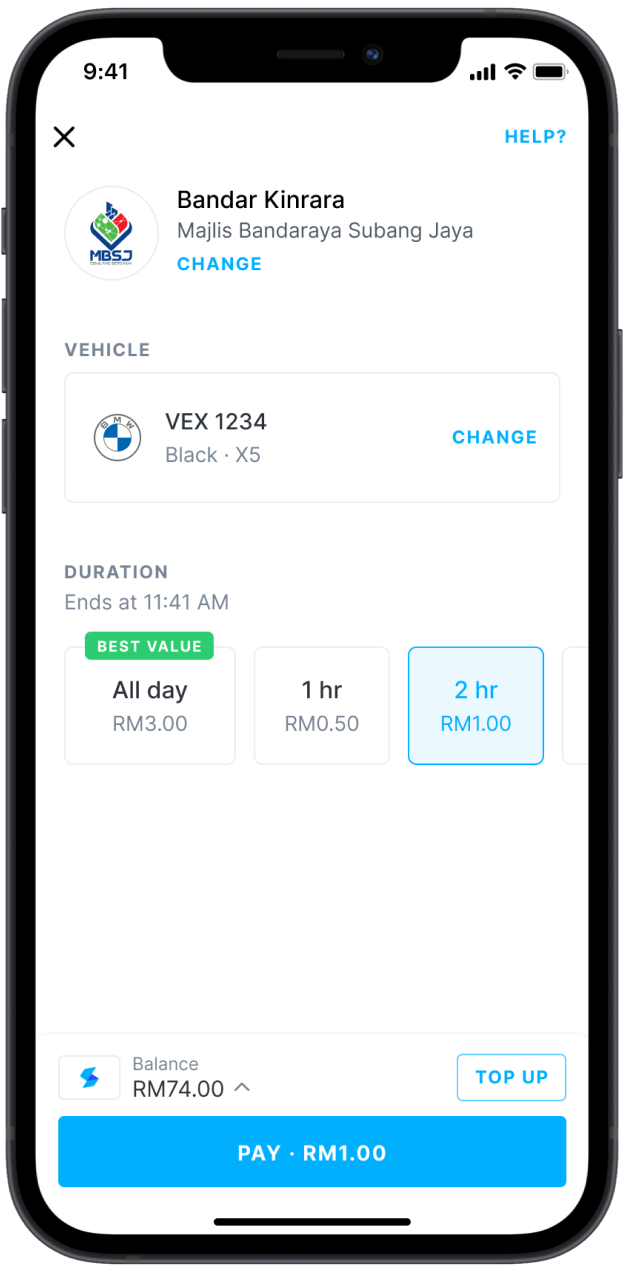
Step 3
Choose vehicle, select duration and pay.
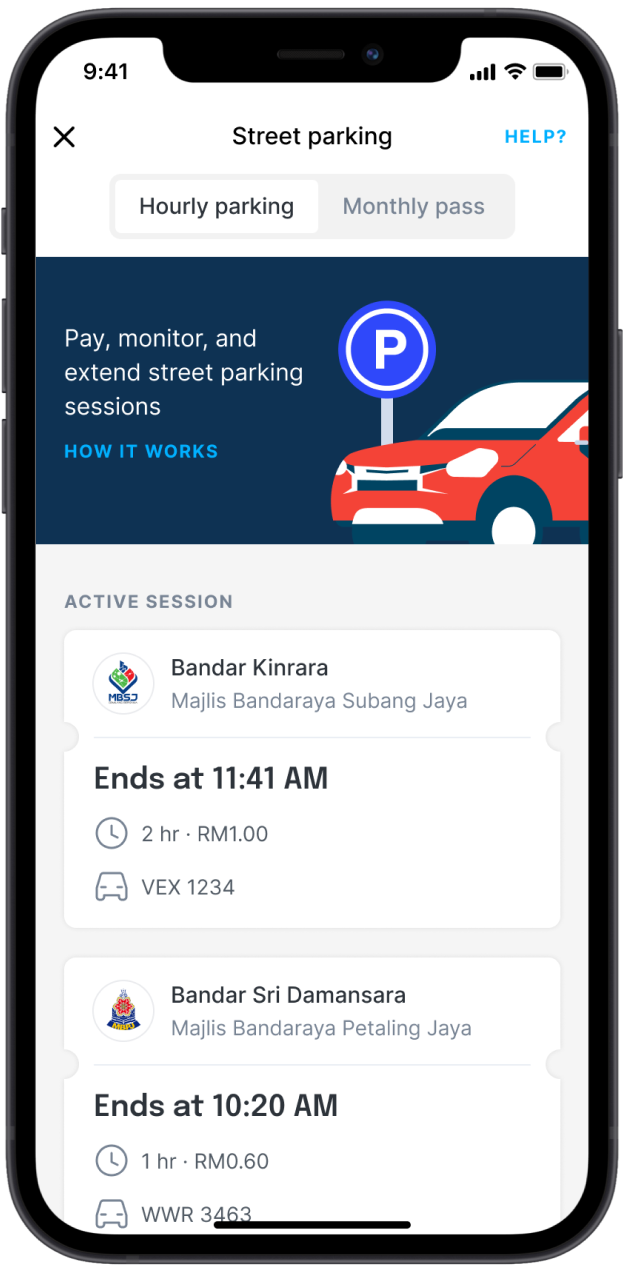
Step 4
Check details and monitor sessions in real-time.
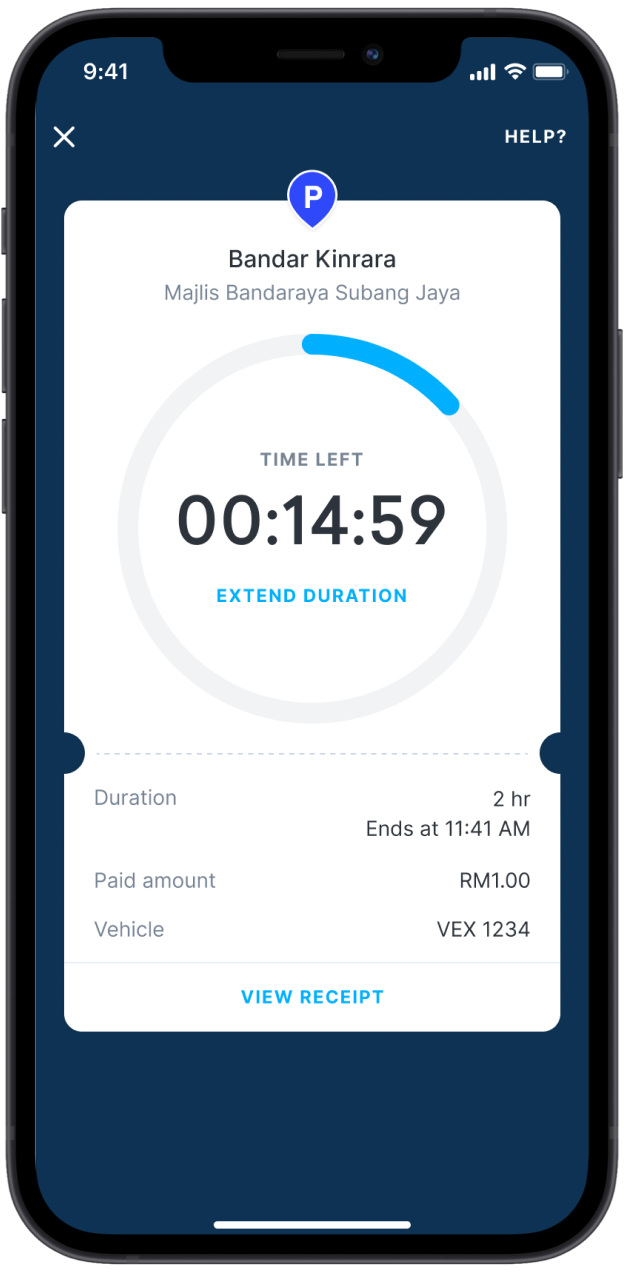
Step 5
Get notified and extend duration through the app.
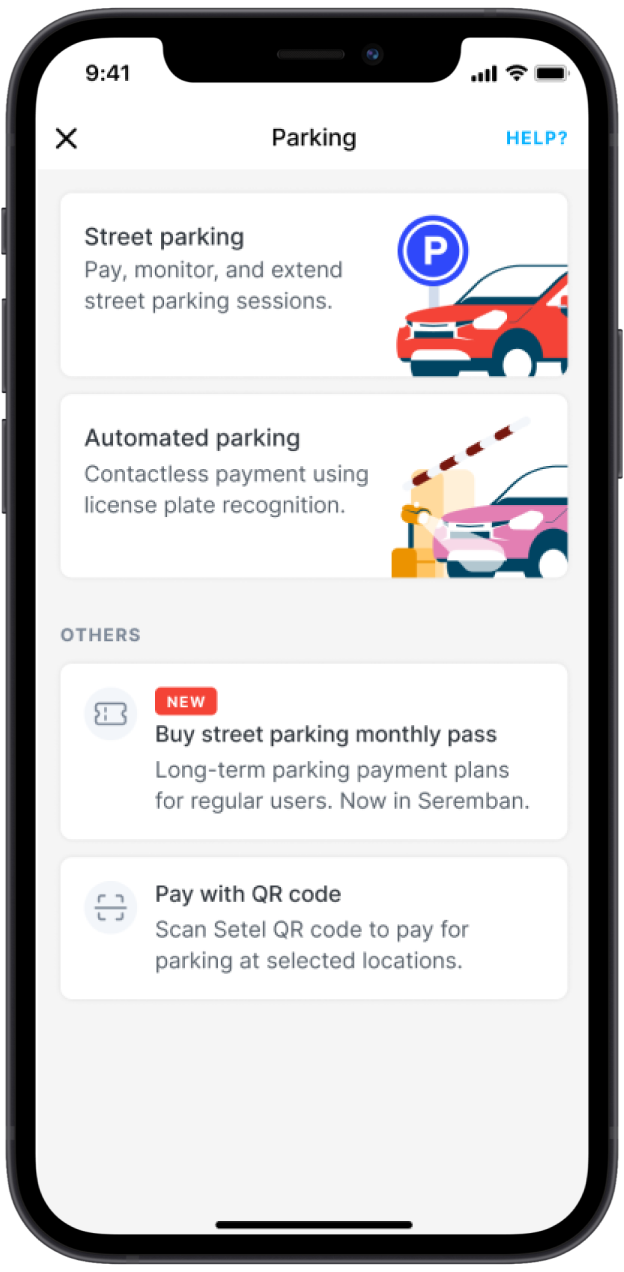
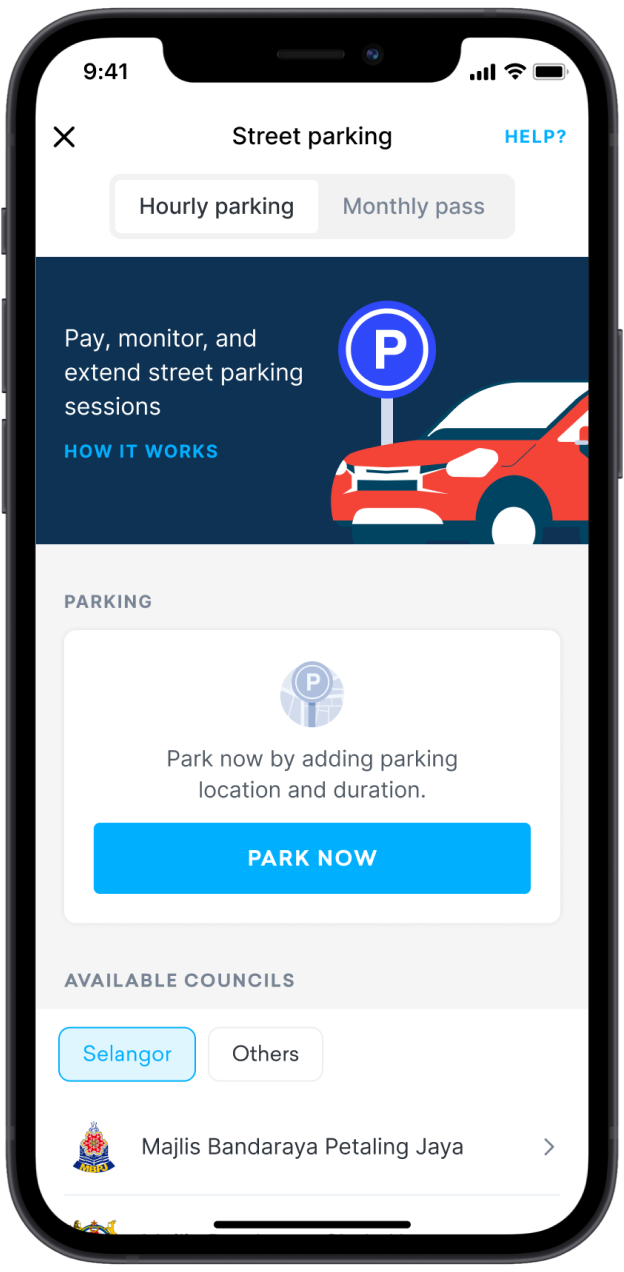
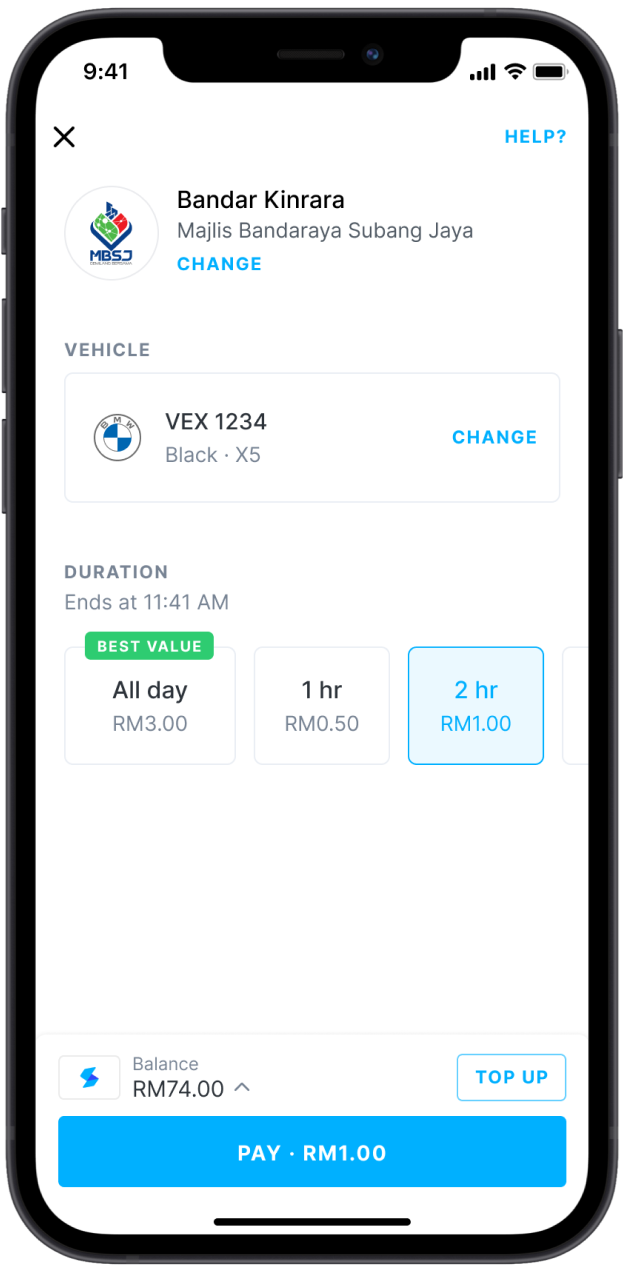
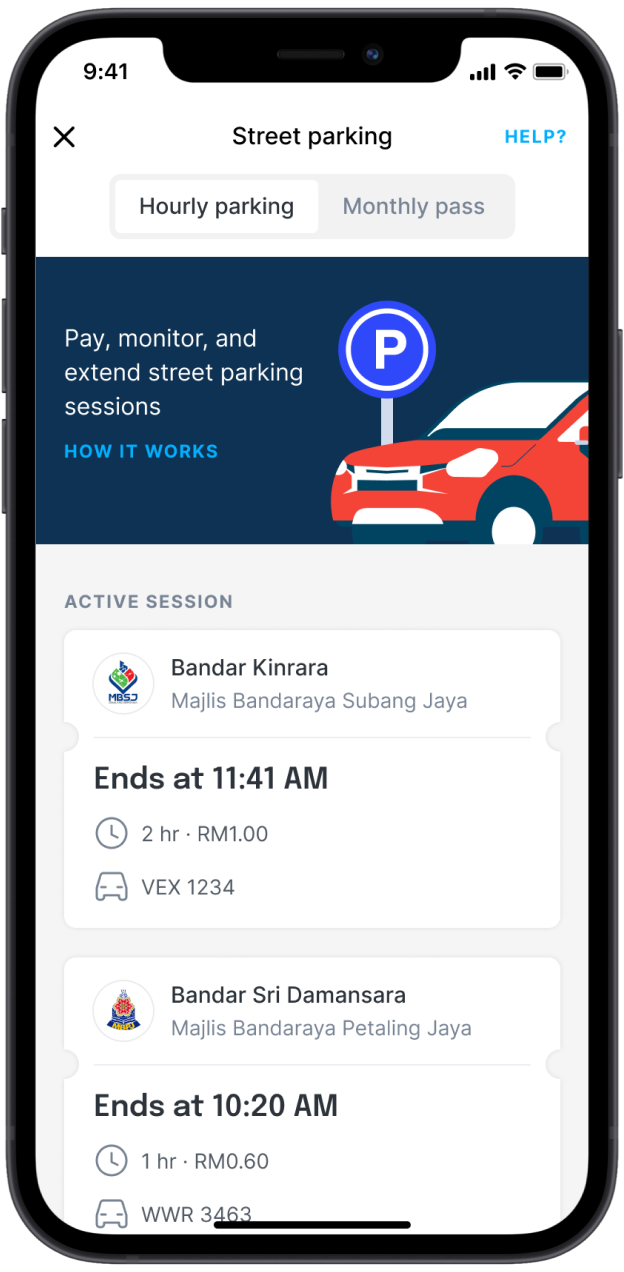
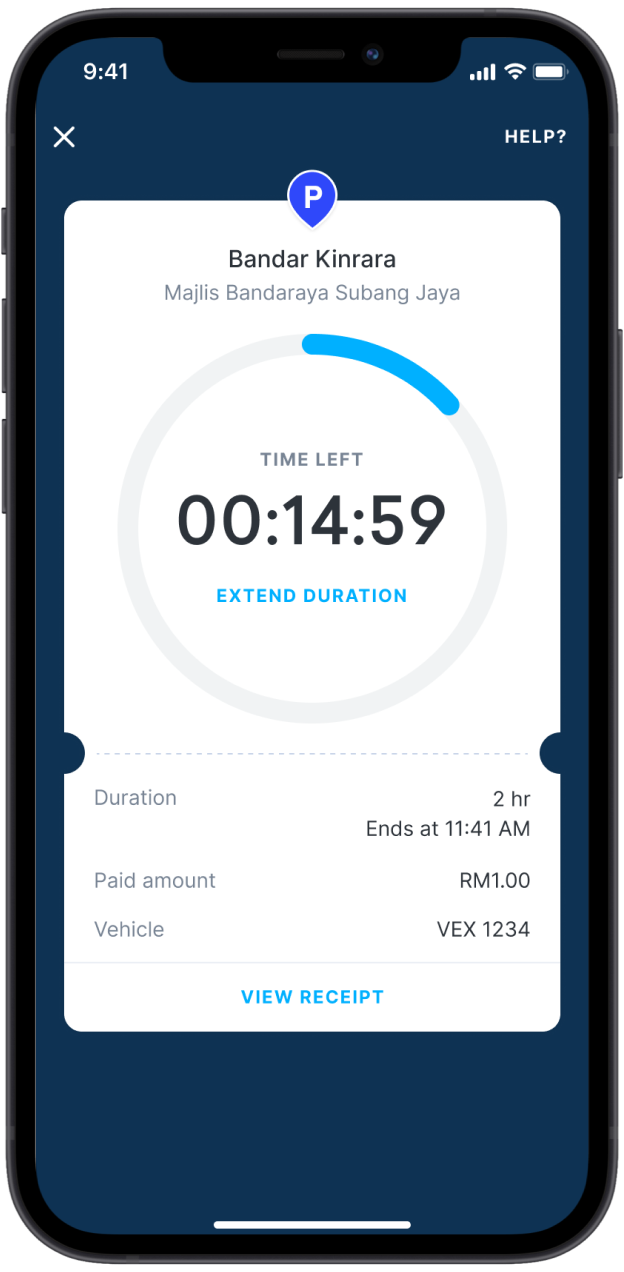
Supported payment methods
Discover other parking features
Need more info?
Just head on to our Help Centre for more in-depth information about Setel.