Setel your top‑up, your way.
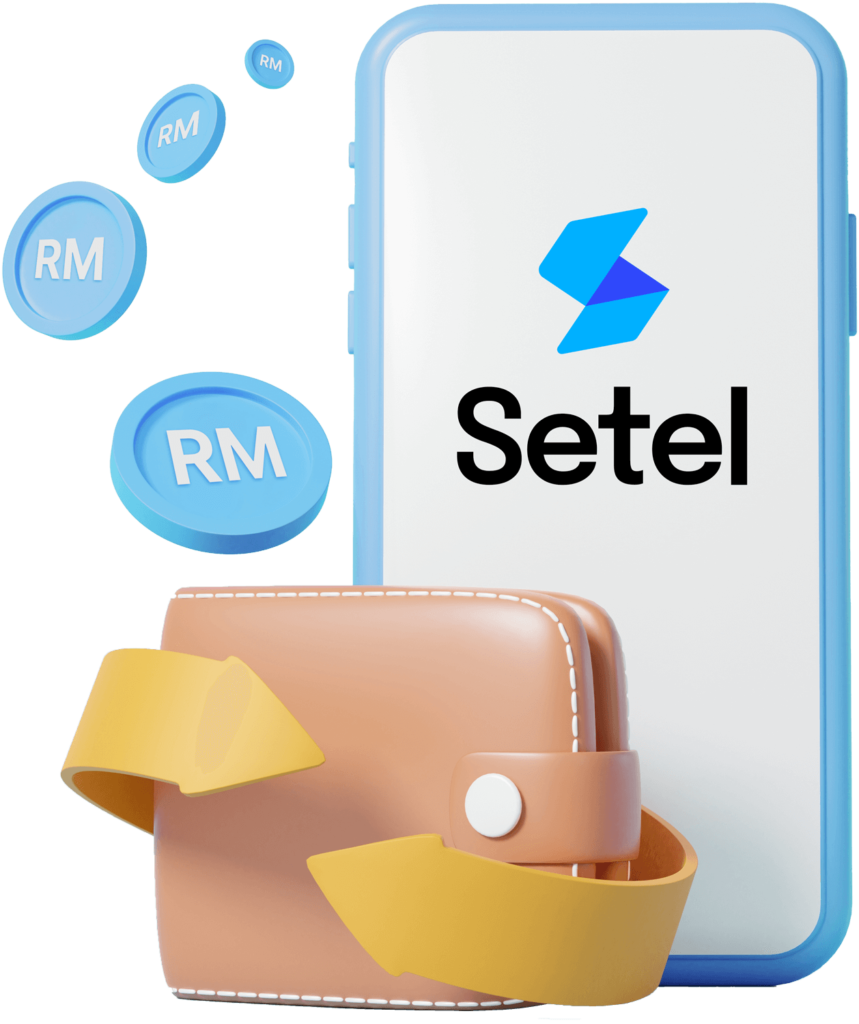
Top up via your debit/credit card, online banking or e‑Wallet
Multiple top-up options at your fingertips:
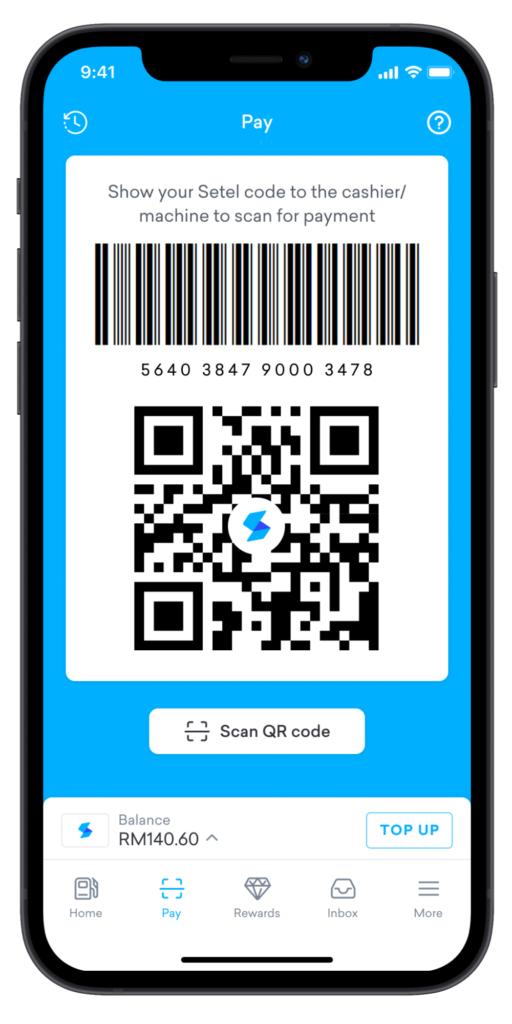
Step 1
Go to Pay and tap on Top-up.
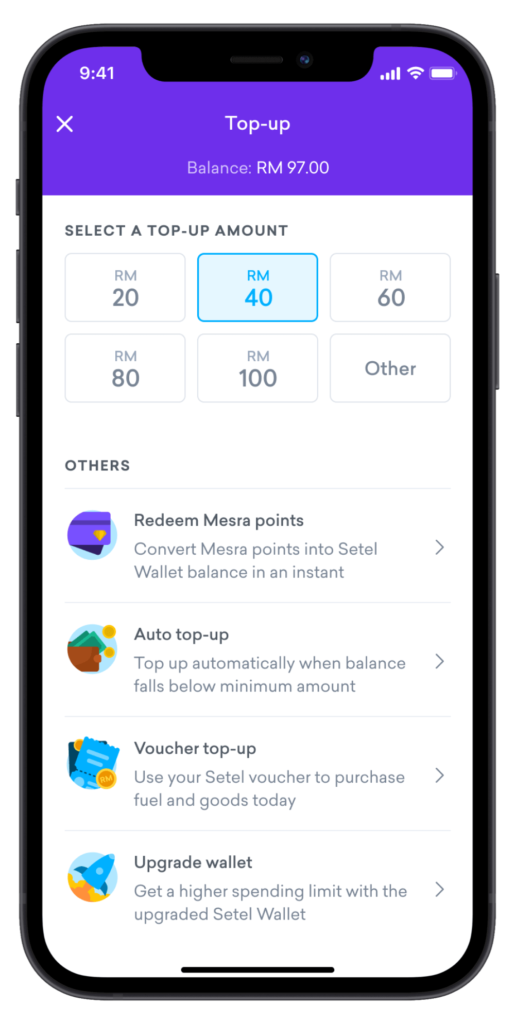
Step 2
Select or input your top-up amount.
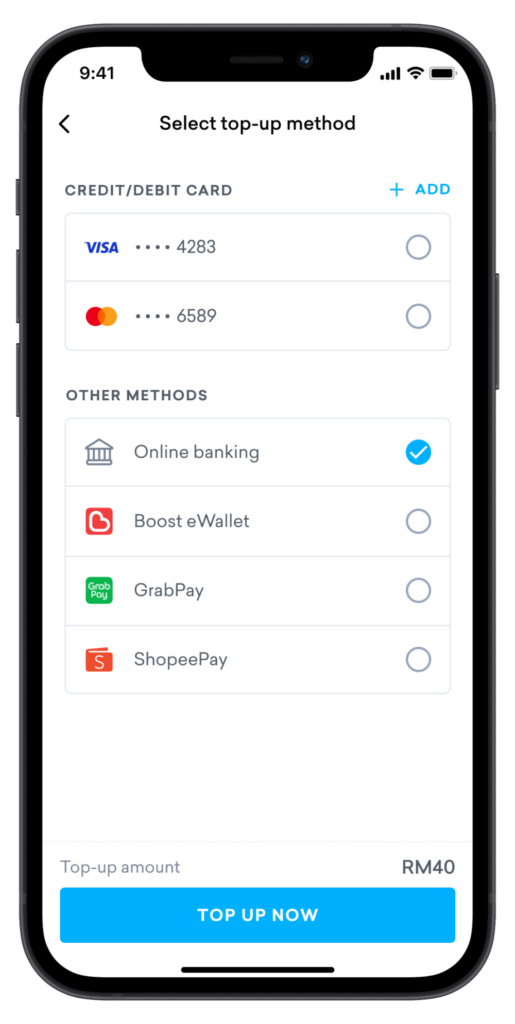
Step 3
Choose your top-up method. You can top up using your credit/debit card, online banking, Boost e‑Wallet, GrabPay or ShopeePay.

Step 4
Authorise your payment by logging in to the respective payment method and you’re done!
Set auto top-up for peace of mind
Top up your Setel Wallet automatically when your balance falls below a minimum amount.
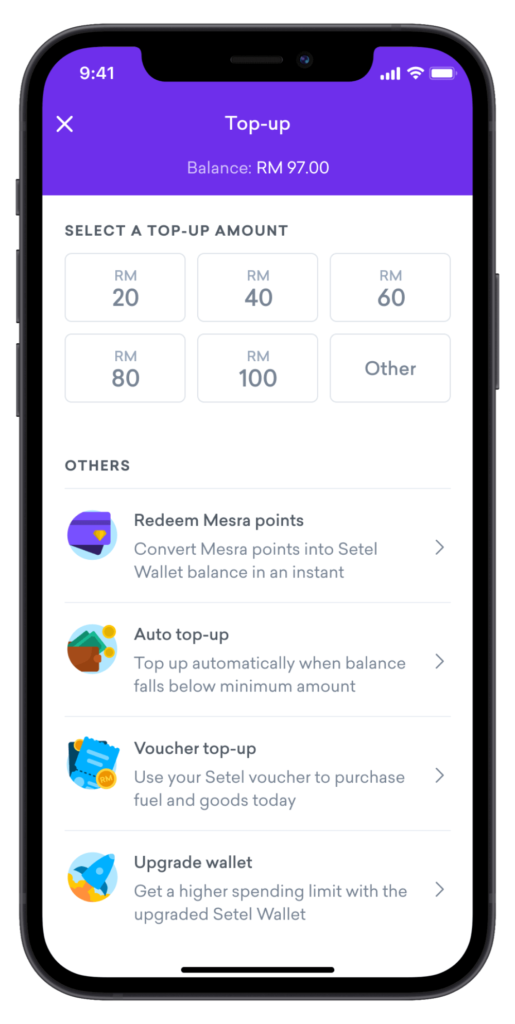
Step 1
In the Top-up page, tap on Auto top-up.
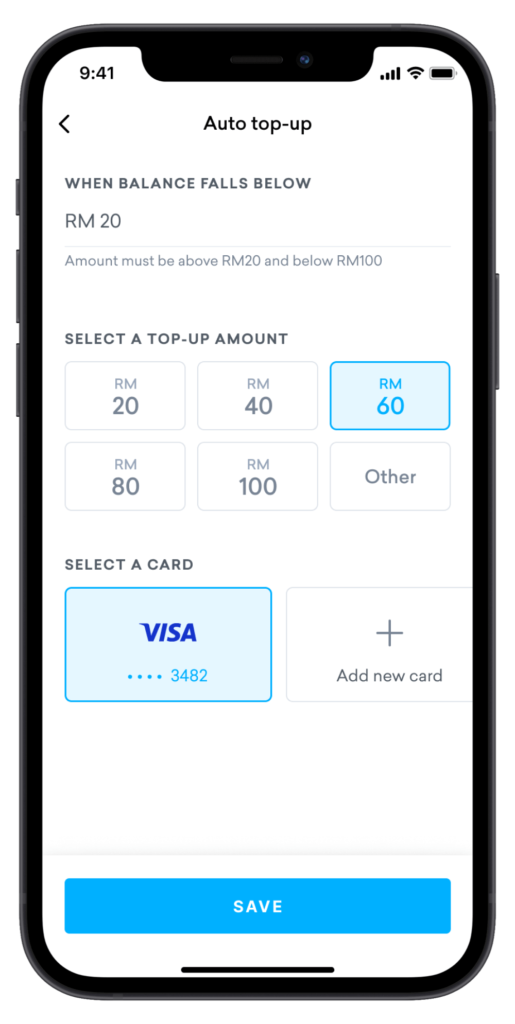
Step 2
Set the amount for your minimum balance, top-up amount and your preferred card. Tap on Save to proceed.
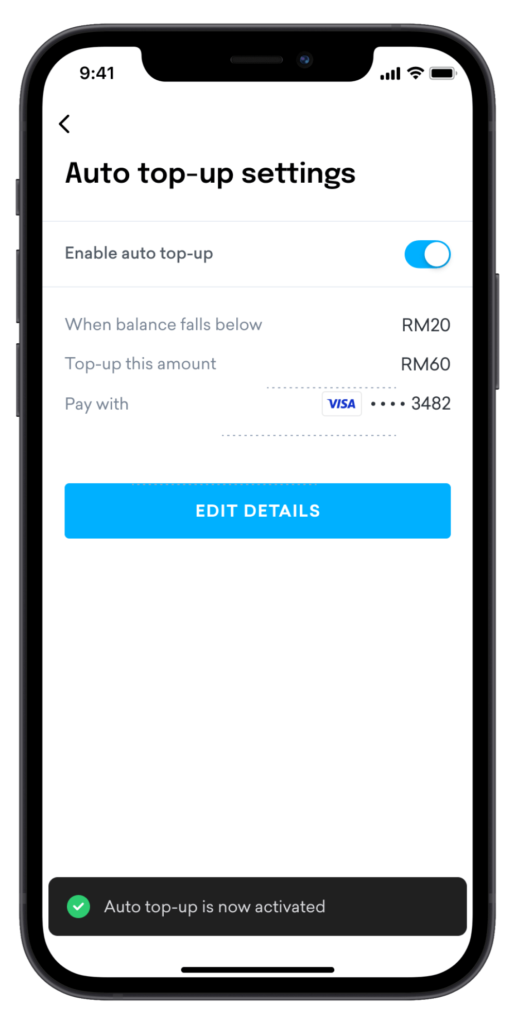
Step 3
Done! Auto top-up is now activated.
No card, no problem. Just top up on Setel with cash.
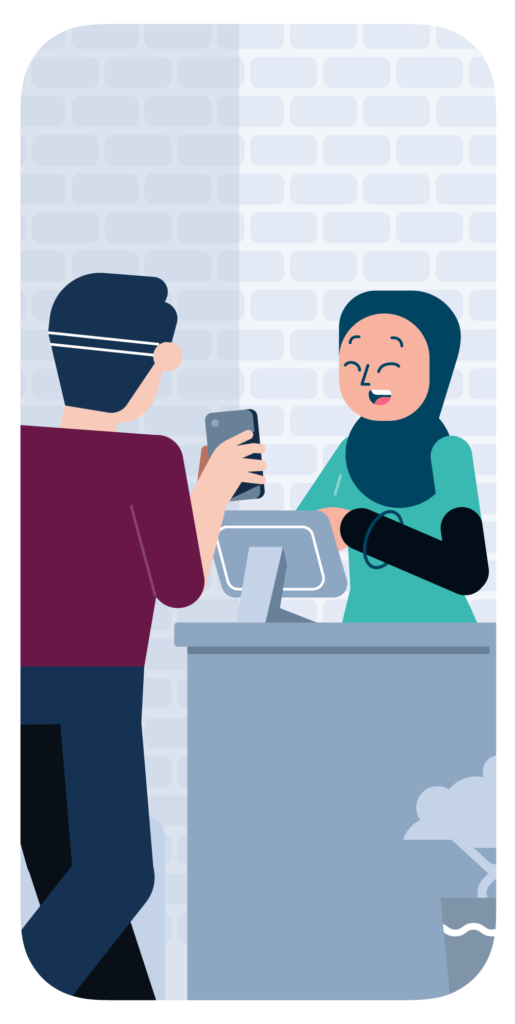
Step 1
Make cash payment to Krew PETRONAS at the cashier counter and receive a voucher code.
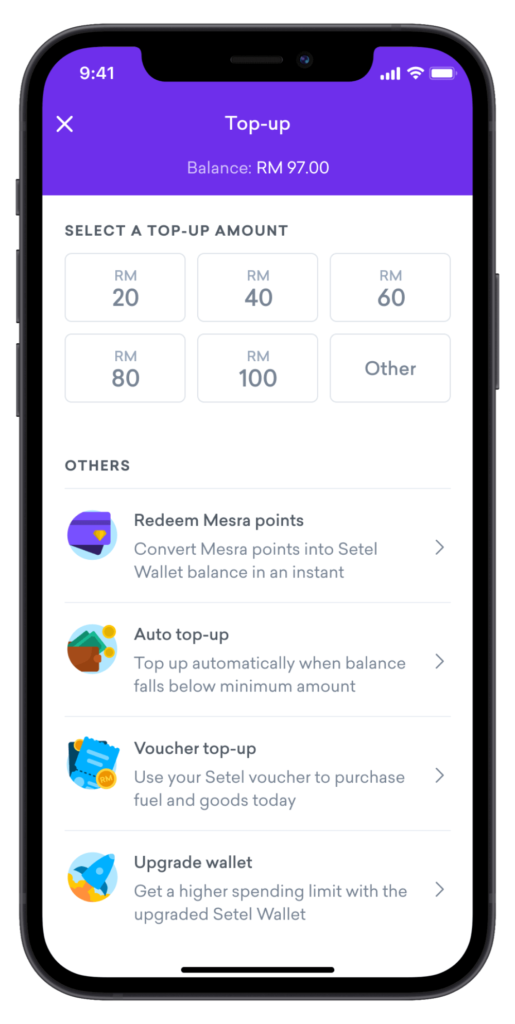
Step 2
In the Top-up page, tap on Voucher top-up.
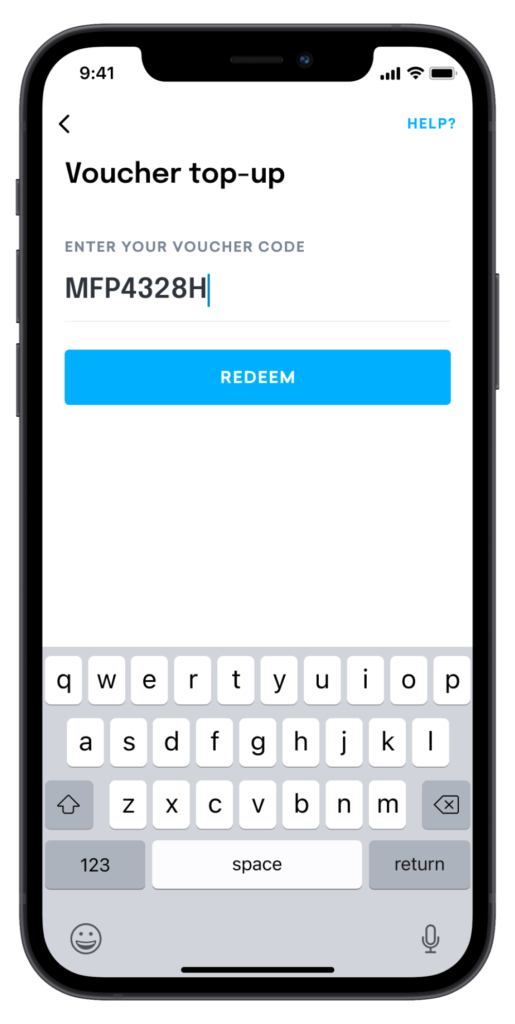
Step 3
Key in the voucher code and tap on redeem to proceed.
Bought or received an e-Voucher? Just follow the same steps above! #DahSetel
Convert Mesra points into Setel Wallet balance
Turn your Mesra points into Setel Credit!
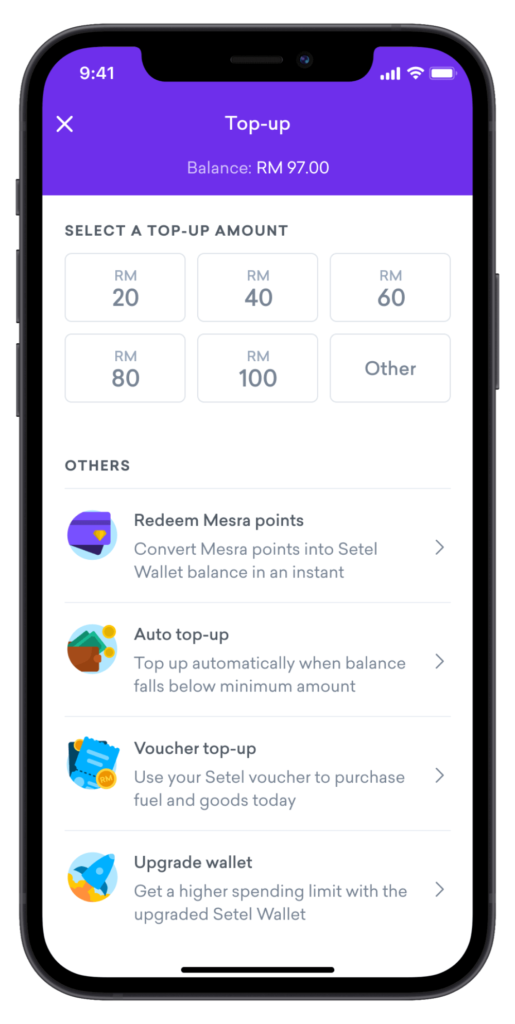
Step 1
In the top-up page, tap on Redeem Mesra points.
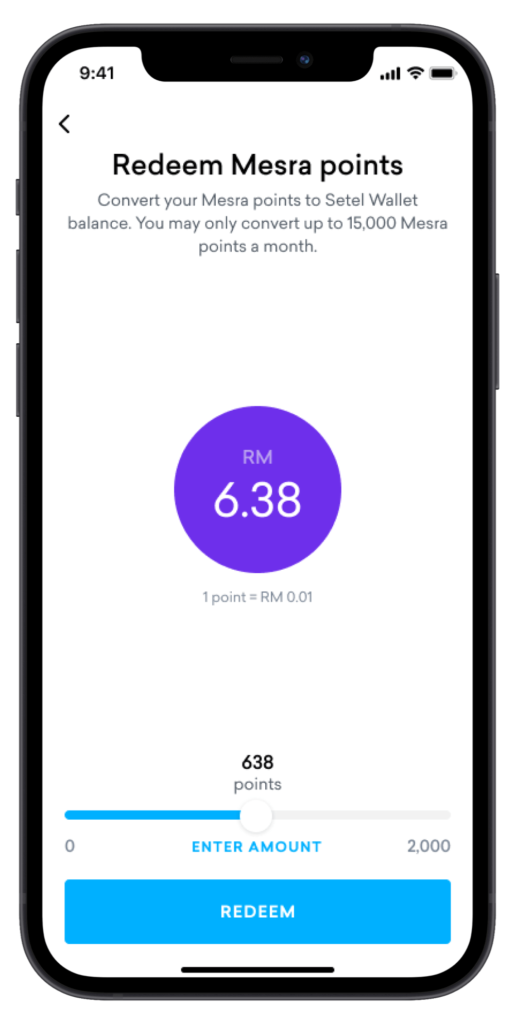
Step 2
Slide to your preferred
amount and tap on Redeem.
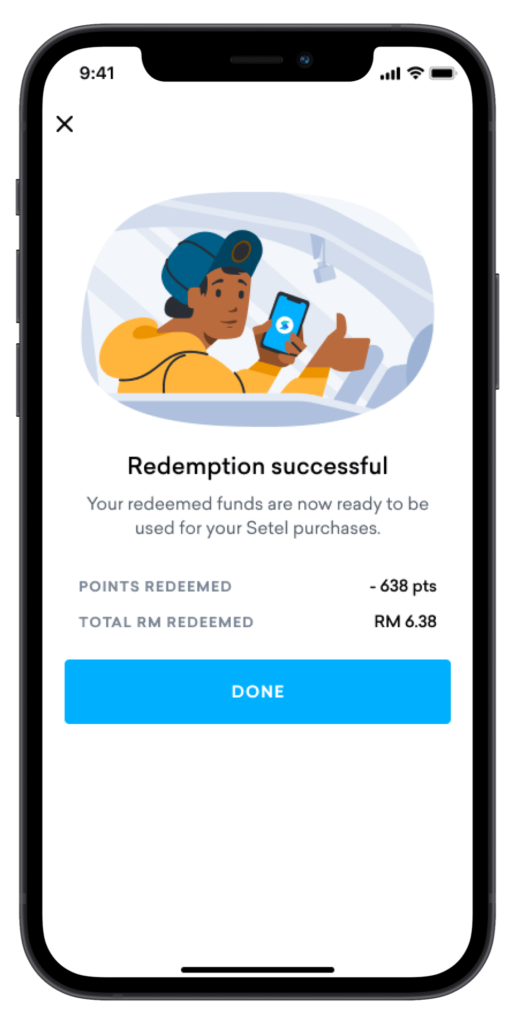
Step 3
Done! You’ve successfully redeemed your Mesra points to be used for future Setel purchases.
Frequently Asked Questions
Do ensure you have the latest Setel app version installed on your mobile device.
- Go to ‘More’ > Tap on ‘Payment methods’ under ‘Payment’.
- Select ‘Top-up’ under Setel Wallet.
- Input top-up amount and tap on your preferred payment.
- Login to the payment method to authorise the top-up and you’re done!
The minimum top-up amount per transaction for your Setel Wallet is RM10.
Yes, as long as you have enough credit in your Setel Wallet to make your payment.
Setel Wallet and other e-Wallets are not automatically linked together. When using your preferred e-Wallet to top up your Setel Wallet, please ensure that there is sufficient balance in your preferred e-Wallet.
No. You can only earn Mesra points when you use your Setel Wallet to refuel or to purchase items, not when topping up your Setel Wallet.
Update your Setel app to the latest version to get the complete top-up experience.
Can’t find the answer you’re looking for? Reach out to our customer support team.



























