
You can now top up with GrabPay on Setel!
Earn GrabRewards when you top up with GrabPay and Mesra points when you pay with Setel.
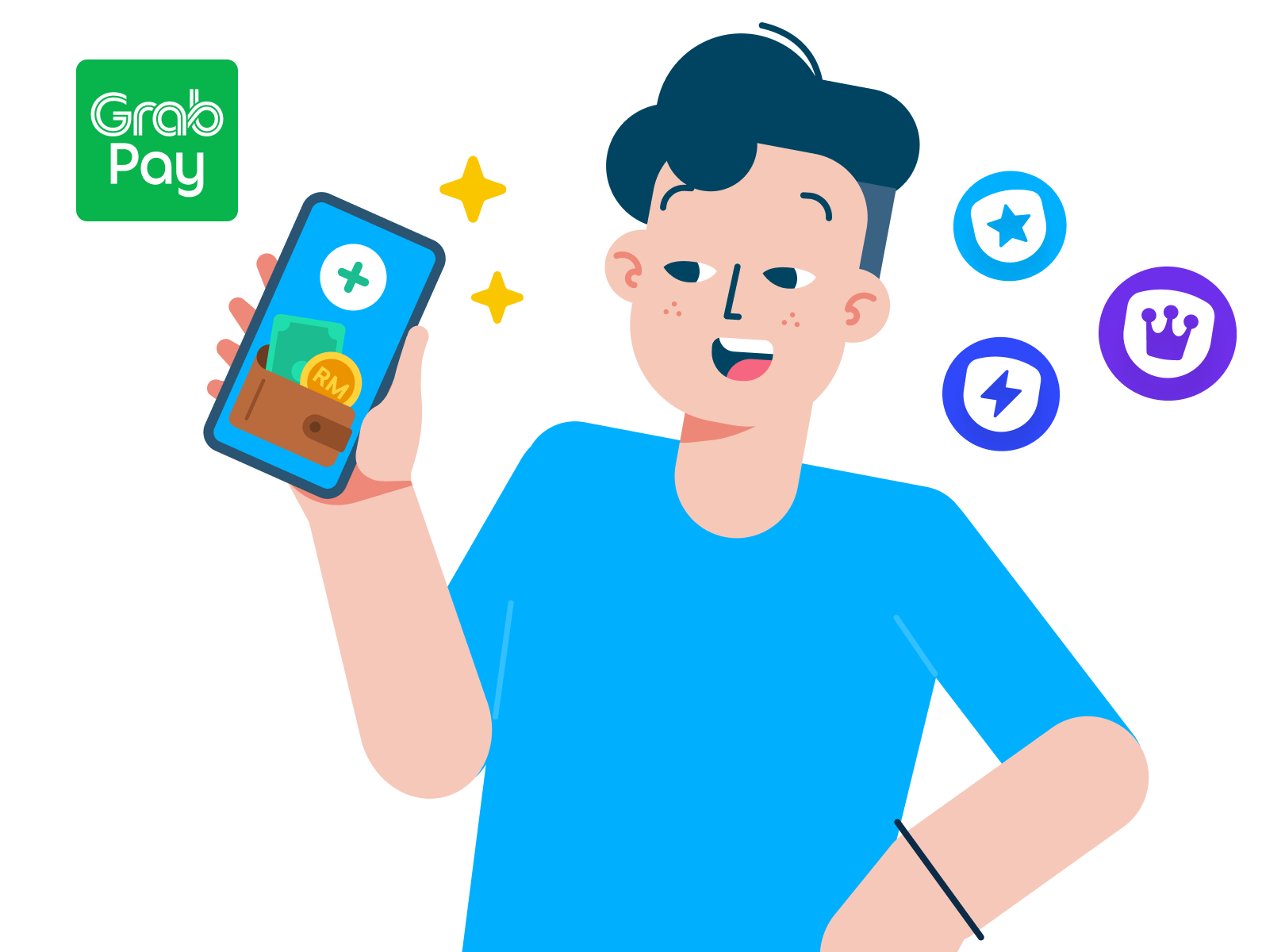
Get rewarded when you top up with GrabPay on Setel
| Member | Silver | Gold | Platinum | |
|---|---|---|---|---|
| Every RM1 top up | 1.5 points | 1.5 points | 2.25 points | 3 points |
| Member | Silver | Gold | Platinum | |
|---|---|---|---|---|
| Every RM1 top up | 1.5 points | 1.5 points | 2.25 points | 3 points |
Get rewarded when you top up with GrabPay on Setel
Non GrabUnlimited
GrabUnlimited
RM1 top-up with Setel
0.75x points
2.25x points
RM1 top-up with Setel
0.75x
points
Non GrabUnlimited
2.25x
points
GrabUnlimited
Rewarded again with Mesra points when you pay with Setel
The higher your points, the higher your Mesra membership tier. Maintain your membership tier by sustaining the monthly minimum points.
Before
Bonus points and better experience with Setel

Physical card

Junior

Explorer

Hero
1 litre of fuel purchased
(Until June 2024)
1x point
1.5x points
2x points
3x points
RM1 spent at Kedai Mesra
1x point
3x points
3x points
3x points
PETRONAS Shop special discount
(Only on selected items)
–
5% discount
10% discount
15% discount
RM5 spent with Setel
–
Before

Physical card
1x point
Get bonus points with Setel!
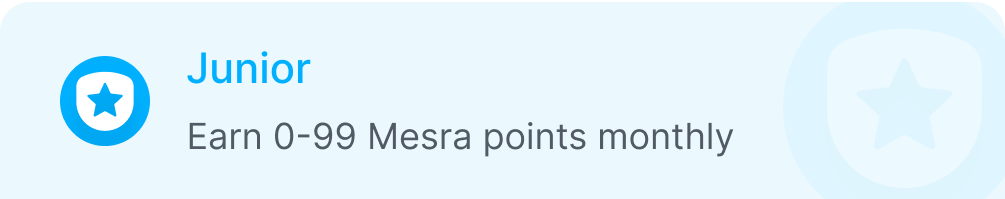
1.5x
points
1 litre of fuel purchased
(Until June 2024)
3x
points
RM1 spent at Kedai Mesra
5%
discount
PETRONAS Shop special discount
(Only on selected items)
1x
point
RM5 spent with Setel
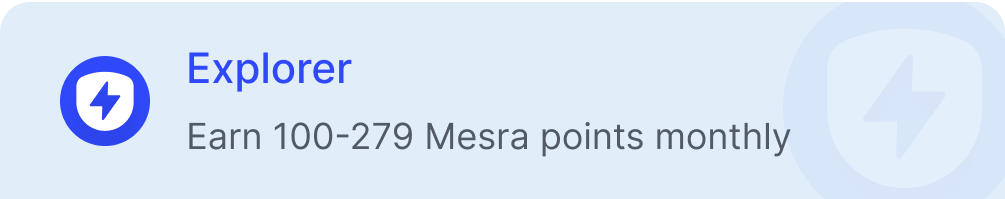
2x
points
1 litre of fuel purchased
(Until June 2024)
3x
points
RM1 spent at Kedai Mesra
10%
discount
PETRONAS Shop special discount
(Only on selected items)
1x
point
RM5 spent with Setel
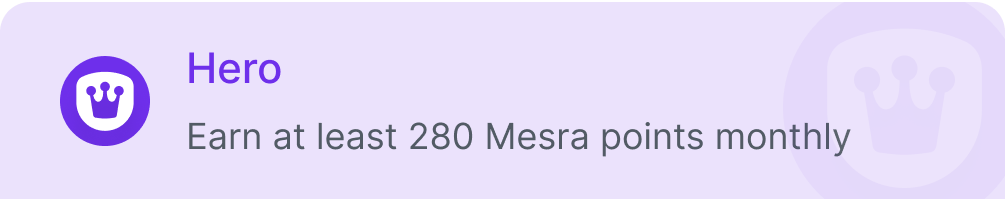
3x
points
1 litre of fuel purchased
(Until June 2024)
3x
points
RM1 spent at Kedai Mesra
15%
discount
PETRONAS Shop special discount
(Only on selected items)
1x
point
RM5 spent with Setel
How it works
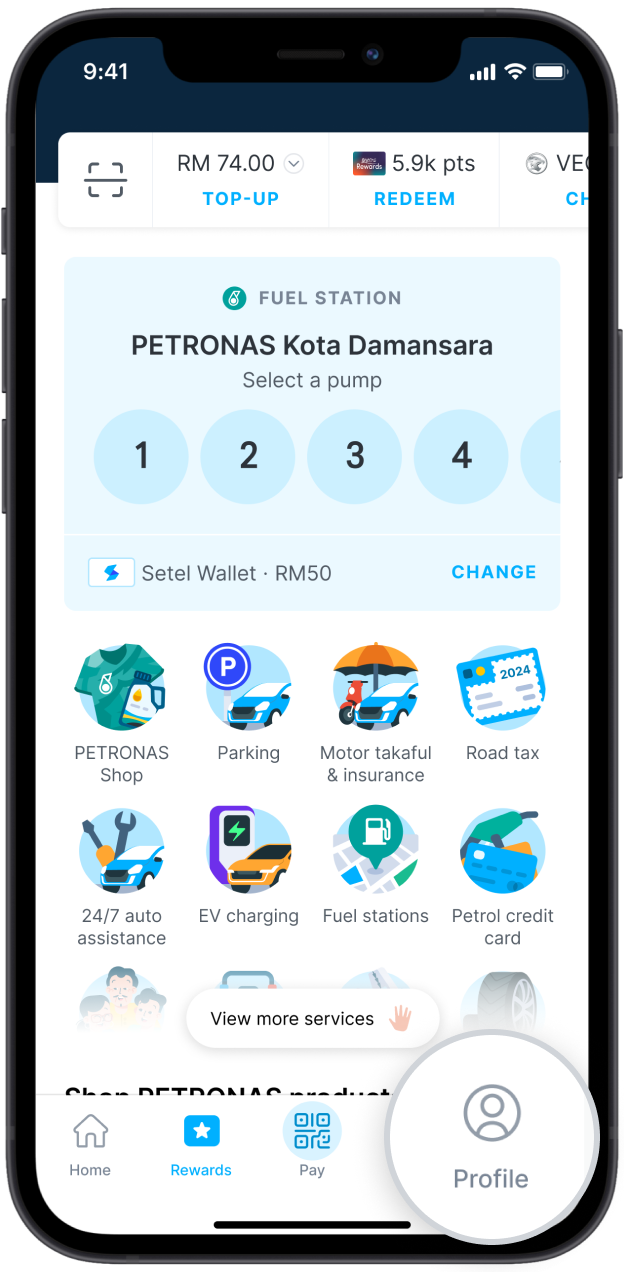
Step 1
Launch Setel and tap ‘Profile’.
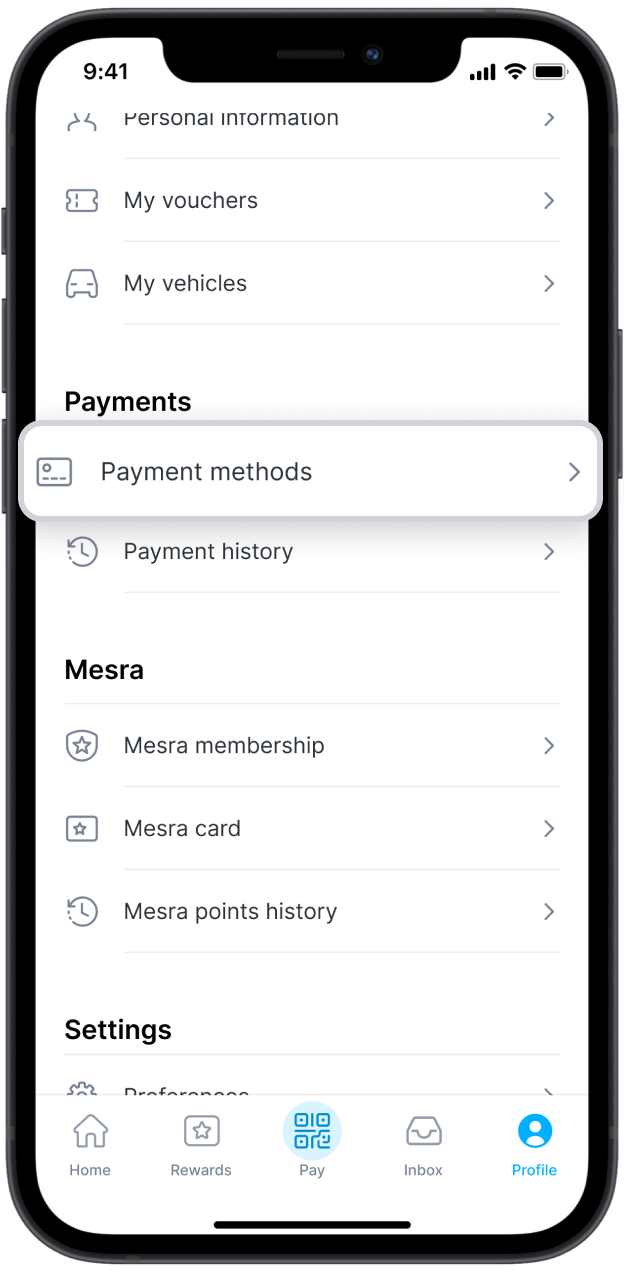
Step 2
Go to ‘Payment methods’.
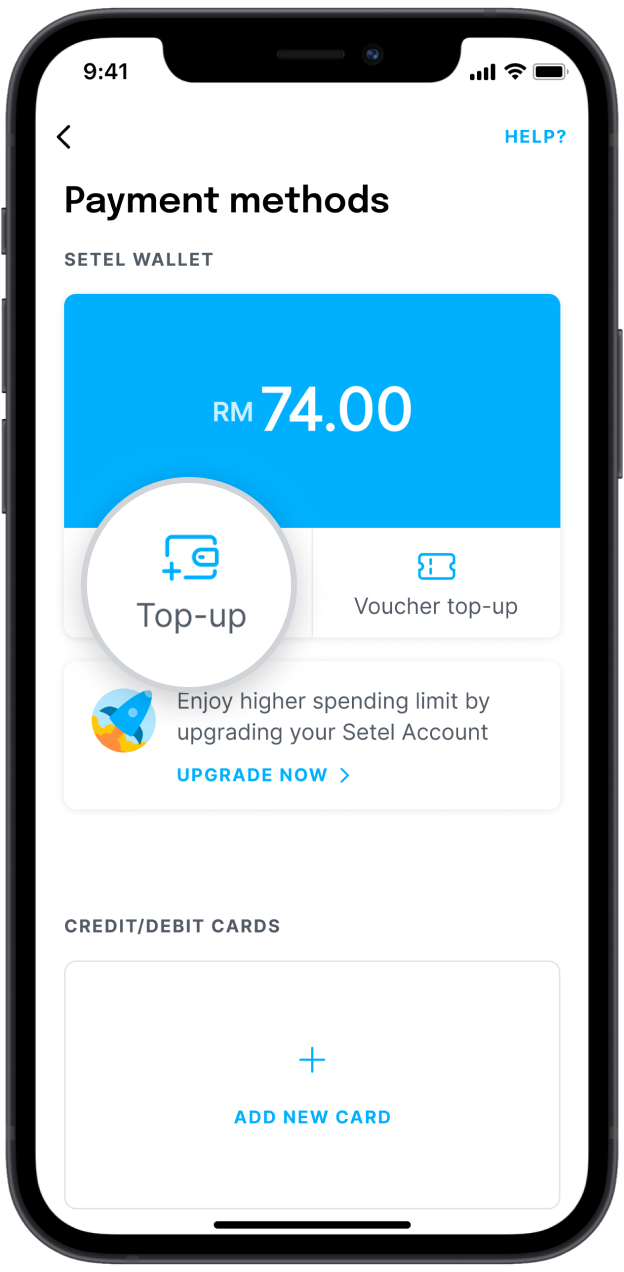
Step 3
Select ‘Top-up’.
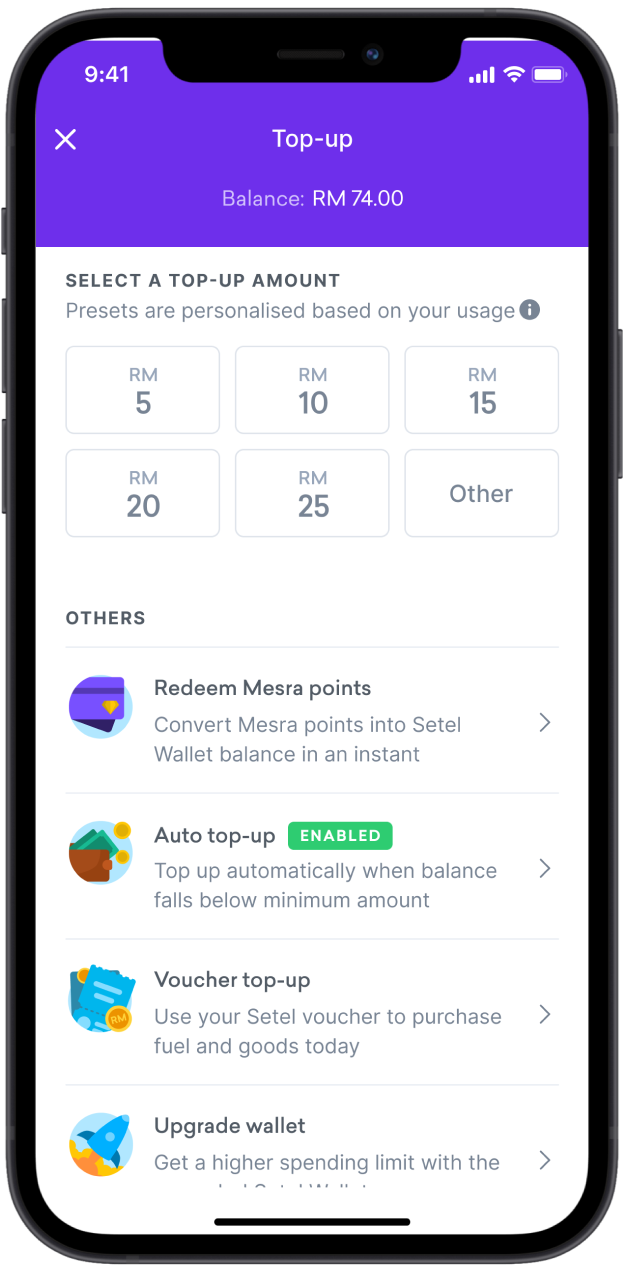
Step 4
Select or input your top-up amount.
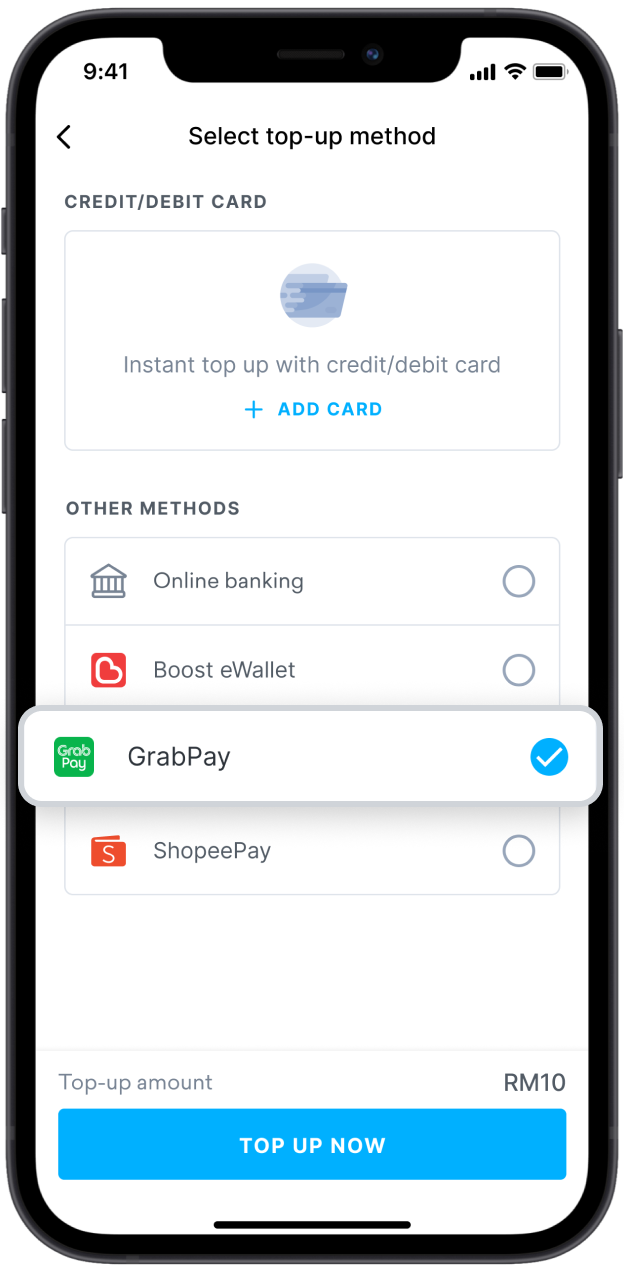
Step 5
Select ‘GrabPay’ as payment method.
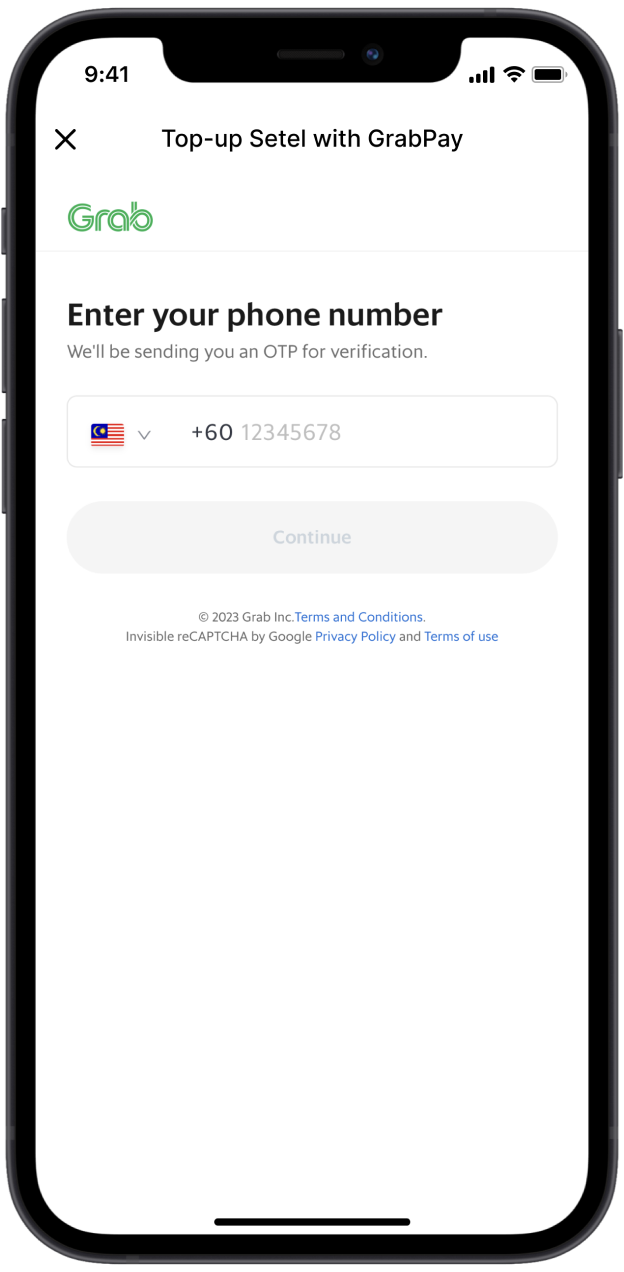
Step 6
Log in to authorise the top-up and you’re done!
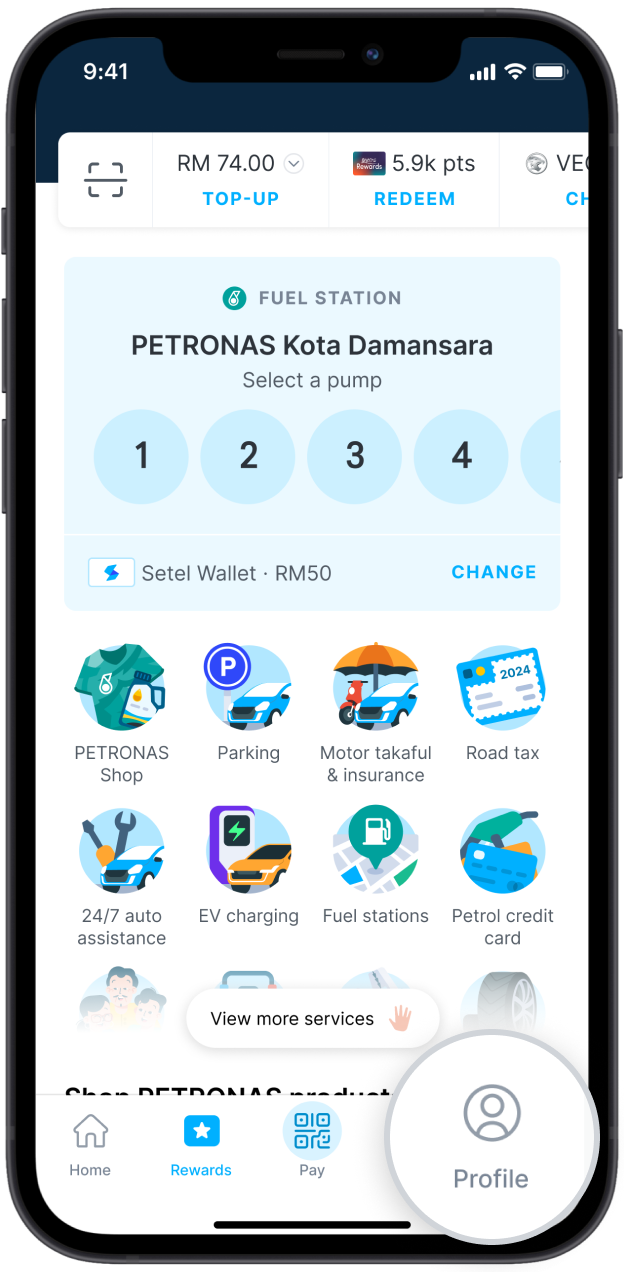
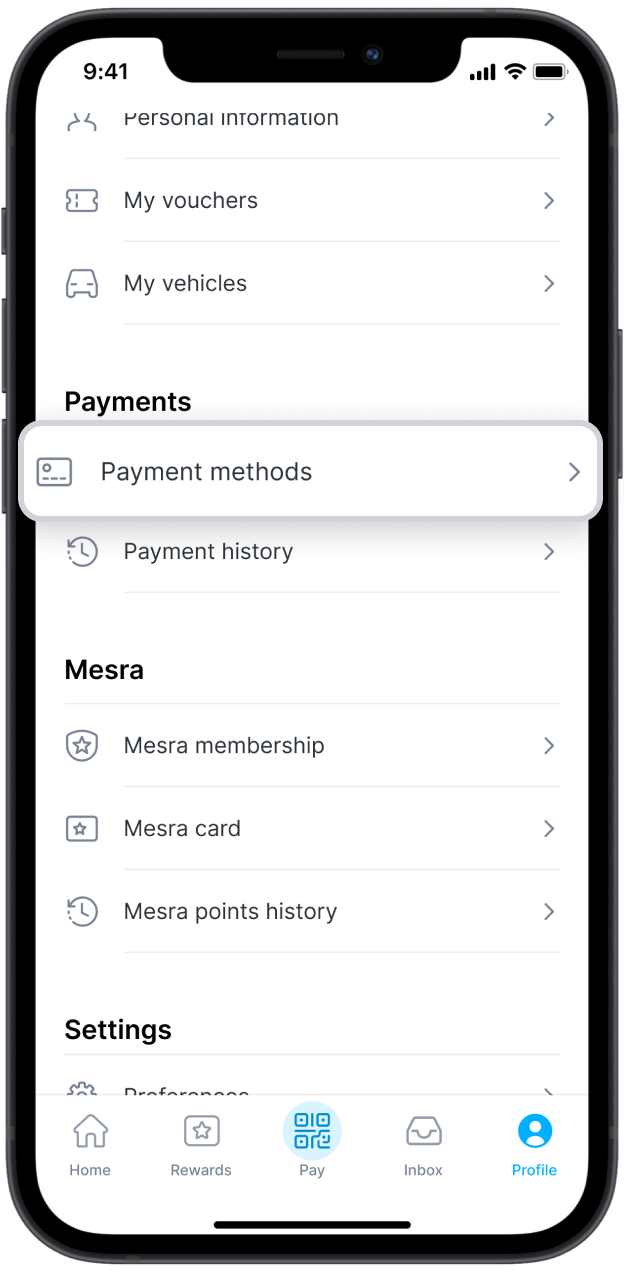
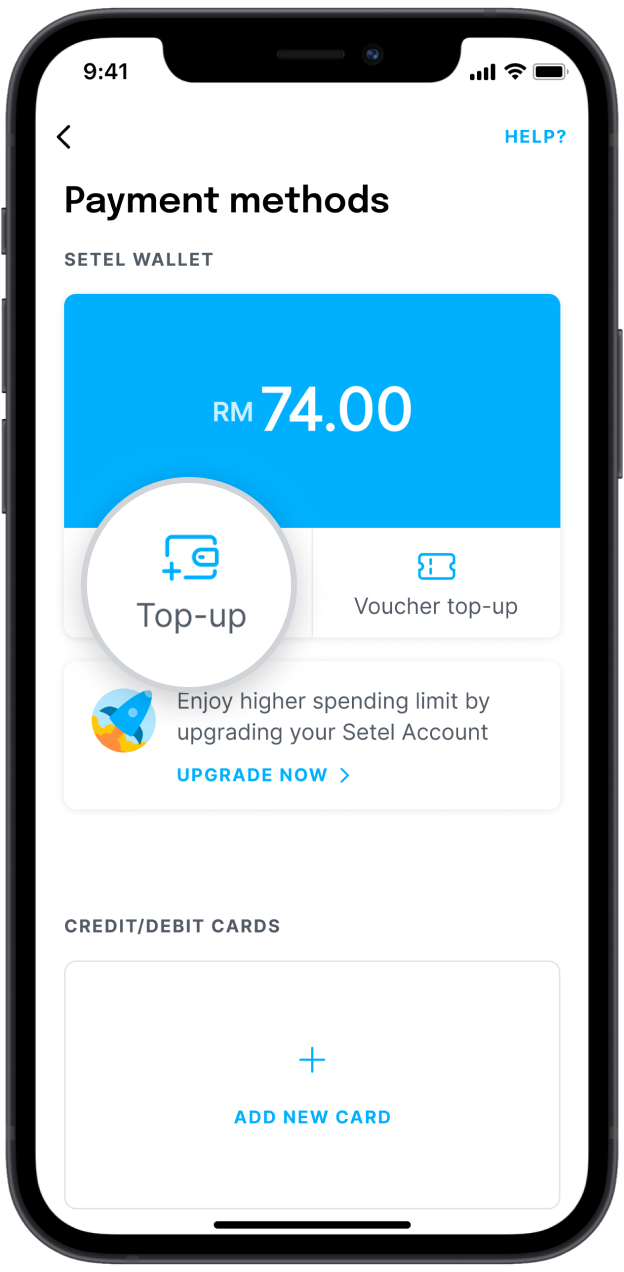
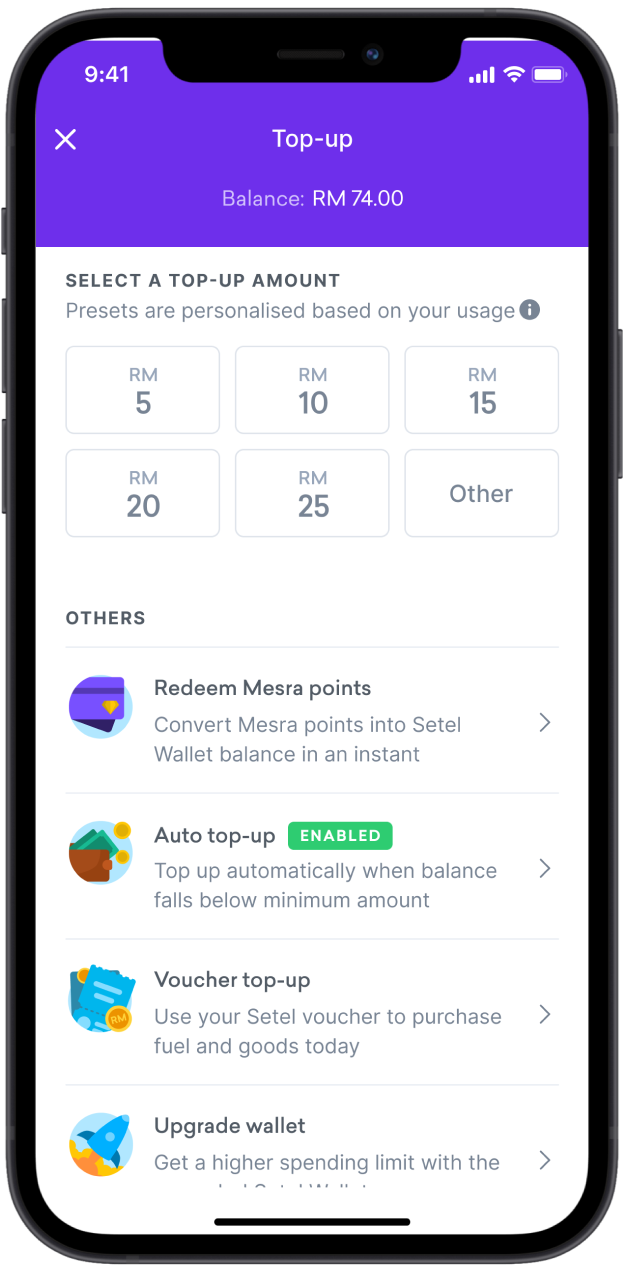
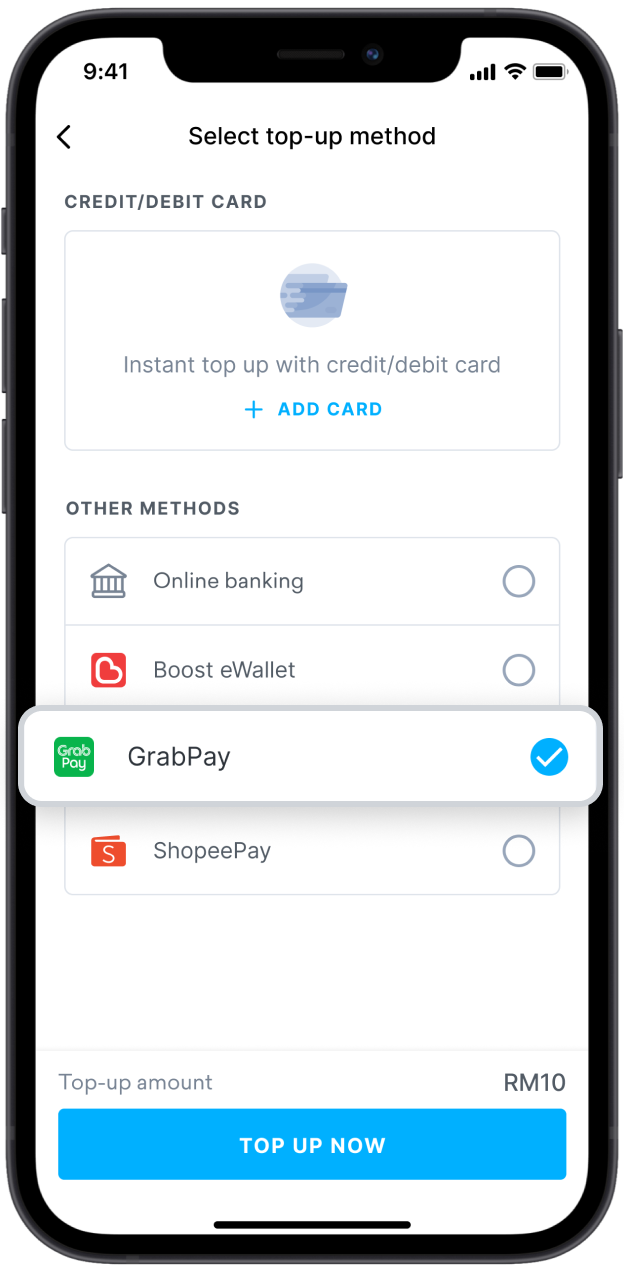
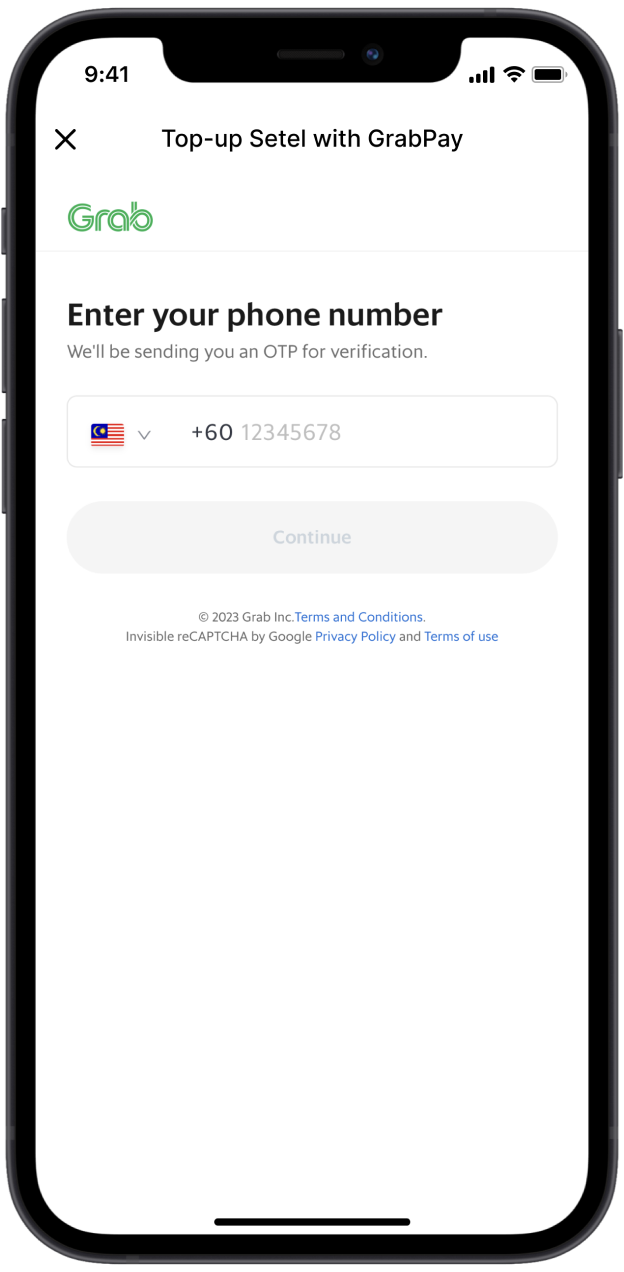
New to Setel and GrabPay?
Receive up to RM21 when you sign up for Setel and top up with GrabPay today.
New Setel user RM9 FREE Setel Credit
Receive RM9 FREE Setel credit when you top up min. RM30 in a single transaction for 3 times (capped at RM3 per top-up).
Use code : c-grab9
New GrabPay user up to RM12 rebate
Get 20% off your top up on Setel when you redeem your GrabPay New User promo (capped at RM12).
Frequently asked questions
Ensure you have downloaded the latest version of the Setel app (v1.91.0 and above).
Kindly follow the steps below:
Step 1: Tap on Top Up on your Setel app.
Step 2: Input top up amount and select GrabPay as payment method.
Step 3: Login to authorise the topup and you’re done!
Enjoy double dipping of rewards :
1. Earn GrabRewards when you top up with GrabPay to
2. Earn Mesra points when you pay with Setel
The minimum amount per transaction to top up the Setel wallet is RM10.
Mesra Points will be earned only when you spend pay with Setel. When you top up with GrabPay though, you will earn GrabRewards instead.
Yes,
All you need to do is authorize your top up on your GrabPay wallet via the Setel app before you top up your Setel app to earn the GrabRewards.
Please ensure you have updated your app to the latest version (v1.91.0 and above) to access this top up option.
Can’t find the answer you’re looking for? Reach out to our customer support team.
Need more info?
Just head on to our Help Centre for more in-depth information about Setel.





















