Mesra Rewards
is now on Setel!
You can now seamlessly & easily redeem your Mesra points for exciting rewards on Setel.
Mesra Rewards
is now on Setel!
You can now seamlessly & easily redeem your Mesra points for exciting rewards on Setel.
Setel with new Mesra Rewards experience
Mesra Rewards redemption is now fully digital! Check, earn & redeem points from the Setel app or Setel.com without having to swipe your physical Mesra Card.

Redeem right from the
app or at setel.com/mesrarewards

All-time favourite deals
for you to choose from

Keep track of your redeemed vouchers easily, all in one place
Setel App
Get started with the new Mesra Rewards redemption

STEP 1
Download Setel app.
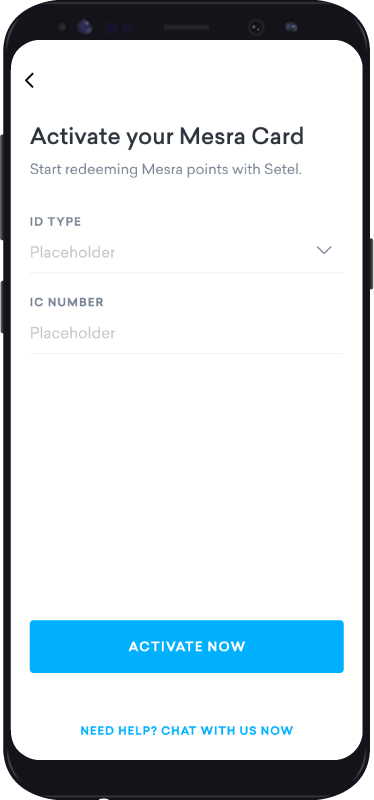
STEP 2
Activate your virtual Mesra card with Setel.
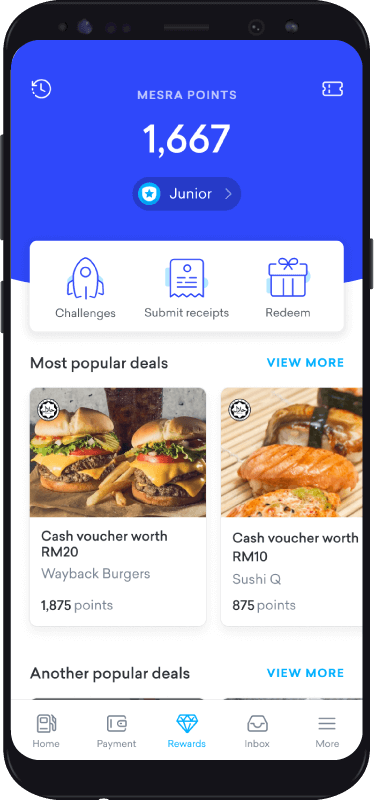
STEP 3
Start earning, checking & redeeming your Mesra Points for great Mesra Rewards via the app!
How to redeem Mesra points for rewards
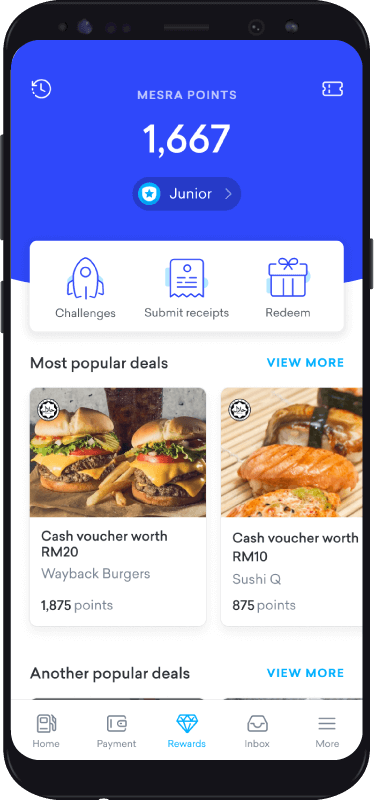
STEP 1
Go to Rewards and select your preferred deals to redeem.
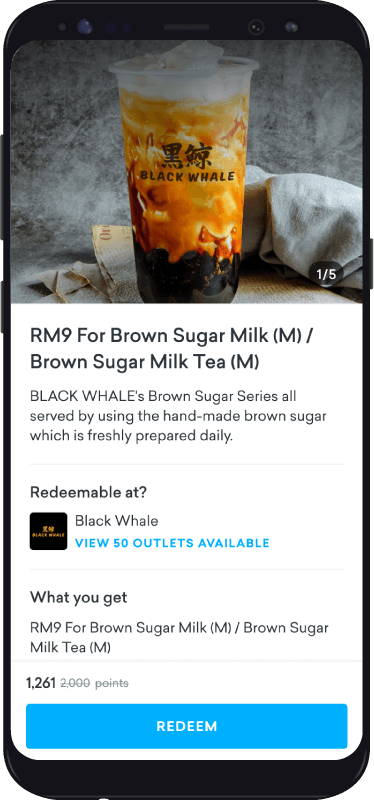
STEP 2
On the Deal page, click Redeem.
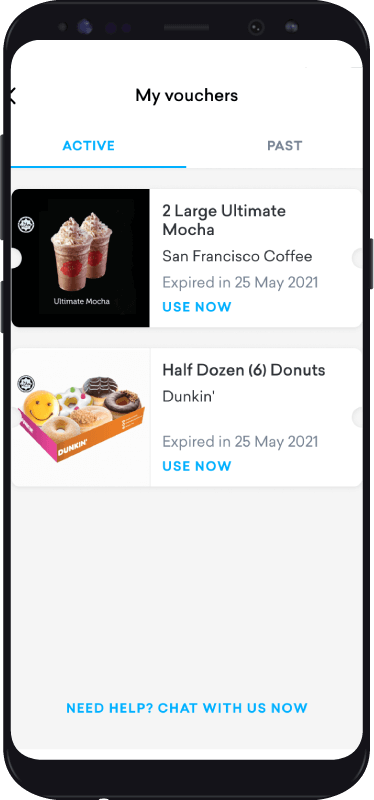
STEP 3
You can view your redeemed voucher under My vouchers.
How to claim Mesra Rewards at the outlet
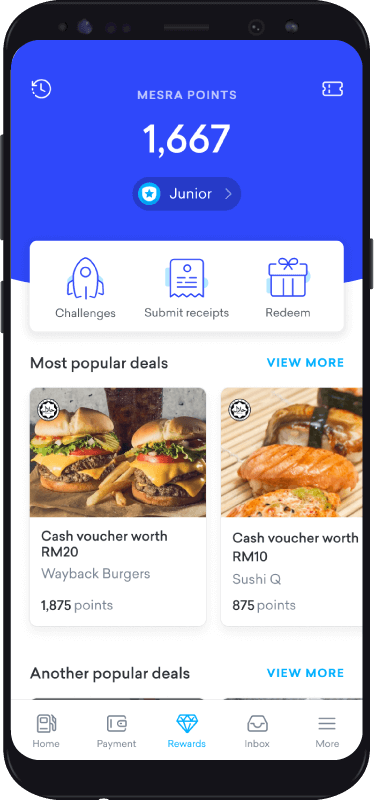
STEP 1
At the merchant's outlet, launch your Setel app. Go to Rewards and click the voucher icon on the top left corner.
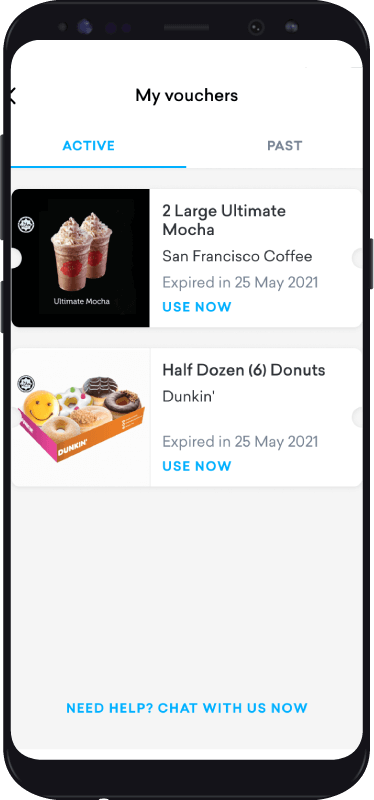
STEP 2
Select the voucher that you want to use.
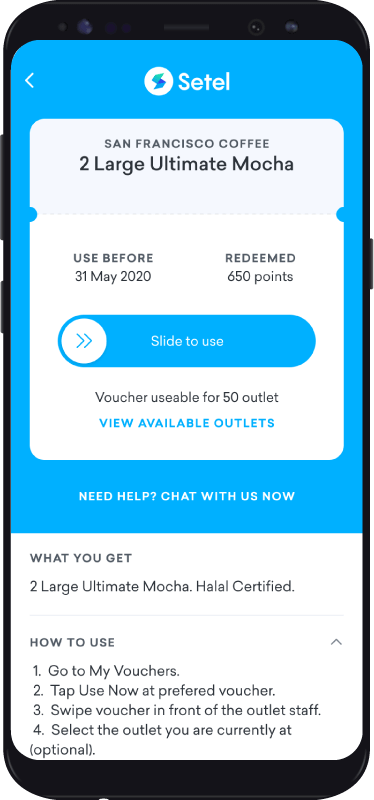
STEP 3
Slide to use the voucher and show the confirmation screen to the outlet staff. Enjoy your reward!
Setel.com
Get started with the new Mesra Rewards redemption
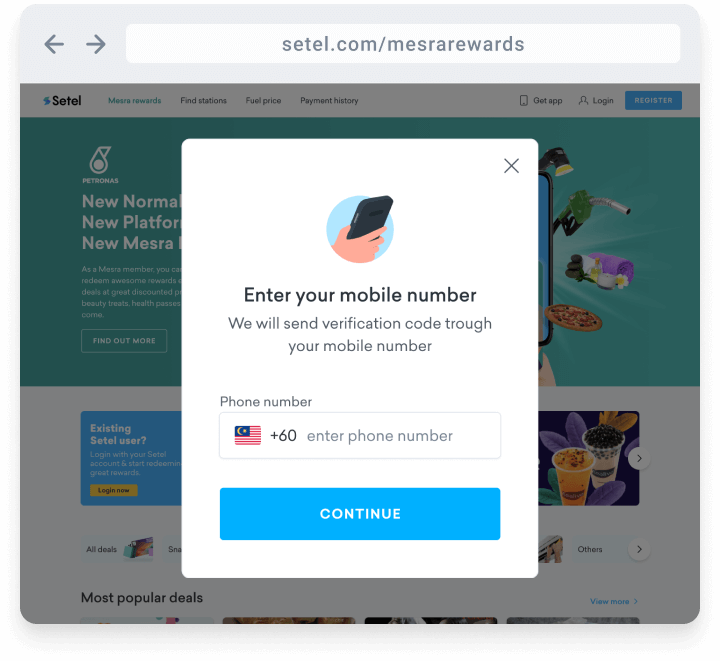
STEP 1
At setel.com/mesrarewards, register for your new Mesra Rewards account. Just key in your mobile number, enter the verification code sent to your mobile phone.
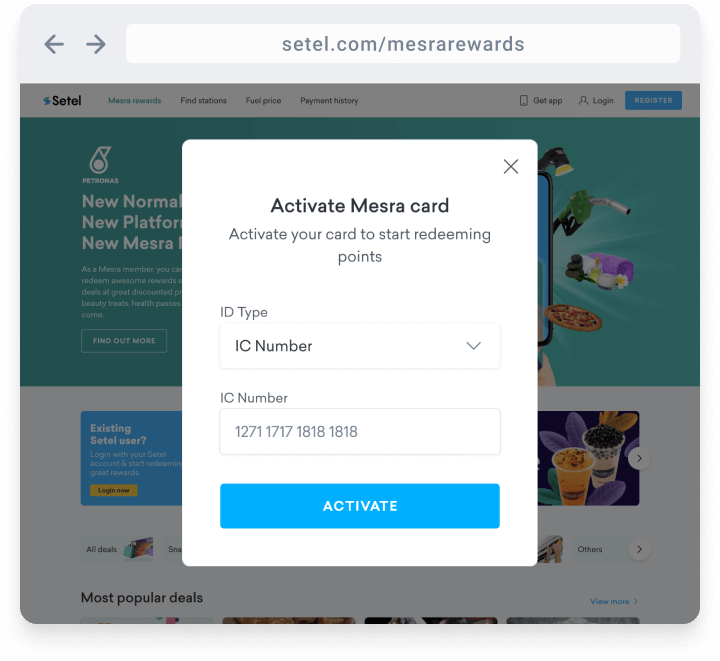
STEP 2
If you have a physical Mesa Card, link & activate the card to your Mesra Rewards account.
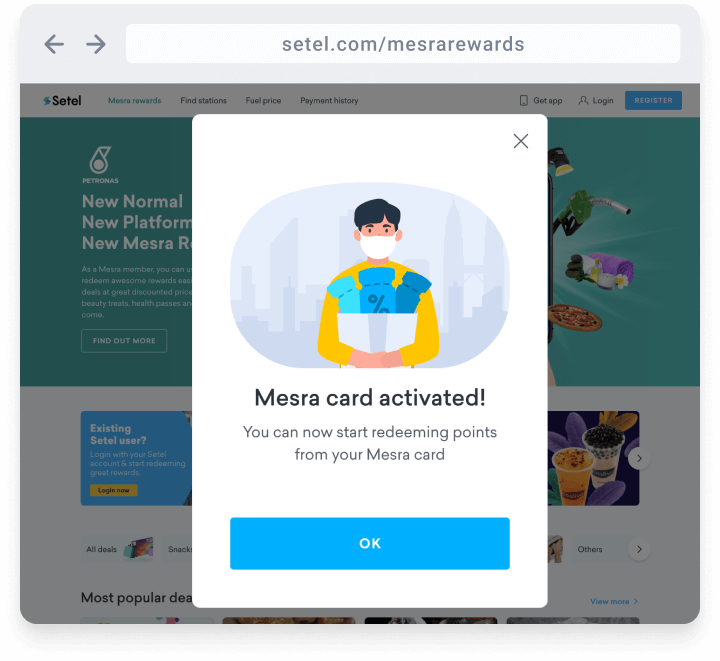
STEP 3
Start checking & redeeming your Mesra points for great rewards via the website!
How to redeem Mesra points for rewards
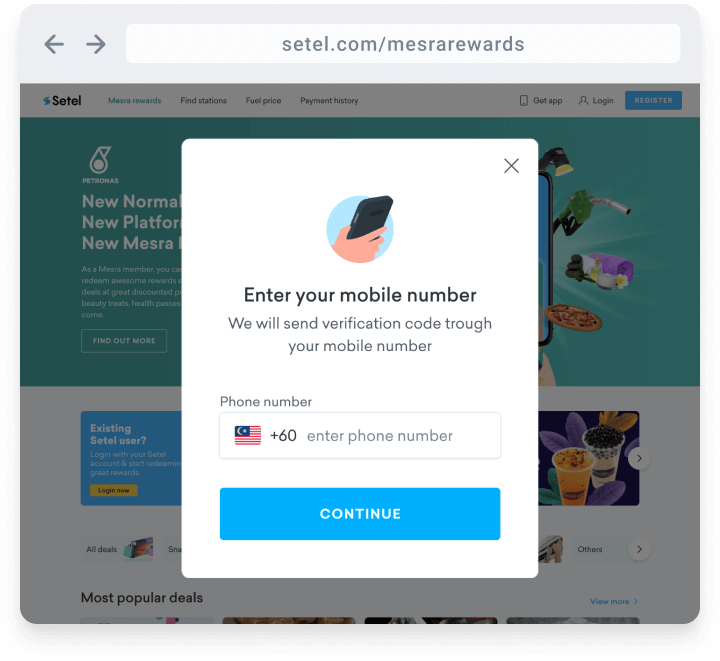
STEP 1
At setel.com/mesrarewards, log in if you already have a Mesra Rewards account.
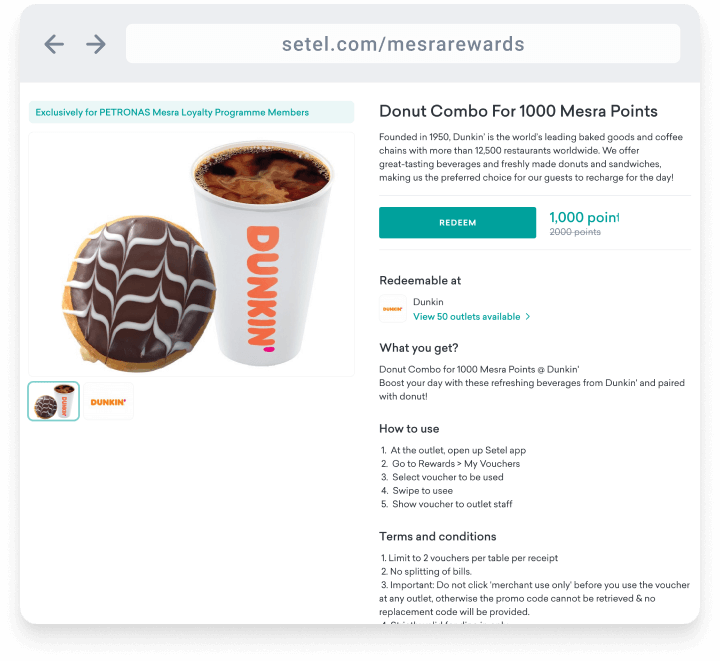
STEP 2
Select the Mesra deal that you want to redeem & click Redeem.
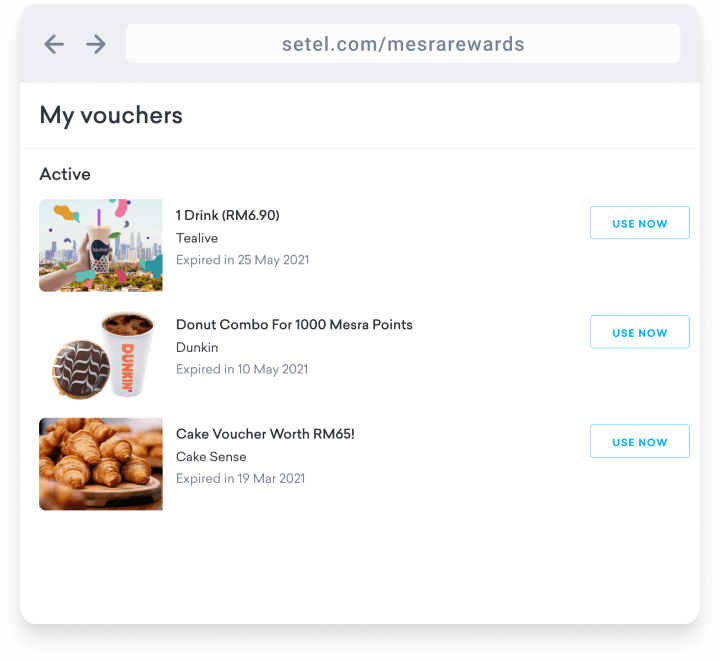
STEP 3
You can view your redemptions
at My vouchers.
How to claim Mesra Rewards at the outlet
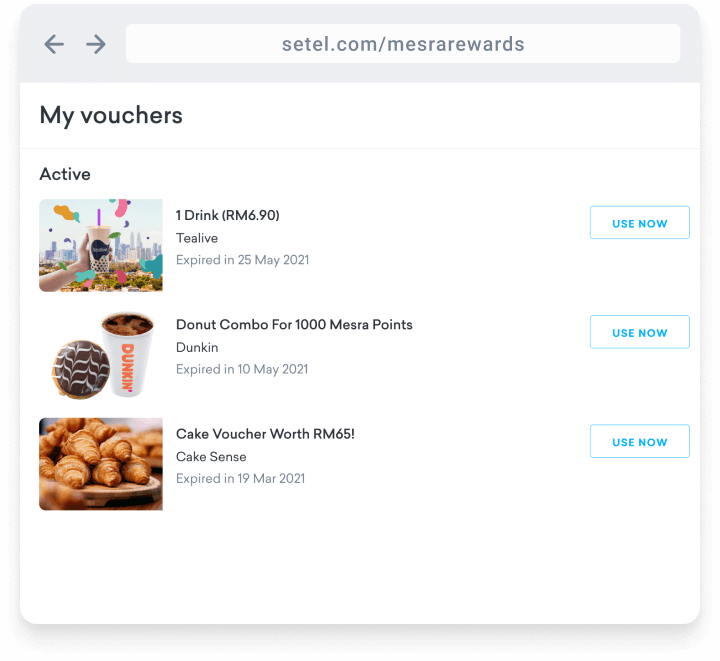
STEP 1
At the merchant’s outlet, go to setel.com/mesrarewards. Under your profile name, select My vouchers.
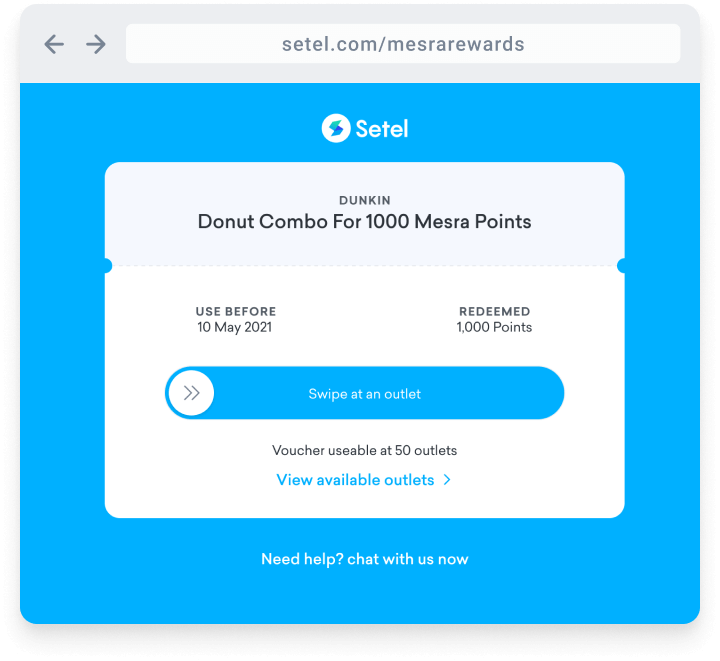
STEP 2
Select the voucher that you want to redeem and swipe to use.
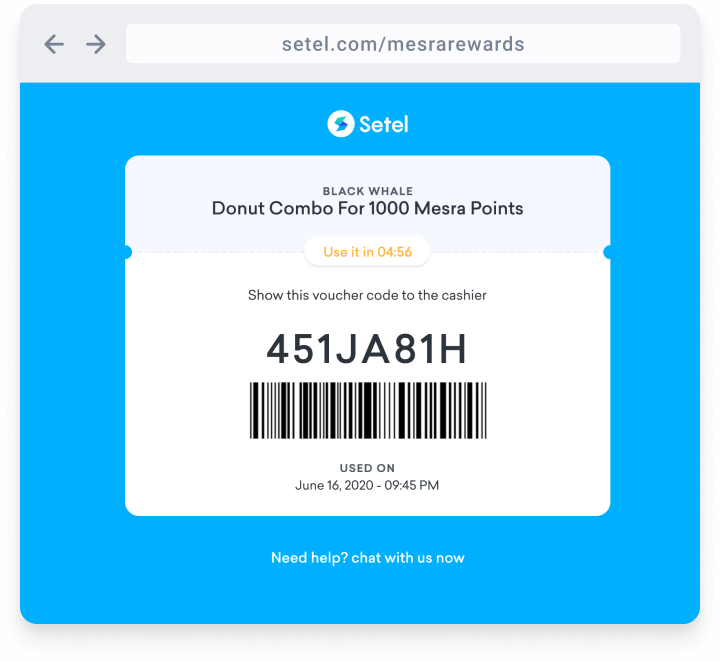
STEP 3
Flash the voucher that you want to redeem to the merchant. Enjoy your rewards!
Frequently Asked Questions
You will find a more seamless experience when redeeming on the brand new Mesra Rewards redemption website. You can now check your Mesra points and redeem deals using your points with ease, all in one place through setel.com/mesrarewards
You can look forward to experiencing the new Mesra Rewards redemption starting 1 December 2020. Customers are advised to claim all redeemed vouchers at merchant outlets before 31 December 2020.
As part of our initiative to digitalise the Mesra Loyalty Programme, we are innovating to improve the Mesra Rewards redemption experience for you.
You can still login into the existing Mesra Rewards redemption website on http://mesrarewards.foryoubiz.com before 31 December 2020 to claim your voucher(s) at the merchant’s outlet.
Unfortunately no. The voucher is non-refundable. The customers are advised to read the deal descriptions clearly before proceeding with the redemption. Contact our customer service for further clarification via Chat/email at hello@setel.my
To redeem your Mesra points, you will need to register an account at setel.com/mesrarewards or redeem via the Setel App.
The expired vouchers can’t be renewed or extended. We would advise you to check the voucher’s expiry date and redeem it before it expires.
As part of our efforts to deliver a more seamless & enhanced Mesra redemption experience to you, you will need to register for a new account on setel.com/mesrarewards
As part of our initiative to upgrade your experience with us, you are required to register for a new account on setel.com/mesrarewards
You’ll be able to continue using your physical Mesra Card for points collection. Starting from 1 December 2020, head over to setel.comm/mesrarewards to experience the new Mesra Rewards redemption. With the Setel app, you can check, earn & redeem Mesra points right from the app without swiping the card. Download the app today!
No, you do not need to register again. Just login to setel.com/mesrarewards with your mobile phone number that is tied to your Setel account. Please ensure that you’ve linked and activated your Mesra Card with Setel before you proceed to redeem your Mesra points for rewards!
We are constantly innovating and improving to provide a more convenient customer experience for you. With Setel, there are 2 ways for you to redeem your Mesra points.
- Via the Setel app, you will be able to check, earn & redeem Mesra points right from the app without swiping the physical Mesra Card.
- Via the website setel.com/mesrarewards, you will be able to check, earn & redeem Mesra points for rewards starting from 1 December 2020. You may continue to redeem your Mesra points for rewards at https://mesrarewards.foryoubiz.com/ until 30 November 2020.
Head on over to setel.com/mesrarewards to register for a new account and link your physical Mesra Card. All points collected on your physical card will be reflected in your new digital Mesra account. You can now start to redeem your Mesra points for rewards via the new website.
You may continue to pay for fuel with other payment methods & swipe your physical Mesra Card to earn points. You may continue to redeem your Mesra points for rewards at https://mesrarewards.foryoubiz.com/ until 30 Nov 2020. Starting from 1 Dec 2020, all Mesra members will need to perform their Mesra points redemption via setel.com/mesrarewards
At setel.com/mesrarewards, kindly register for a new account and link your physical Mesra Card. All points collected on your physical card will be reflected in your new digital Mesra account, which you use to redeem rewards
If you prefer to pay for fuel with cash, you can top up your Setel account with cash at the cashiers of PETRONAS stations today. You can then proceed to pay for fuel right from your vehicle without needing to queue at the cashier and minimise contact.
For credit card users, you can now make direct fuel payments with your credit card on Setel with CardTerus and enjoy up to 10% fuel cashback* when you pay with qualified credit cards from participating banks. Learn more at https://www.setel.com/promotions/cardterus/
To protect your data privacy, we strongly recommend that you complete registration on your own.
Please reach out to Setel Customer support via live chat or email at hello@setel.my. You can also call Mesralink at 1300-22-8888.
You are advised to only register one (1) Mesra Card per NRIC number. Kindly call Mesralink at 1300-22-8888 for further assistance.
If you have a registered physical Mesra Card, kindly call Mesralink at 1300-22-8888 to obtain your Mesra Card number.
If you don’t have a Setel account yet, just register on setel.com/mesrarewards then link your physical Mesra Card with your new account. All points collected on your physical card will be reflected in your new digital Mesra account. You can then start to redeem your points for rewards on the new website.
If you are an existing Setel user, just login with your mobile phone number that is tied to your Setel account and you may proceed to redeem your Mesra points for rewards!
Yes, you are able to view all your redeemed deals via setel.com/mesrarewards and your Setel app.
No, you can’t. Please ensure that you have sufficient Mesra points to redeem a deal.
No, you do not need to print out a physical voucher. To claim your deal, just go to the merchant’s outlet and:
- Launch your Setel app or login to setel.com/mesrarewards
- Go to ‘My Vouchers’.
- Flash the voucher you want to claim
- Enjoy your reward!
On the Setel app:
- Go to ‘More’
- Click on ‘My Vouchers’
- Login to your account
- Under your profile name, select ‘My Vouchers’. to see all vouchers redeemed
You can still use the voucher by clicking into “My Voucher” section and clicking “Past Voucher” to find the voucher and flash it to the cashier to scan the barcode during the redemption claim. For Merchants that do not have barcode scanning feature, fulfillment of any “Past Voucher” is solely at their discretion.
You are required to read the voucher description before making any redemptions. Please reach out via live chat on the Setel app or email hello@setel.my
No, you need to have internet access on your mobile phone in order to claim the voucher at the merchant’s outlet.
No, all vouchers are not transferable.
Please reach out via live chat on the Setel app or email hello@setel.my
You are advised to claim your voucher before the expiry date. No voucher refund and replacement will be given.
You are required to read the voucher description before making any redemptions. Certain vouchers require customers to make a reservation in advance.
Please reach out to Setel via Live Chat on the app, email at hello@setel.my or call Mesralink at 1300-22-8888 to lodge a report.
Kindly reach out to us for assistance via chat or email at hello@setel.my
You can register your Mesra Card following the steps below:
On the Setel App:
- Launch the Setel app
- Click on ‘More’ and select ‘Mesra Card’ from the menu
- Click ‘Activate’
On the Setel.com:
- Go to setel.com/mesraewards and register/login to your account
- You will be prompted to activate your Mesra Card.
Yes, all of your earned Mesra points will be reflected in the Setel app immediately.
If you have the Setel app, click on ‘More’ and select ‘Mesra Card’ in the menu. You will be able to check the status of your Mesra Card on Setel. If you have further inquiries, you may reach out to Setel for assistance via Live Chat on the app or email at hello@setel.my
If you have the Setel app on your phone, you can attempt to verify by login into your Setel account. If you have not registered, you will be prompted to register. Alternatively, you may reach out to Setel for assistance via Live Chat on the app or email at hello@setel.my
Kindly reach out to Setel for assistance via live chat on the app, email hello@setel.my or call Mesralink at 1300-22-8888.
Yes, you can redeem your Mesra points for fuel & rewards directly from the Setel app.
Yes, you can view your voucher status using the Setel app.
No, you can only redeem using your Mesra points.
If you are an existing Setel user, kindly login using your registered mobile phone number with Setel. If not an existing Setel user, please register for a new account on setel.com/mesrarewards
Kindly reach out to us for assistance via chat on the app or email at hello@setel.my





















